The success of any online business largely depends on its ability to generate leads and convert them into customers. Without qualified leads, you cannot improve your conversion rates. As a website owner or digital marketer, hope you know the importance of conversion rate and its dependency on viable leads.
WordPress offers a hefty collection of wonderful plugins to help supercharge your lead generation efforts. They provide the necessary tools and features to capture, nurture, and convert leads to potential customers.
In this article, we’ll introduce you to over a dozen of the best WordPress lead generation plugins for you to convert visitors into customers. We’ll cover their features and key benefits so you can choose the right one for your website.
Let’s get into the discussion.
What Is a Lead Generation Plugin?
A lead generation plugin is software developed with all the necessary features and options to capture, nurture, and convert leads into customers. They come in various forms, offering different types of capabilities.
For example, they may allow you to create eye-catching opt-in forms, display pop-ups, integrate CRM features, etc. This type of plugin also includes features like A/B testing, analytics, email marketing automation, lead segmentation, analytics, and reports to help you nurture and convert leads.
How the Lead Generation Plugin Works
The process for lead generation plugins to work can vary depending on the specific plugin you choose. But most of them follow a common pattern of functionalities. They are:
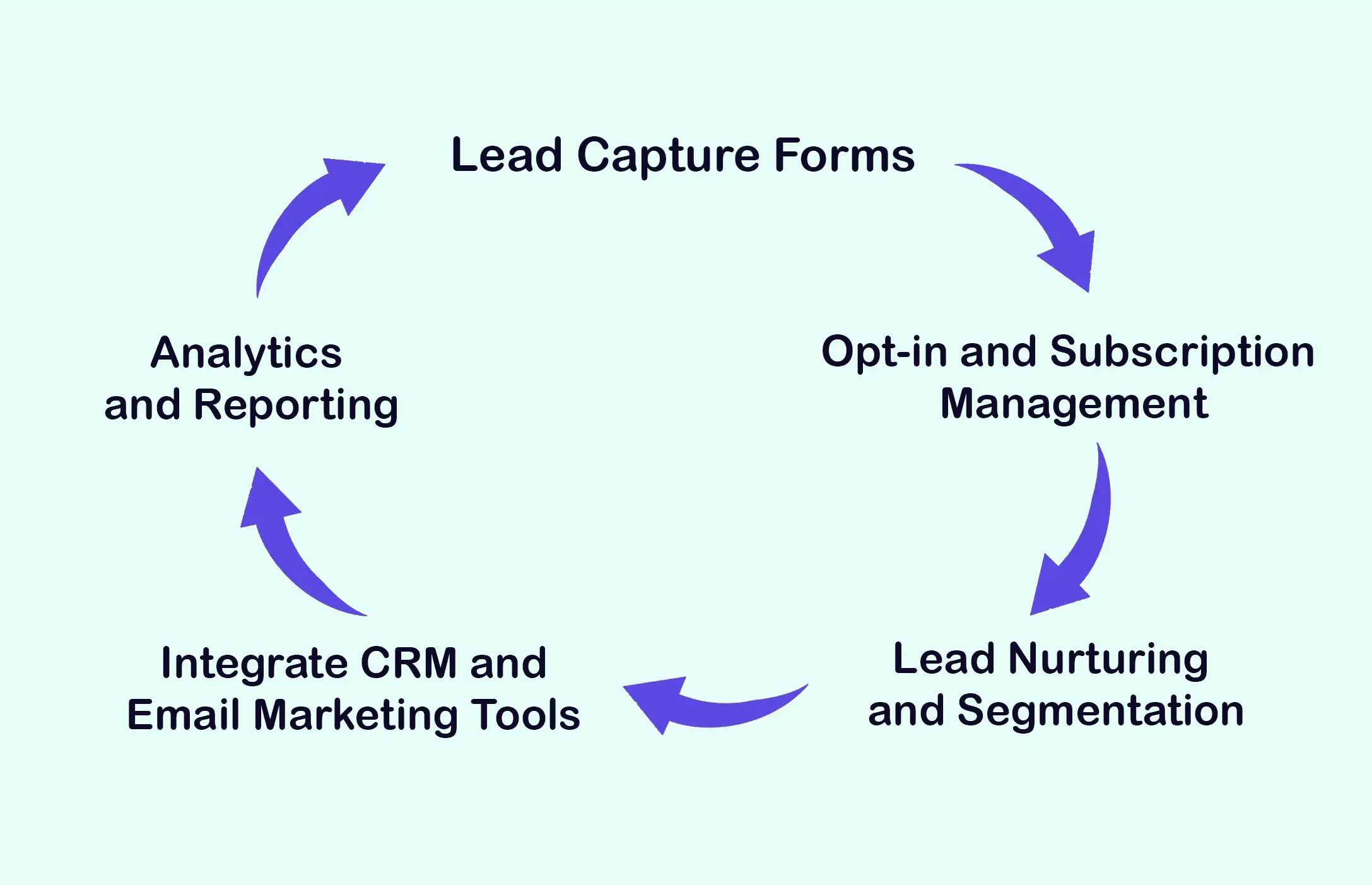
Step 01: Publish Lead Capture Forms
In the first step, the lead generation plugin will help you create different types of forms such as pop-ups, slide-ins, inline forms, and more. You can display them in different parts of your site to grab visitors and their information.
Step 02: Opt-in and Subscription Management
They provide options to convert visitors into your leads by allowing them to subscribe to your newsletters, updates, and promotional content. You can grow your email lists quickly.
Step 03: Lead Nurturing and Segmentation
Through automated email marketing campaigns, personalized content delivery, and lead scoring based on user behavior, you can segment and nurture your leads.
Step 04: Integrate CRM and Email Marketing Tools
Most lead generation plugins integrate the CRM feature. Using this integration, you can transfer your captured leads to your CRM and automated email marketing campaigns.
Step 05: Analytics and Reporting
This can help you track and evaluate the performance of your lead generation efforts with metrics like conversion rates, form submissions, click-through rates, etc.
Best WordPress Lead Generation Plugin
As we already said above, you will find a hefty collection of WordPress lead-generation plugins online. Each one has a unique set of features and benefits. Let’s explore them below.
1. RafflePress
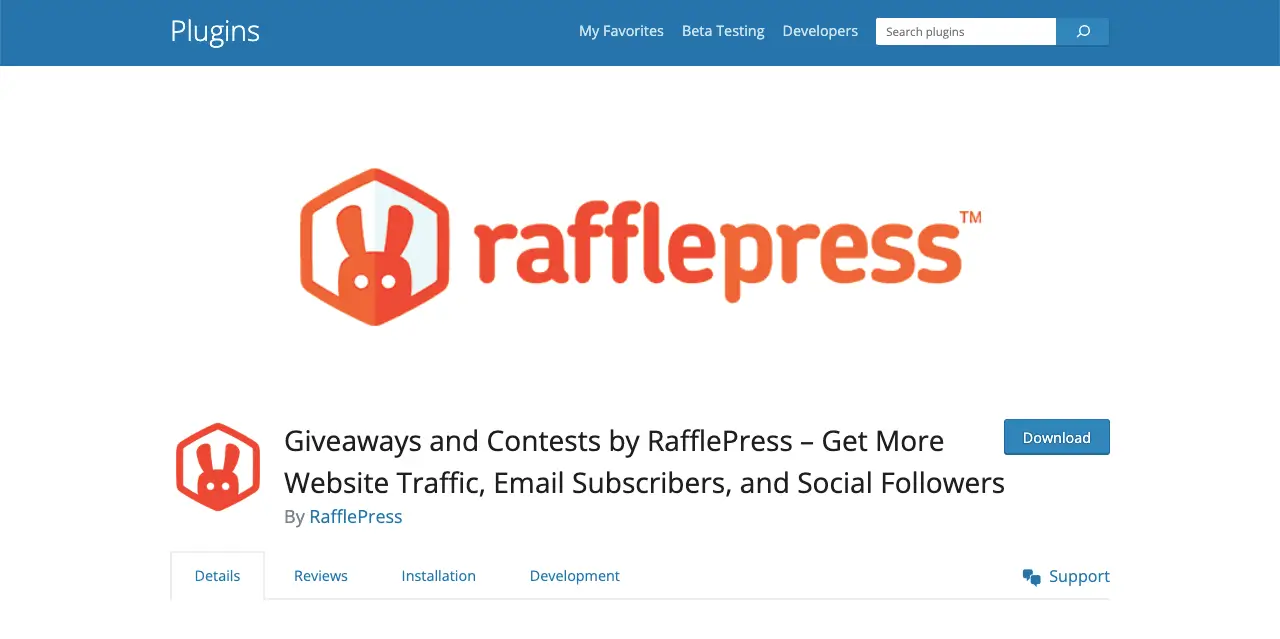
RafflePress is a popular giveaway campaign management plugin. Remember that giveaway contests are a popular means of creating interest among a wider audience and generating leads from them. With the plugin, you can distribute tasks and trigger captivated users to participate and complete them.
But to participate, they have to provide some information like personal email, phone, name, etc. And thus, the visitors become a lead by participating in the contest. RafflePress includes a good number of readymade templates so you can kick-start your campaign quickly.
Key features of the RafflePress plugin:
- Drag and drop giveaway builder
- 100% responsive widgets and templates
- One-click entry eases participants to join simply
- Prevents fraud entry using its built-in system
- Integrates marketing and CRM tools and features
- Social media integrations include Facebook, YouTube, Twitter, and Instagram
- Maximize conversions using its advanced tracking and retargeting features
2. OptinMonster
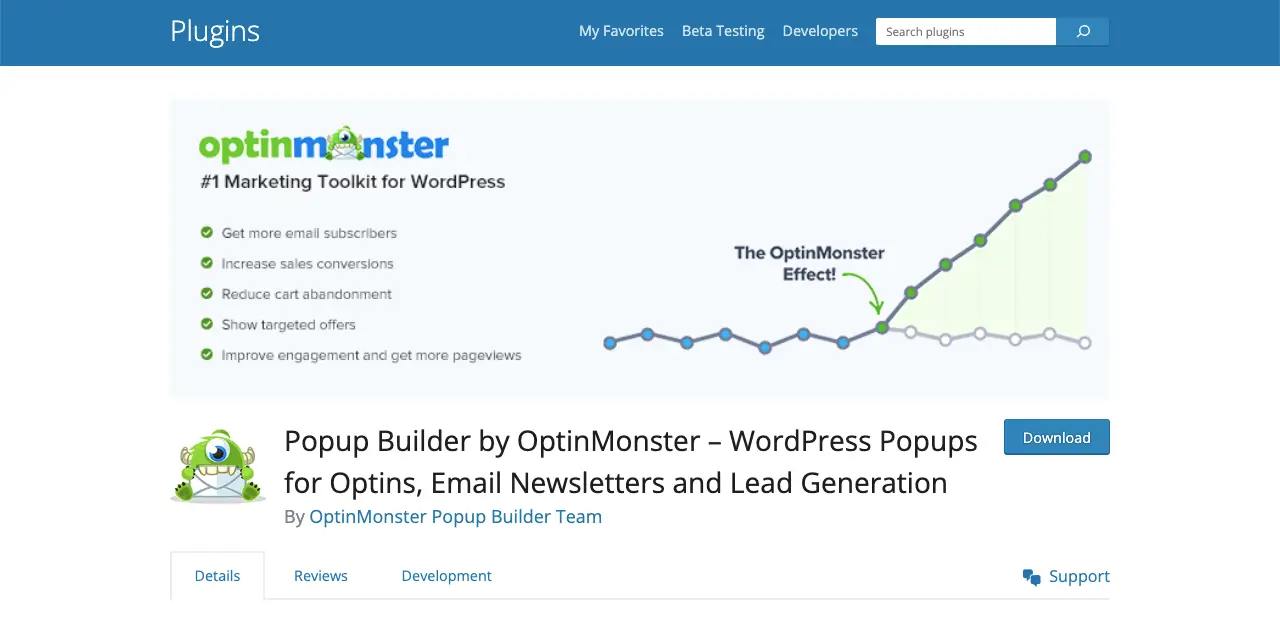
Opt-in and popups are another proven way to generate leads. They catch the attention of web visitors and trigger them to submit their valuable information. Opt-in and popups often offer incentives like coupons, discounts, and exclusive content in exchange for their valuable contact information.
OptinMonster is a well-known popup builder plugin. You can display the popups in all the important visible places of your website. You can create various forms and popups like lightbox pop-ups, floating bars, slide-ins, and welcome gates. You can also create simple gamified events with the plugin.
Key features of the OptinMonster plugin:
- Drag and drop opt-in forms and popup builder
- Run campaigns by targeting geo-location
- Includes exit-intent technology for popups
- Allows you to create several campaign types
- Trigger popups based on your set behavior
- Use precision to create and run targetted campaigns
- Has integrations with many CRM tools
3. WPForms
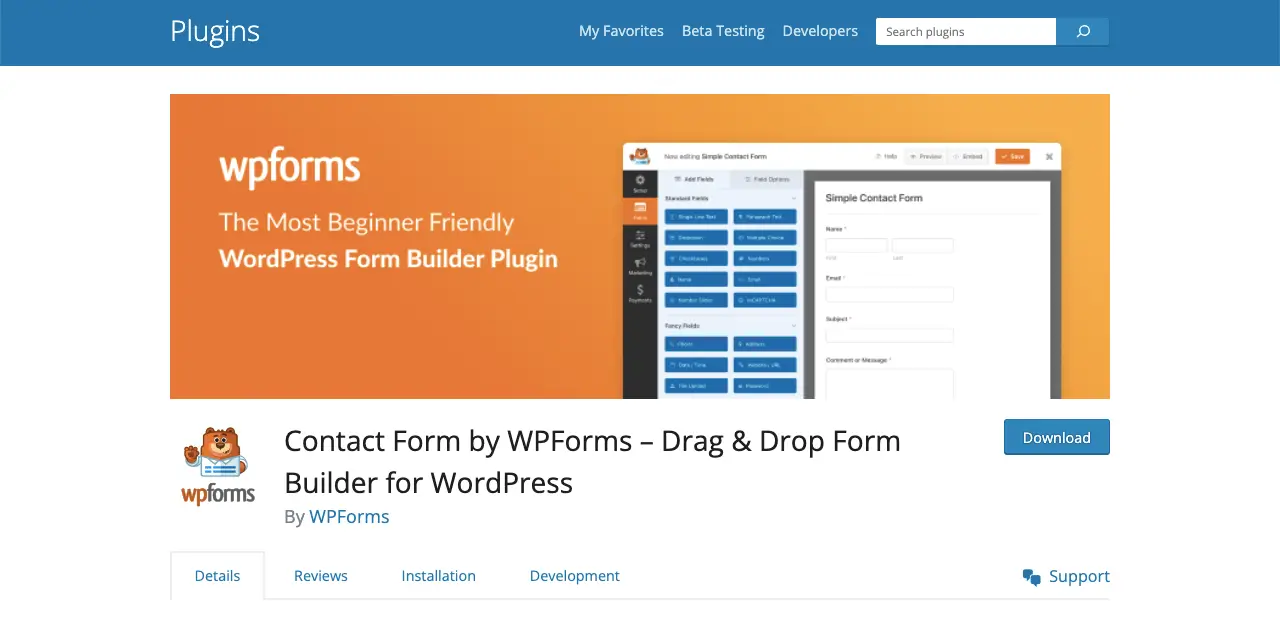
WPForms is a reputed form builder with an intuitive drag-and-drop editor. You can create exciting lead generation forms as you want, like newsletter signup, event registration, request a quotation, and request a callback.
It comes with several readymade widgets that you can embed anywhere on your website, including pages, posts, footers, and sidebars. The plugin also includes animation feature features to make your form more exciting. You can set up automatic email notifications so you instantly get notified whenever someone submits a form.
Key features of the WPForms plugin:
- Has 1200+ form templates
- Captcha system prevents the spam entry
- Allows to collect payments, donations, and online orders
- Easy to embed on header, footer, blog posts, and any other part
- Use the smart conditional logic to display the form
- Display coupons to attract more leads
- Has integrations with numerous other plugins and services
4. weMail
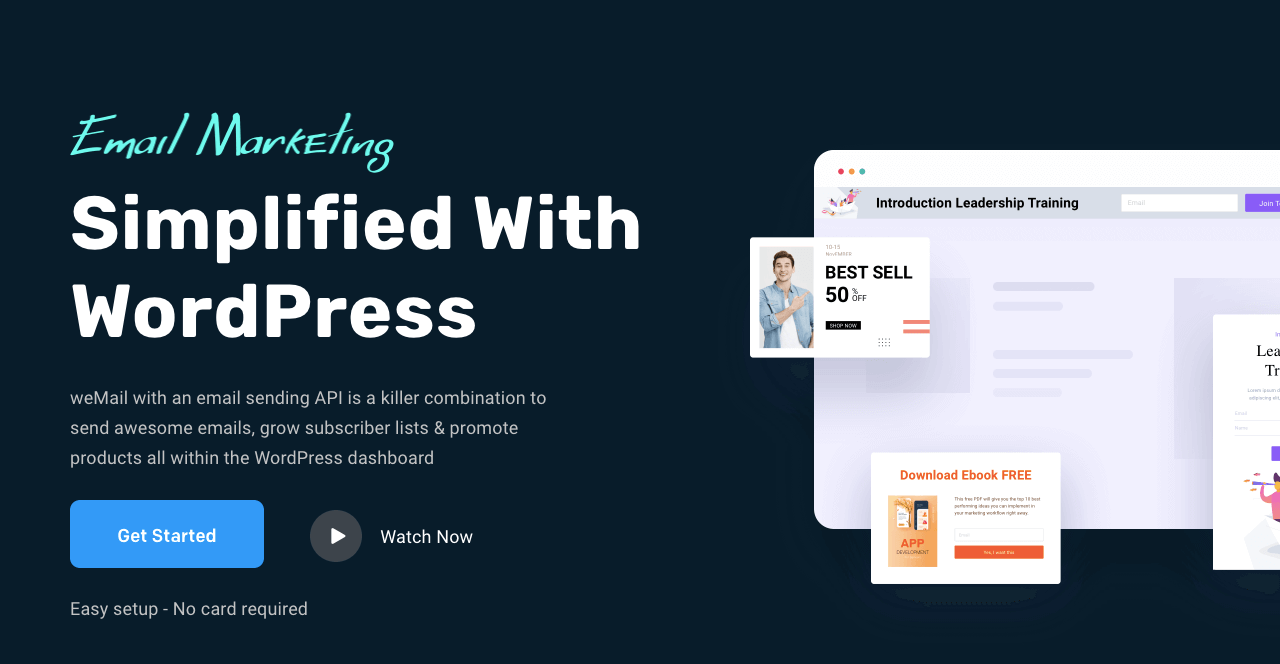
weMail is a robust email marketing plugin. It covers all the necessary tools and features required to carry out various newsletters and email marketing campaigns. You can also create stunning emails using its beautiful built-in email templates.
The plugin can collect leads. You can create opt-in and HTML embed forms with the plugin and display them anywhere on your site. It offers multiple opt-in and double opt-in forms so you can reduce the chances of spammers entering into your email list.
As it’s an email marketing plugin, you can welcome new subscribers with automated emails. Once the email lists grow, you can segment them and send informative emails, all with the same plugin. Here’s how to create a form with weMail.
Key features of the weMail plugin:
- Compatible with multiple email-sending gateways
- Provides multiple form-building options
- Four types of opt-in forms: inline, slide-up, floating bar, and modal
- 120+ readymade templates to create and send emails
- Powerful analytics provides 24-hour reports
- Easy to export and import contact/email lists
- Advanced email list management options
5. Thrive Leads
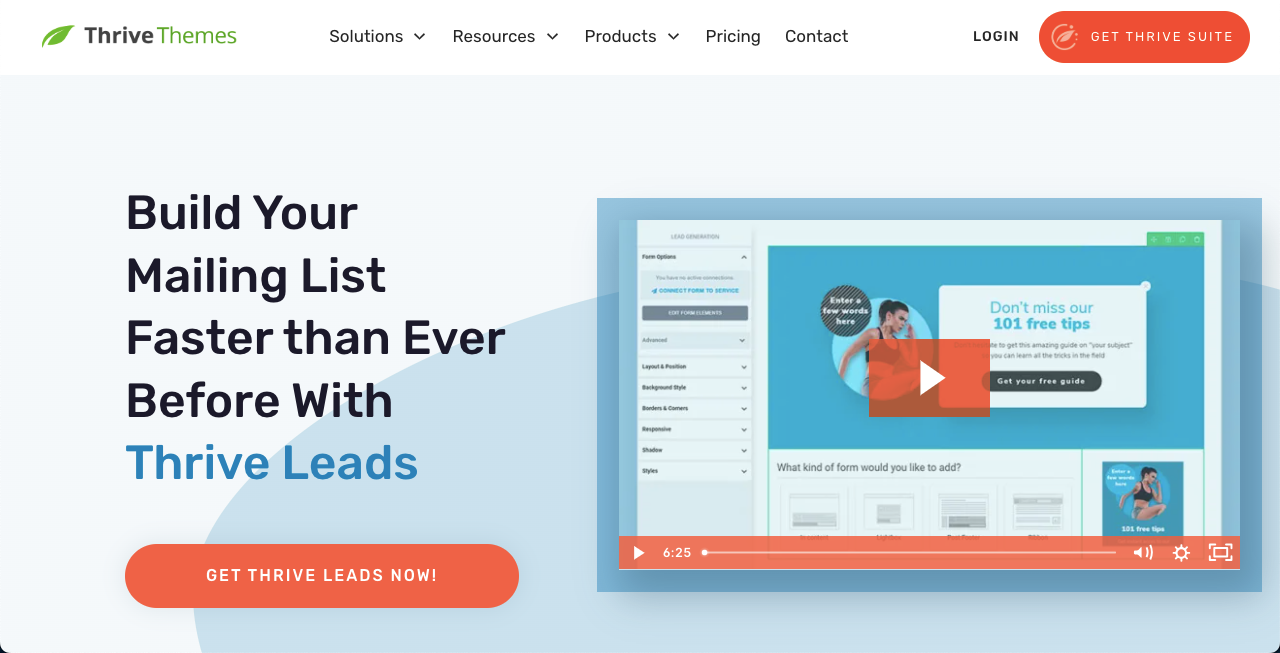
Thrive Leads is popularly known as a powerful email list-building plugin for WordPress. It offers multiple opt-in types like popups, sticky ribbons, slide-ins, screen fillers, scroll mats, and more, so you can experiment and decide on the one that best resonates with your audience and boost conversions.
The plugin includes an A/B testing engine so you can compare different variations of your opt-in forms. It has the SmartLink feature that helps prevent the same opt-in form from being displayed to the same users multiple times. Instead, it displays different opt-in forms and messages alternatively.
Key features of Thrive Leads
- Advanced A/B tasting option
- Helps to shoot up conversions by SmartLinks and Smart Exit
- Offers a dozen of pre-designed templates
- Provides robust reports with its 24-hour active analytics
- Has integrations with many useful tools and plugins
6. HubSpot
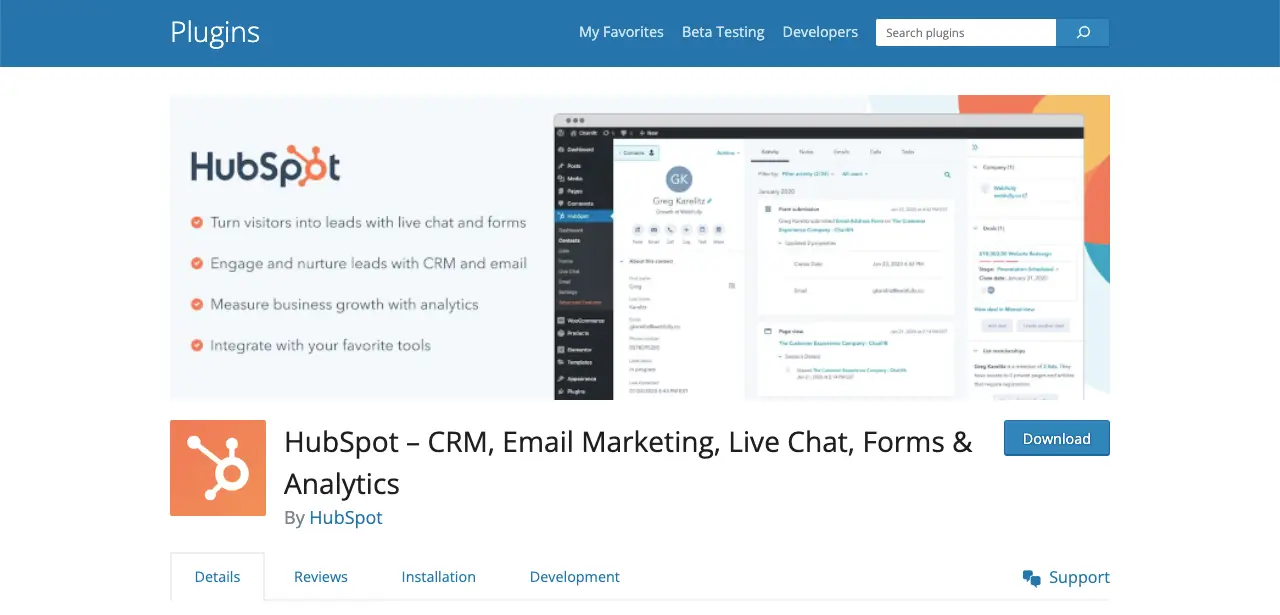
HubSpot is a remarkable plugin for implementing all your inbound marketing efforts. It includes a wide range of features lead-generating features, like live chats, chatbots, forms, popups, and email marketing solutions.
No matter how you engage with potential users, the plugin automatically saves their contact details to the HubSpot CRM. You can also create quizzes, signup forms, and lead magnet forms to increase the email open rate.
HubSpot allows you to customize the forms to tailor your website’s brand and design effect within them.
Key features of the HubSpot plugin:
- CRM system for tracking and managing leads
- Integrates with hundreds of apps and plugins
- Analytics to track the lead generation performances
- Provides educational resources through HubSpot Academy
- Allows to create and edit email with the drag and drop feature
7. FunnelKit
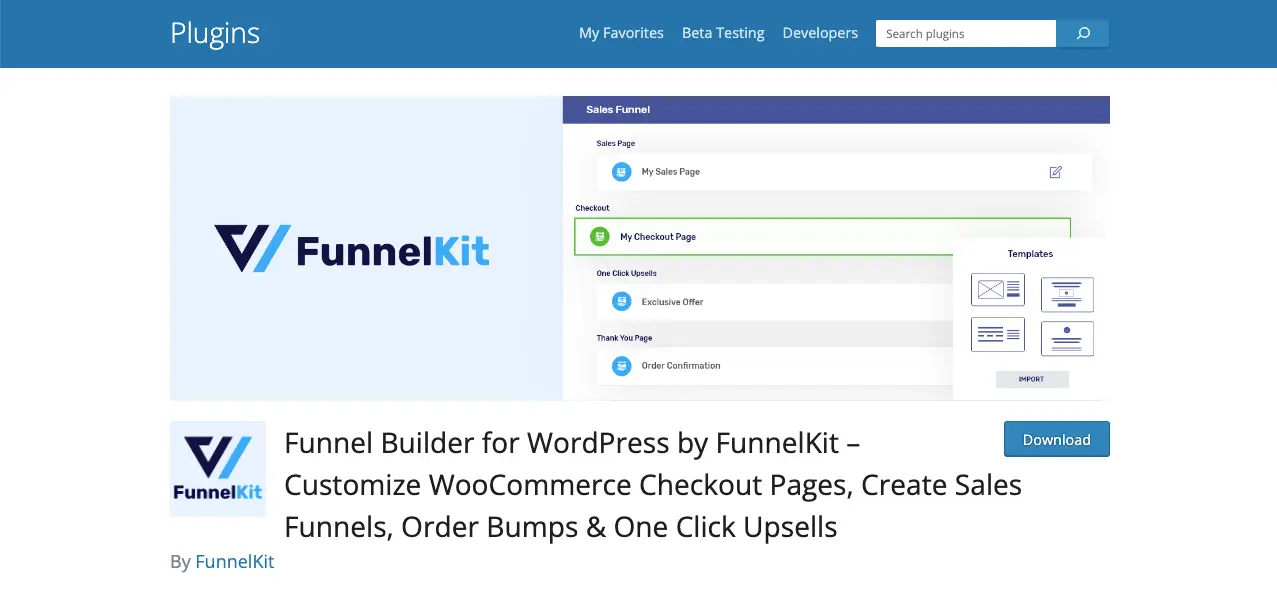
FunnelKit is designed mainly to ease your WooCommerce lead generation process. You can create high-converting WooCommerce checkout pages, thank you pages, sales funnel, product upsells, etc., with the plugin.
You can also create beautiful opt-in and landing pages with the plugin at an affordable cost. You’ll get a good collection of funnel templates in its library, which you can import with just one click. You can customize the templates with page builders like Elementor, Divi, and others.
Key features of the FunnelKit plugin:
- Creates frictionless checkouts
- Boosts average order value with one-click upsells
- Includes the A/B test tools
- Powerful analytics to track user behavior
- Allows to track cart abandonment
- Integrates with Slack, Zapier, Twilio, and more
- Compatible with all the popular page builders, eCommerce, and CRM plugins
8. weDocs
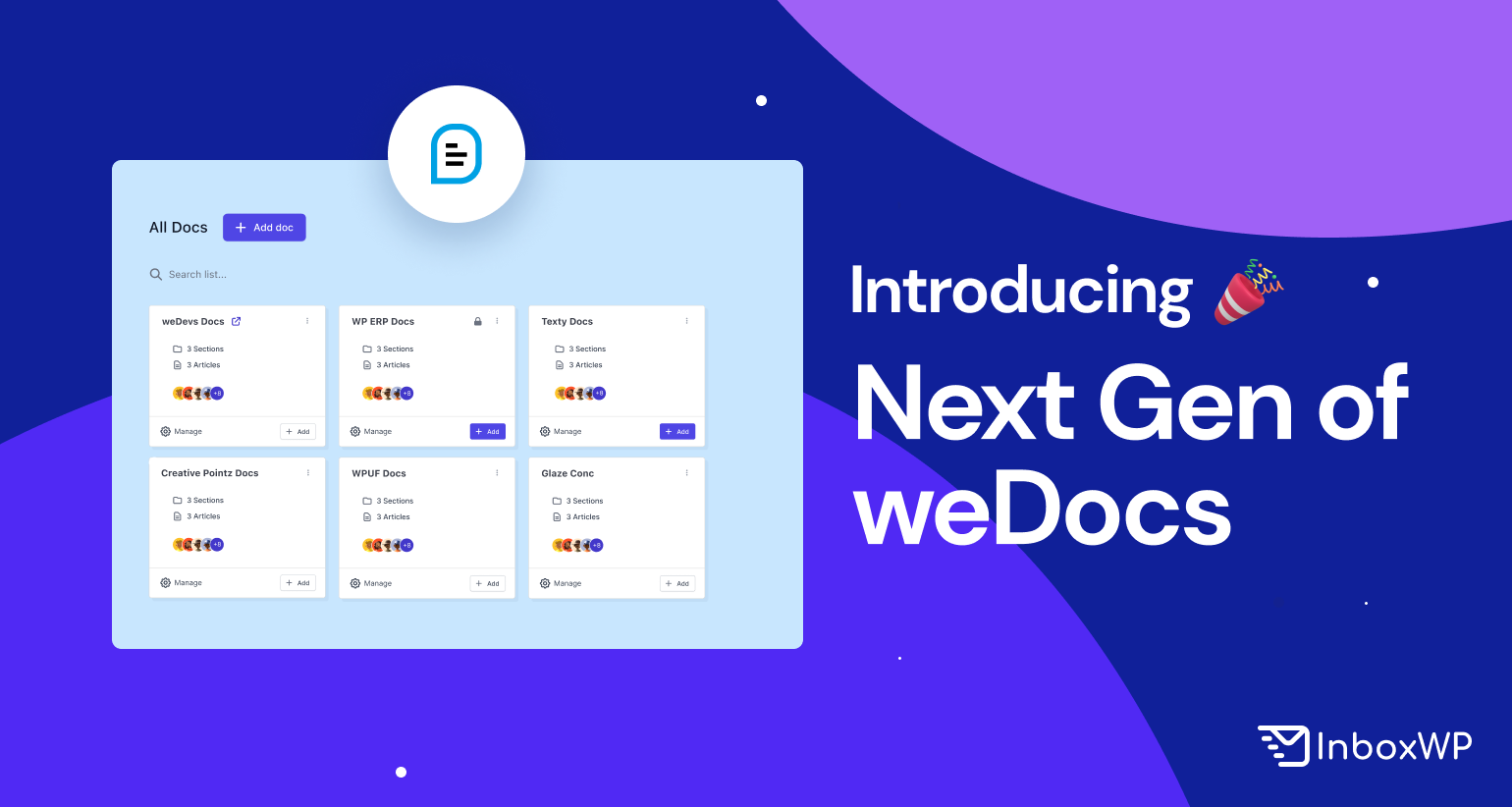
weDocs is actually a documentation management plugin. You can create different types of documentation and knowledgebase for your website simply with the plugin and display them on the frontend of your site in an organized fashion.
The plugin has a chatbot feature that can answer questions and help users find the exact documentation post they are looking for. The chatbot comes with a form, asking for the name and email address each time when it’s opened by users.
Thus, you can utilize it for your lead generation effort. At the same time, you’ll get the necessary tools and features for creating comprehensive documentation and knowledge base for your products and services.
Learn how to integrate an AI chatbot with weDocs.
Key features of the weDocs plugin:
- Organize documentation with drag-and-drop
- AI ChatBot is powered by ChatGPT
- Easy to set the chatbot with the built-in chat widget
- Comes with an intuitive contact form in the chatbox
- Analytics to track visitors’ behavior and documentation’ performances
9. LiveChat
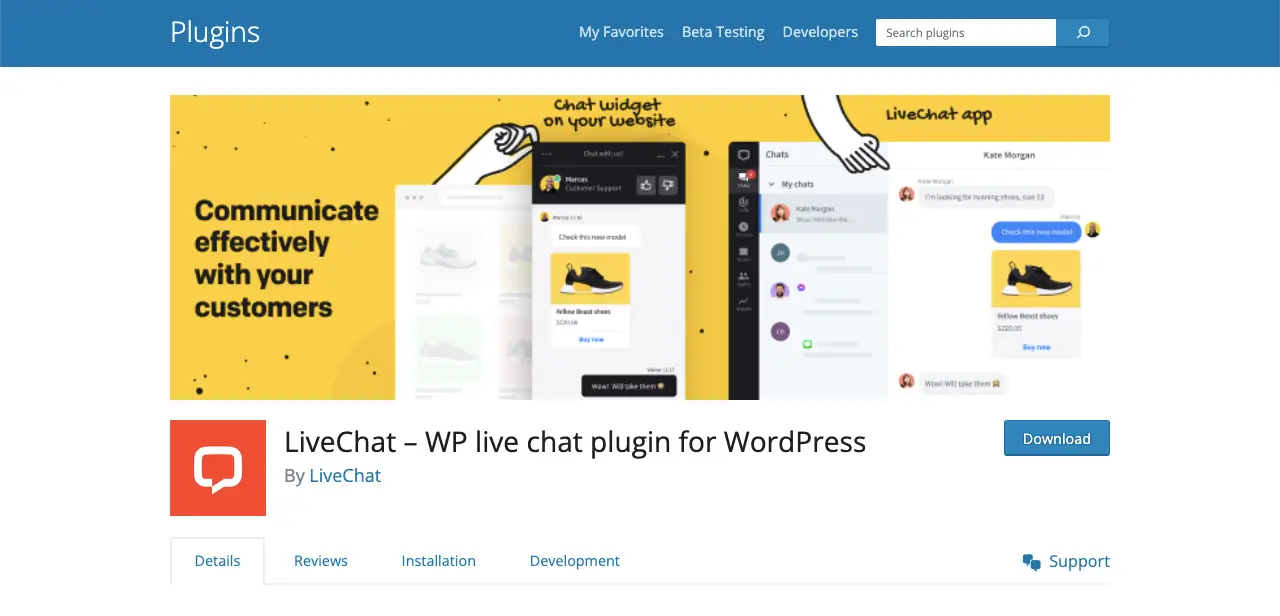
If you are looking for a plugin that facilitates a live chatting option, you can use this LiveChat plugin without a second doubt. The plugin places a chat button in the bottom-right corner of your website.
Visitors can open the chat box by clicking on the button and start writing their messages to you immediately. LiveChat asks for the email address whenever a new user wants to submit a query so that you can answer him/her through the email address.
If you have a support team for your online business, they can also use this plugin. If your support team goes offline, the plugin allows them to create support tickets so the team can solve the problem at their convenience.
Key features of the LiveChat plugin:
- Allows to share files through the chat box
- Integrates with 200+ workflow and communication channels
- Support five different types of LiveChat APIs
- Easy to retrieve previous chats from the chat archive
- Give contexts to particular chats by adding tags
- Sound and visual notifications never let you miss a chat
10. MailOptin
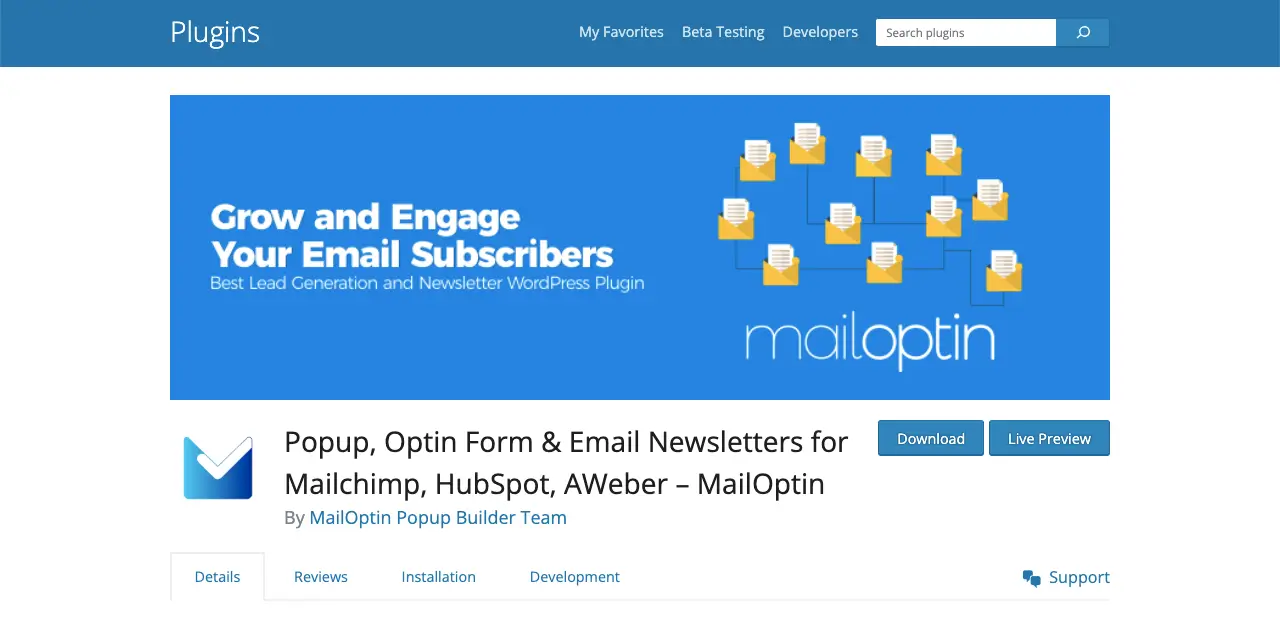
MailOptin is a popup and opt-in form builder plugin form builder plugin. It can convert visitors into subscribers and customers by offering various opt-in forms and lead-generation features with better innovations.
A key reason to promote this plugin is that it has integration with Elementor. This means if you have both the MailOptin and Elementor plugins installed on your site, you can create your desired form with Elementor’s drag-and-drop feature.
Key features of the MailOptin plugin:
- Multiple display options: lightbox popup, notification bar, slide-in, sidebar, etc.
- Create custom user registration forms
- Allows you to run A/B tests with your forms
- Advanced analytics provides actionable reporting
- Captivate visitors with sound and display effects
- Offers several display rules: scroll trigger, click launch, pageview, device targeting, etc.
11. PushEngage
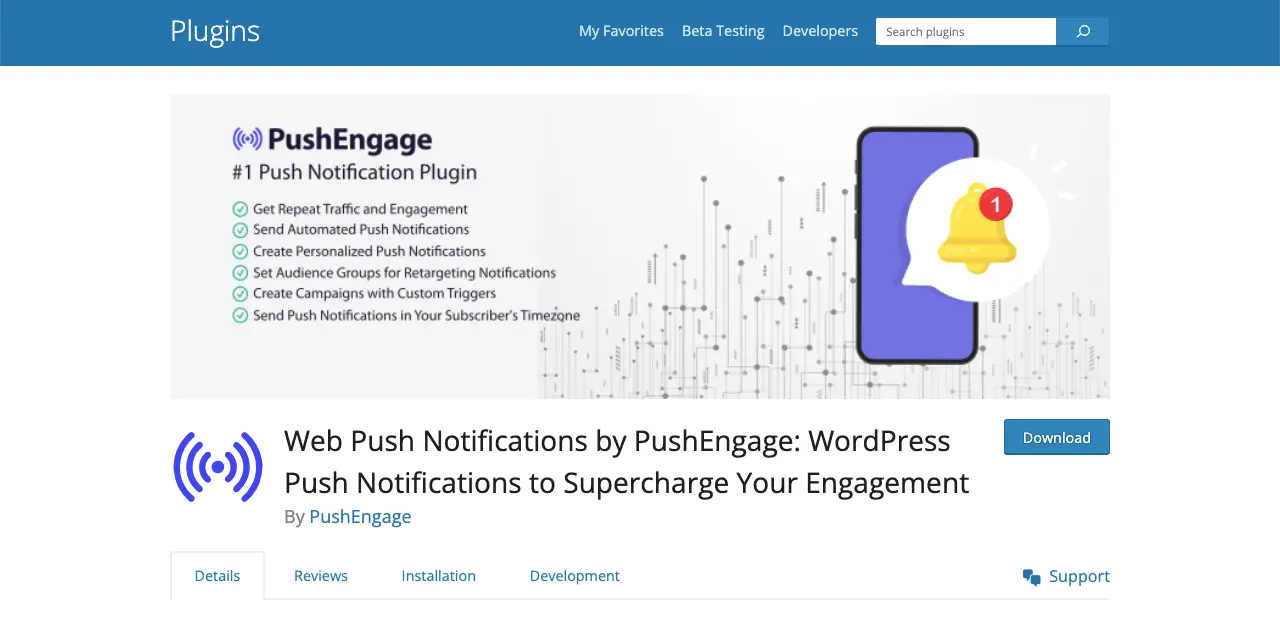
PushEngage utilizes the browser push notification feature to engage and convert web visitors into leads. It deploys notifications directly on users’ browsers whenever a new post is published, a discount/coupon is offered, etc.
You can display these notifications based on visitors’ activities. Suppose, a visitor spent some time reading the feature section of a particular product. Based on his/her interest, a discount coupon will show up after 30 seconds on the product page.
Visitors may turn off the notification so only genuinely interested users receive the notifications.
Key features of the PushEngage plugin:
- Support all the popular browsers (Chrome, Opera, Firefox, etc.)
- Seamlessly works desktops, tablets, and mobile phones
- Triggers notifications based on users’ behaviors
- Recover lost sales by the cart abandonment reminder
- Easy to set time-sensitive notifications
- Track traffic, sales, and revenue goals with its analytics
12. Elementor
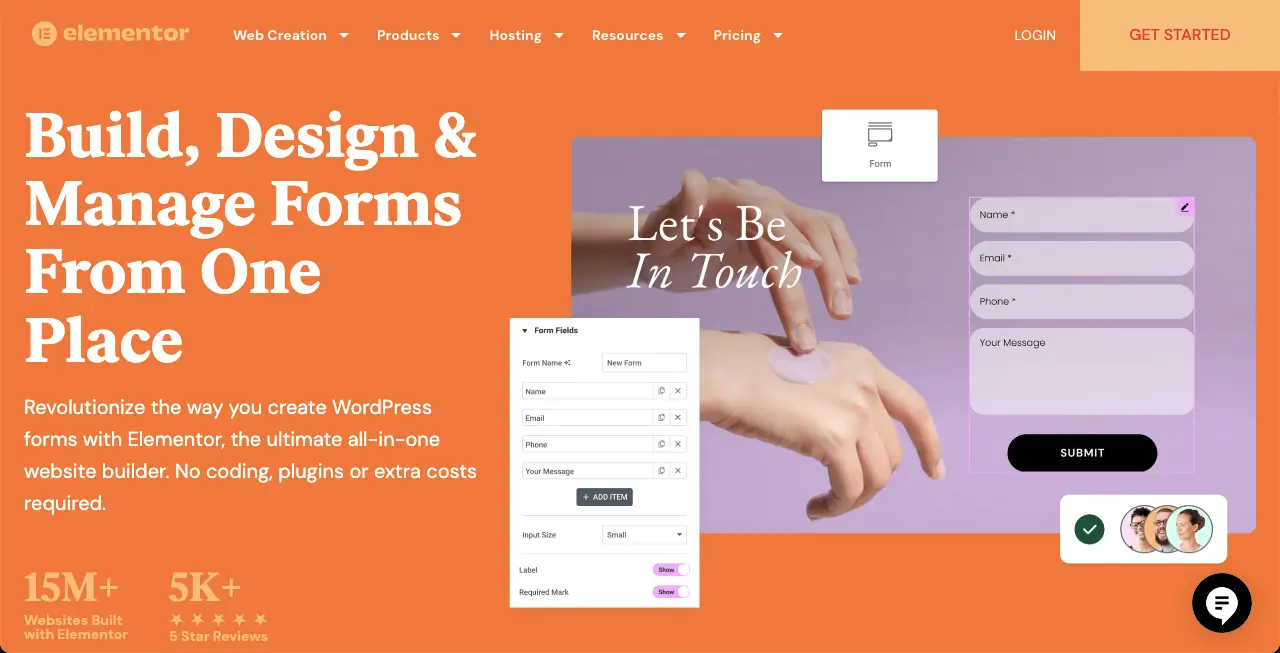
You might be surprised why the page builder plugin Elementor is here! Actually, Elementor currently has a form widget by which you can create and display forms anywhere on your site. You can use the core elementor features like stickness, slider effects, animation, etc.
You can also create different types of popups with triggering conditions using the plugin. Elementor supports integrations with various email marketing services Mailchimp, ConvertKit, and ActiveCampaign.
As Elementor is a drag-and-drop page builder, you can use the same feature to create forms and popups.
Key features of the Elementor plugin:
- Offers a good number of form and popup templates
- Easy to integrate the form with email marketing solutions
- Allows you to create contact forms and registration forms
- You can add the payment options to the form
- Customize the form with your desired color, fonts, and effects
13. Bloom

Bloom is developed by the great Elegant Themes. You can create visually appealing opt-in forms and eye-soothing landing pages to capture leads and grow your email list. It offers various customization options and pre-designed templates to lessen your labor.
The plugin integrates various popular email marketing solutions, allowing you to connect your opt-in forms with the solutions. This ensures seamless lead generation and email campaign management.
Key features of the Bloom plugin:
- Six different display types for the opt-in forms
- Multiple triggering options based on users’ behaviors
- Integrates with 19 email marketing solutions
- Offers 100+ pre-designed opt-in form templates
- All the forms are highly responsive
Bonus Point: How to Choose the Best WordPress Lead Generation Plugin
So far we have covered over a dozen lead generation plugins for WordPress. We listed several multi-functional plugins that include the lead generation feature so you can use them for your different purposes.
Now, we’ll discuss several points you must consider when choosing a lead generation plugin. Otherwise, you may get upset after buying the plugin seeing lack of some or more features you expected are missing.

a. Identify Your Goals
Decide specifically what you actually want to do with your lead generation plugin. It could be growing your email list, increasing conversions, driving more sales, etc. Your goals will trigger and guide you to choose the right one out of too many options.
b. Multifunctionality
Today there are many plugins that you can use to execute multiple tasks. For example, you can create opt-in forms with weMail as well as run email marketing campaigns. By selecting such a plugin you don’t have to depend on numerous plugins for multiple tasks.
c. Integrations
Always look for WordPress lead generation plugins that have integrations with popular email marketing services, CRM, or similar things. This can save you from humongous manual labor.
d. Consider Pricing
Most people love to buy plugins during the offer time like Black Friday, CyberMonday, New Year, etc. But they forget to check the renewal fee which may be different. So, consider checking the plugin price before finally buying it.
e. Test the Free Version
Most of the plugins we have listed above have a free version. You must try their free versions initially to understand their interfaces and evaluate if they will be suitable for you. Interfaces of the plugin that are hard to understand should be avoided.
FAQ on Best WordPress Lead Generation Plugins to Grow Your Email List
A discussion becomes less interesting without an FAQ section. So, we’ll answer some common questions about our today’s topic in this FAQ section now.
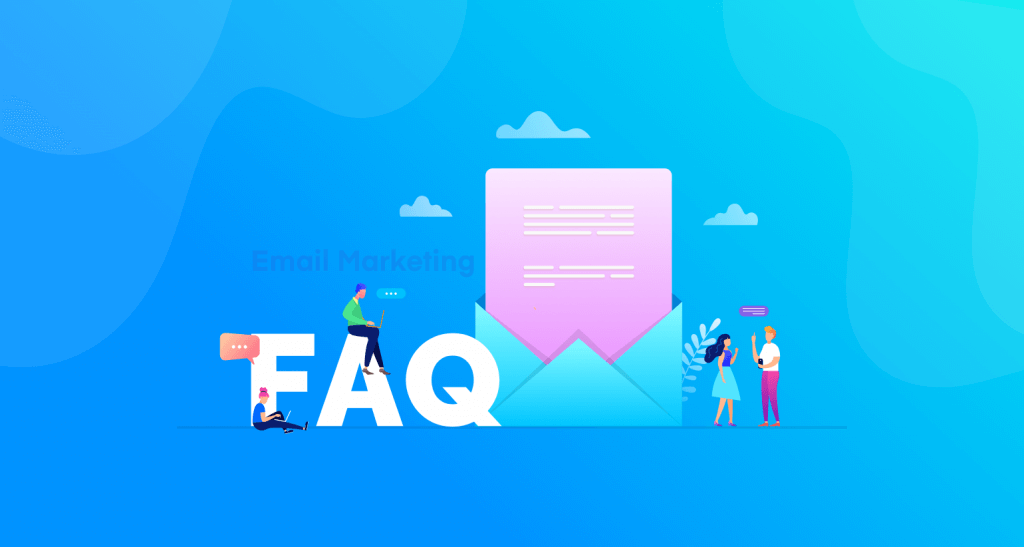
Q1: Is lead generation a part of SEO?
No, lead generation isn’t directly a part of SEO. But they are related to the field of digital marketing efforts.
Q2: What does ensure that a new lead has been generated?
Once you receive any contact information of a new user, like email address and phone number, it’s confirmed that a new lead has been generated.
Q3: What are the best ways to generate leads quickly?
Based on your audience types, you can share valuable educational resources, discounts, coupons, etc., in exchange for users’ contact information. This could be a great way to quickly generate leads.
Q4: Is it a good idea to run Google or social media ads to generate leads quickly?
Without any value or offer, you can’t generate leads no matter how many ads you run. But yes, you can use ads to reach your offer to your target audiences to for their contact information in exchange for the values.
Q5: Which ads are the best for lead generation?
- Google Ads
- Facebook Ads
- LinkedIn Ads
- Twitter Ads
- Quora/Reddit content marketing
Finishing Notes!
There is no denying the importance of lead generation in the world of digital marketing. But as the digital space is continuously changing over time, the needs of your target users are changing as well.
So you need to update your approach to lead generation with time. If you stick to the old strategy, your competitors will eventually overtake you. In today’s post, we have discussed quite a few plugins for lead generation only.
In a later post, one day I will discuss some approaches for lead generation. So, this is all for today. Explore our other posts and keep growing your knowledge base.