So you are looking for the best email marketing plugin for WordPress? As a WordPress user, finding out the best plugin to empower your email marketing is crucial. And, in this article, we’ve sorted a well-tuned list for that.
Can WordPress Send Emails
WordPress is the biggest CMS in the World. And, yes, it does send emails. In a WordPress environment, you can send almost any type of email, and utilize nearly every powerful email marketing tool out there.
However, let’s see which types of email you can send with WordPress –
- Transactional emails
- Newsletters of any kind
- Marketing emails
- Forum notifications
- Security alert emails, etc
Well, now take a look at the following WordPress email marketing tools you should look for now.
Finding out the best WordPress email marketing tool
- weMail
- Mailstar
- WP Mail SMTP
- Newsletter
- Mailchimp for WordPress
- Everest Forms
- Mailpoet
- Hubspot
- Brevo
- OptinMonster
- ActiveCampaign
1. weMail
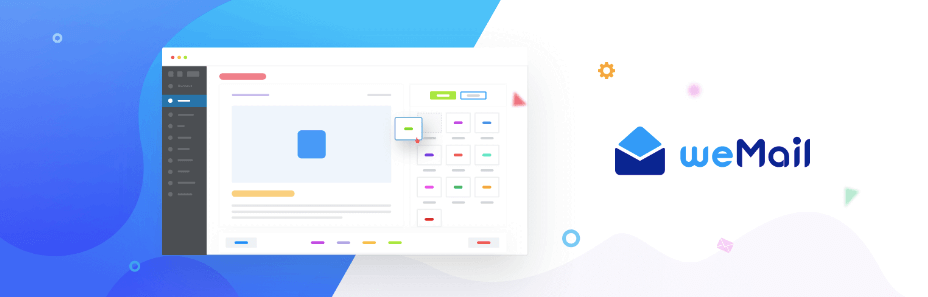
weMail is a robust platform for WordPress email marketing. With the weMail newsletter platform, you can send emails via Amazon SES, SparkPost, Mailgun, or your favorite SMTP provider.
Besides, it has deeper customer insights to make your email campaign more effective. Apart from this, you can customize a beautiful email design at an insanely low price. It is the best drag & drops email builder with the same delivery rate compared with other leading options.
weMail allows you to send intuitive emails for better customer engagement. Additionally, you can personalize each email based on your customer preference. It will help you to generate an email considering the user’s behavior and their preference. As a result, it automates workflows with better revenue.
Top Features
- Easy integration with WordPress
- Built-in autoresponder
- Capable of sending authenticated bulk emails
- Unlimited subscribers without any restrictions
- Auto campaign report generator
- Powerful list segmentation and targeting engine
- A handful of integrations like WooCommers, WPERP, Elementor, Gravity Forms, and many more
Now, you can easily send the newsletter, collect leads, automated emails, add subscribers to a list and manage subscribers from your WordPress dashboard. It’s a perfect solution for small to large businesses with large email databases.
2. Mailster

Mailster is a powerful email marketing plugin, dedicated to WordPress. It is focused on helping you send beautifully designed emails to your WordPress users.
You just install Mailster and start sending email campaigns by following only a handful of steps. If you are looking for newsletter marketing with simplicity, Mailseter would be a viable solution.
Key Features
- Drag-and-drop email customizer
- Email automation to send trigger-based email campaign
- Welcome email series
- Rich template library
- You can go for unlimited subscribers, forms, and email lists
- Support for multiple email-sending API/ providers
Pricing
The Starter plan will cost you $49. And, the other two premium plans. However, you can simply install the plugin from your WordPress dashboard and start using the plugin.
3. WP Mail SMTP
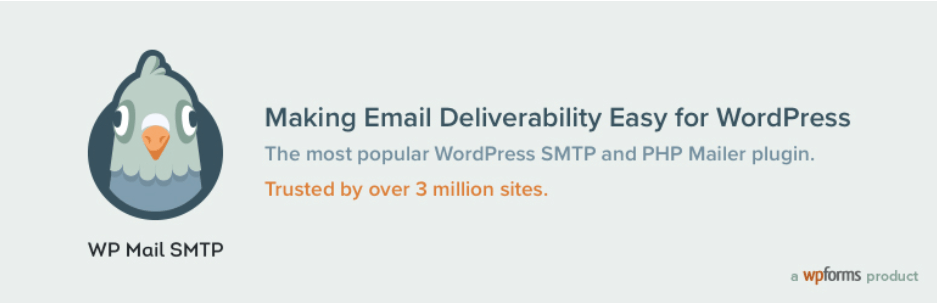
It’s a well-known SMTP and PHP mailer WordPress plugin. You can send transactional emails easily with WP Mail SMTP. It’s a product from WPForms. There are many reasons you can go for WP Mail SMTP. Some main reasons are it makes your transactional email sending glitch-free, fixes your WordPress email problems, delivers a secure channel to protect you from spam, etc.
However, if you are looking for a tool that is solely focused on sending transactional emails it might not be the perfect solution. WP Mail SMTP is a bigger platform that supports multiple sending gateway, email reporting, spam checker, and other email-related services. If you are already using an email automation tool, you don’t need another platform with such scope for managing transactional emails.
Top Features
- Email log for a better view of the email you sent
- The installation and setup are handled by professionals provided by WP Mail SMTP. So, you don’t need to take the hassle.
- Smart email routing that lets you implement conditional logic to send emails to different users
- It has options to use a backup/secondary email provider
- Notifications management
- A better view of your email analytics and reports
Pricing
WP Mail SMTP offers 4 different pricing plans. They start from $99 to $449. All of them are yearly plans.
4. Newsletter
Newsletter is a simple email creation tool based on WordPress. We called it simple because once you’ve installed it on your WordPress site, you can start sending emails right away. The setup is easy, and the features are useful and handy.
Top Features
- Smart email automation with campaign tracking and multilingual ability
- The report feature provides detailed graphs and subscriber geolocalization data, that will help retargeting
- Autoresponder to send automatic responses to common subscriber activities like an email subscription, and automated email series
- Form builder integrations
- Newsletter composer
Pricing
The basic plan is free. Blogger and Agency solution starts from $96 and $376/per year respectively.
Well, if you are a blogger or content creator, the free plan can help you initiate primary email marketing. The more subscribers you have, the more money you gotta pay with the premium plan. The math is pretty straightforward.
5. MC4WP: WordPress Mailchimp Plugin
Mailchimp is one of the biggest names among the top email marketing software. Does it really have official WordPress support? Not really, but plugins like MC4WP can cut the deal in many ways.
Though it isn’t an official plugin, you can grow your email list in Mailchimp with it. Also, it’s possible to create lead nurturing forms and other form integration with ease.
Key Features
- Options to create highly customizable sign-up forms
- Easy installation
- Seamless integration with WordPress plugins like contact forms, gravity forms, Ninja forms, Memberpress, Buddypress, and many more
- Detailed reports and analytics. For example, you can send your WooCommerce orders to Mailchimp to know the purchase information and the revenue of your email campaign
Pricing
The basic plan is free, and pretty much does everything. A drawback would be this: if you don’t have a Mailchimp account, you can’t use the plugin.
However, if you are already a Mailchimp user, the premium version of the plugin can give you plenty of more powerful features. The premium plan ranges from $79 to $299.
6. Everest Forms
If you are looking for a smart form builder plugin that will help to create superb option forms and integrate them with your current email marketing tool, Everest Forms would be a good choice.
It is a dedicated WordPress form builder with a lot of features to boost your email marketing.
Key Features
- Easy drag-and-drop form builder
- Pre-designed template library
- The form fields are unlimited
- You can customize the forms with the form designer option
- A lot of integration like Hubspot, Salesforce, Brevo, Zoho CRM, etc
Pricing
You can start for free. The premium plan has four categories – Agency, Professional, Plus, and Personal ranging from $69 to $299 per year.
7. Mailpoet
Mailpoet can provide a combined email marketing experience to WordPress users. With the latest version, you can send emails to up to 1,000 subscribers for free.
What makes Mailpoet so special is the platform’s smooth features like an email customizer, templates library, and superb integrations to create, send, and monitor your email campaign performances.
Key Features
- Send WordPress newsletter, post notification emails, and welcome email series at ease
- Rich template library
- Drag and drop email customizer
- Superb list segmentation
- Subscription form builders
- WooCommerce integration and support
Pricing
The starter plan is free. The basic plan will cost you $10 a month and the Agency plan $30 a month.
8. Hubspot Email Marketing
Hubspot is an integrated and combined marketing platform where you can manage your customer, track performances, engage them, and improve. It offers a free WordPress email marketing tool that offers CRM, email marketing, Live chat, forms, and analytics support.
You can collect leads, create an email list, and compose emails with a drag-and-drop editor in Hubspot. Also, as it is a CRM, you can connect all the email marketing activities with Hubspot CRM and cater your email campaigns based on first-hand user data.
Key Features
- Lead generation and lead management in your WordPress site
- Free template library by Hubspot with 20+ pre-designed template
- You can create subscription forms and popups in minutes with the drag-and-drop popup builder
- Seamless integrations to a lot of needful tools to help your marketing
- Email analytics to learn your campaign results
Pricing
Hubspot email marketing is a free plugin. You can send up to 2000 emails per month with it. For an upgrade, you may like to go for the marketing starter pack which will cost you $50 per month.
9. Brevo
Brevo (Formerly Sendinblue) is a reliable all-in-all email marketing tool. It has a dedicated WordPress plugin that comes with Newsletter support, SMTP integration, and form building option.
Brevo come through a lot of changes since changing the brand name, so you can get a more integrated email marketing service like a growing email list, subscriber management, and increase user engagement.
Key Features
- Custom subscription forms and easy integration to your posts, landing pages, and email campaigns
- Contact lists management
- Create and send beautiful and mobile-friendly marketing newsletters
- Transactional email support
- A real-time report dashboard for better analytics and insights
Pricing
Sending 300 emails per day is free. The starter plan gonna cost you $25 a month, and for the business plan, you will be charged $65 a month. Also, there is an enterprise solution.
10. OptinMonster
OptinMonster WordPress popup builder comes with a library of superb features to make your email marketing fruitful. You can create every type of popup, opt-in form, and signup form with the plugin. Some of the popular types like exit-intent, lightbox popup, floating bar, slide-in, full-screen welcome mats, etc.
Therefore, you can connect option-monster with a lot of email marketing tools you are using right now. Besides that, you will get a wide-range reporting, drag-and-drop customizer, cookie-based lead targeting, and many more things.
Key Features
- Popup targeting and personalization features
- A/B testing popups for better results
- A huge beautifully pre-made template library
- Advanced analytics
- Easy integrations with a bunch of email marketing platforms and tools
- Big-time WooCommerce, and other eCommerce integration support
Pricing
You can start for free. The basic plan starts from $16/per month, and the next ones gonna cost you even higher.
If you want a smart and powerful popup builder and have future plan for moving on completely to OptinMonster, it would be good to test the free WordPress plan first.
11. ActiveCampaign
The ActiveCampaign WordPress plugin can help you to develop a personalized email experience for users.
Easy to install, it offers features like user tracking and superb form builders to retarget and increase ROI.
Key Features
- Email automation and super targeting
- Simple form embed option to blog posts, pages, and sidebars
- ActiveCampaign site tracking lets you know user behavior and help with retargeting
- Template library
- Email autoresponders
- Live chat support
Pricing
The WordPress plugin is free. The Plus plan gonna cost you $49 a month.
Before you go for a WordPress email marketing plugin
Do you have any prior criteria for choosing an email marketing tool? Especially, when you are looking for a WordPress plugin for sending and managing email campaigns, you must have a checklist that covers all the considerations.
Some of the considerations are –
- Why do you need an email marketing plugin for your WordPress site?
- Have you set a specific goal you want to achieve with the tool?
- Do you want the plugin for your brand email marketing?
- Are you a blogger/ content creator and want to manage your subscriber with an email marketing plugin?
- Consider your budget and scope
So, before you choose a tool, try to answer the aforementioned questions yourself.
Throughout the article, we’ve tried to list different types of best WordPress email marketing plugins. So, you can check them for whether you need a simple forms builder for an existing email platform you are using right now or a complete solution.
We hope you find the right solution from now on.
