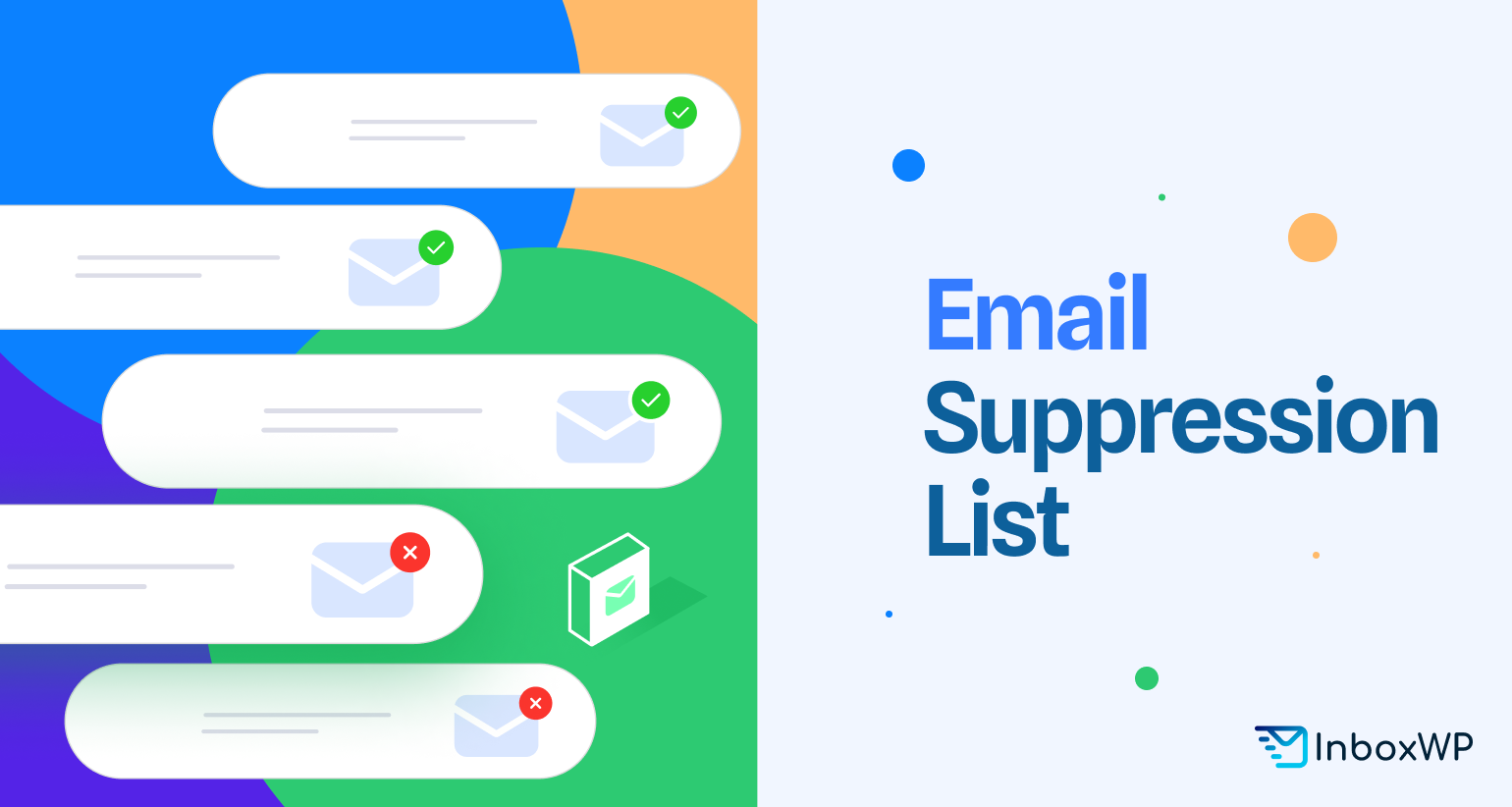Oftentimes, emails sent to users who have opted out end up as spam. In such a case, to prevent it from happening, the best solution is to suppress those email addresses, ensuring that no further emails are sent to those users in the future. This is where the email suppression list comes in handy.
But what is an email suppression list? It’s a simple yet powerful tool that improves both email marketing compliance and effectiveness. Despite its importance, many marketers overlook it.
In this blog post, we’ll break down the concept of email suppression lists. You’ll learn why they matter and how to use them effectively in your email marketing strategy.
What Is an Email Suppression List?
An email suppression list is a database of addresses intentionally excluded from your email campaigns to prevent them from receiving messages. An email suppression list includes those emails you should not send due to compliance difficulties, previous bounce issues, or other reasons.
The difference between this list and an unsubscribe is that an unsubscribe list includes only emails from people who chose not to receive your messages. An email suppression list may include:
- Email addresses of users who’ve reported your emails as spam.
- Hard bounces (invalid email addresses).
- Users who opted out of a particular campaign but subscribed to others.
- Addresses that are flagged for legal or policy-related concerns, such as GDPR or CAN-SPAM non-compliance.
In a nutshell, a suppression list ensures your emails are strategic and compliant.
Why Is an Email Suppression List Important?

A suppression list helps your email campaigns succeed. It prevents you from emailing uninterested recipients. In addition, It protects your brand and keeps you within the law. Let’s break it down.
1. Protects Your Reputation
Return Path states that 69% of email recipients mark a message as spam based solely on the sender’s name and reputation.
Your sender’s reputation decides if your emails land in inboxes or spam folders. Sending emails to bad addresses can ruin this. With a suppression list, you can:
- Avoid spam complaints.
- Reduce email bounces.
- Get better deliverability.
HubSpot reports that companies with a suppression list experience 38% fewer email bounces and it directly enhances their overall email performance. So, a good reputation means more of your emails reach your audience.
2. Ensures Legal Compliance
According to Marketing Sherpa, 77% of consumers prefer to receive permission-based promotional messages via email, highlighting the importance of honoring their preferences.
Laws like GDPR, CAN-SPAM, and CASL create certain rules for email marketing. For instance, GDPR says you must honor unsubscribe requests.
A suppression list ensures that you don’t email people who have opted out. This helps you get rid of fines and legal issues.
3. Focuses on the Right People
Suppression lists hinder you from wasting time on unengaged contacts. Therefore, you can only focus on those people who are interested in your emails.
By keeping your list updated, you can:
- Save money by not emailing dead leads.
- Get better open and click rates.
4. Optimizes Your Campaigns

Sending emails to bad addresses hurts your results. Because, if the bounce rate is too high, it affects your overall performance metrics.
A suppression list eliminates bad emails, which makes your open and click rates more accurate.
5. Builds Trust
When someone unsubscribes, you need to respect their choice. Emailing them again might infuriate them and increase the chance that they will report you as spam in the future.
Using a suppression list testifies that you care about their preferences, which eventually builds trust.
6. Saves Costs on Email Marketing
By using an email suppression list, businesses can reduce wasted resources spent on sending emails to uninterested or inactive recipients. This allows companies to focus their marketing budget on engaged users who are more likely to convert. It improves the ROI of email campaigns.
Sending emails to only relevant audiences ensures that marketing efforts are not only cost-effective but also more impactful. According to Forrester Research, companies that actively manage their suppression lists save up to 20% on email marketing costs by avoiding unnecessary sends.
How to Create an Email Suppression List
Here’s how you can make and manage a suppression list:
Step 1: Add Emails to Your List
Sort out these types of emails:
- People who unsubscribed.
- Emails that bounced.
- People who mark you as spam.
- Role-based emails like info@ or admin@.
Step 2: Use Email Tools
Platforms like weMail, Mailchimp, or HubSpot let you upload and manage suppression lists.
Step 3: Update the List Often
Keep your list fresh by:
- Adding new unsubscribes after every campaign.
- Importing suppression lists when you switch tools.
- Checking for errors or old data.
Step 4: Manually Add or Upload Email Addresses

To manually add emails to a suppression list, go to your email marketing platform’s Suppression List or Blocked Emails section, enter the email addresses individually, and save the list to prevent future emails from being sent to them.
For bulk suppression, prepare a CSV file with a single column labeled “Email,” upload it through the Import Suppression List option, and confirm the changes.
Step 5: Set Up Automatic Suppression
To automate suppression, configure rules to automatically block hard bounces, unsubscribed users, spam complainers, and inactive recipients.
Most platforms allow you to enable automatic suppression for invalid addresses after one or two failed delivery attempts, remove unsubscribed users from future campaigns, and block email addresses that have marked your messages as spam.
Additionally, you can set engagement-based suppression rules to exclude inactive users who haven’t opened or clicked your emails within a specific timeframe.
Combining both manual and automated suppression ensures better email deliverability, improved engagement, and a healthier sender reputation.
Step 6: Apply It to All Campaigns
Always use your suppression list for every email campaign. Double-check filters to avoid mistakes.
Step 7: Train Your Team
Teach your team why suppression lists are important. Make sure no one accidentally emails a contact on the list.
Step 8: Watch Your Metrics
Track bounce rates and spam complaints. If problems continue, review your list criteria.
How to Exclude Recipients Using a Plugin
We’ll be using weMail to manage our suppression lists in this tutorial. Ensure the weMail plugin is installed and activated on your WordPress site.
Step 1: Create a Campaign:
Go to weMail > Campaigns > Click + New Campaign.
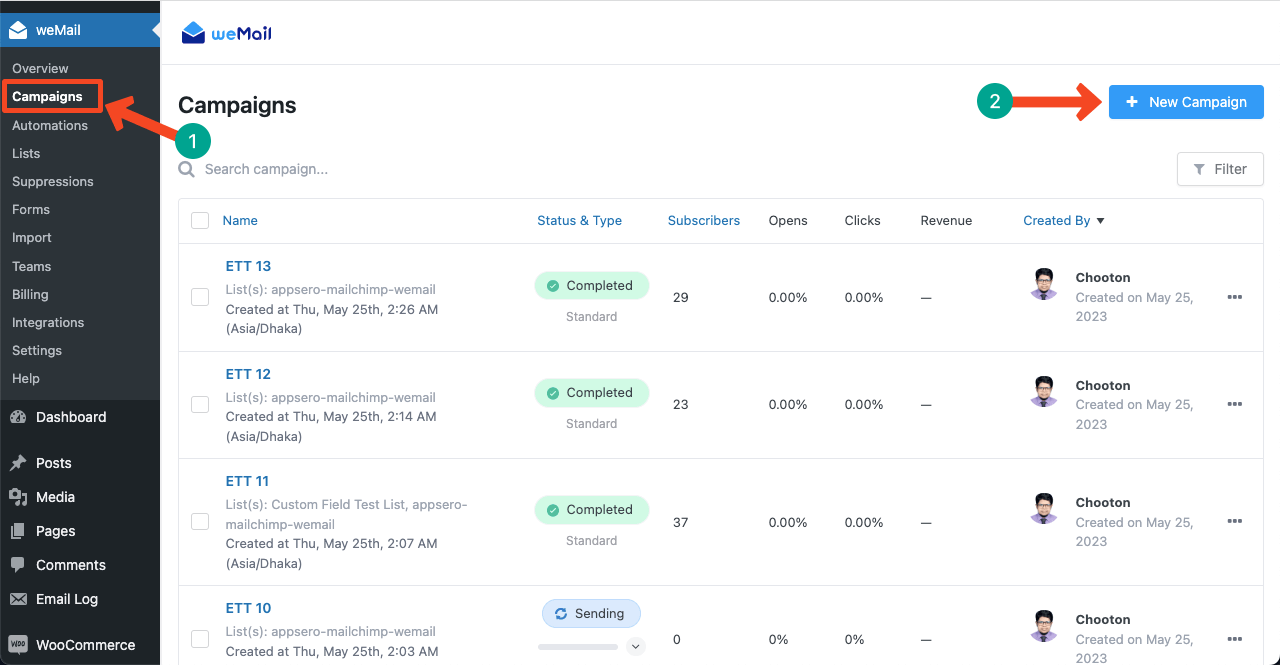
Name the campaign > Click Next. Set the subject line, sender’s name, and email address. Add recipient lists or segments > Click Create Campaign.
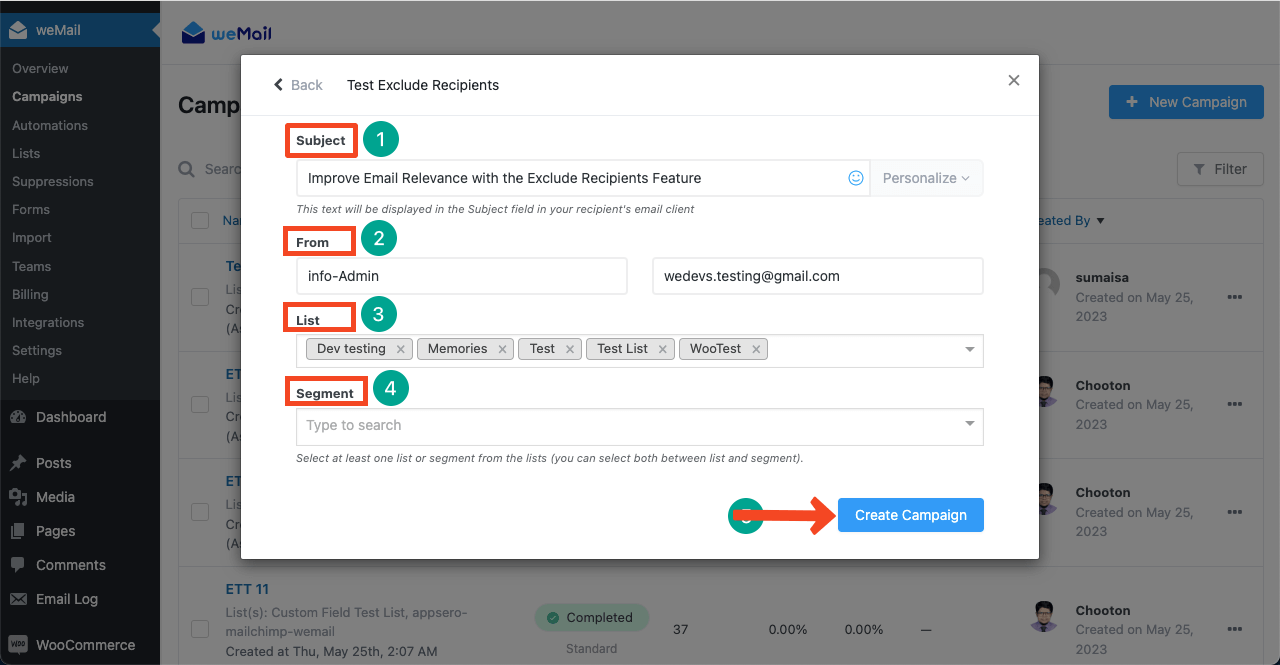
Step 2: Exclude Recipients
Open the campaign and stay on the Recipients tab. Scroll to Excluded Recipients. Exclude subscribers By List, By Segment, or By Tag.
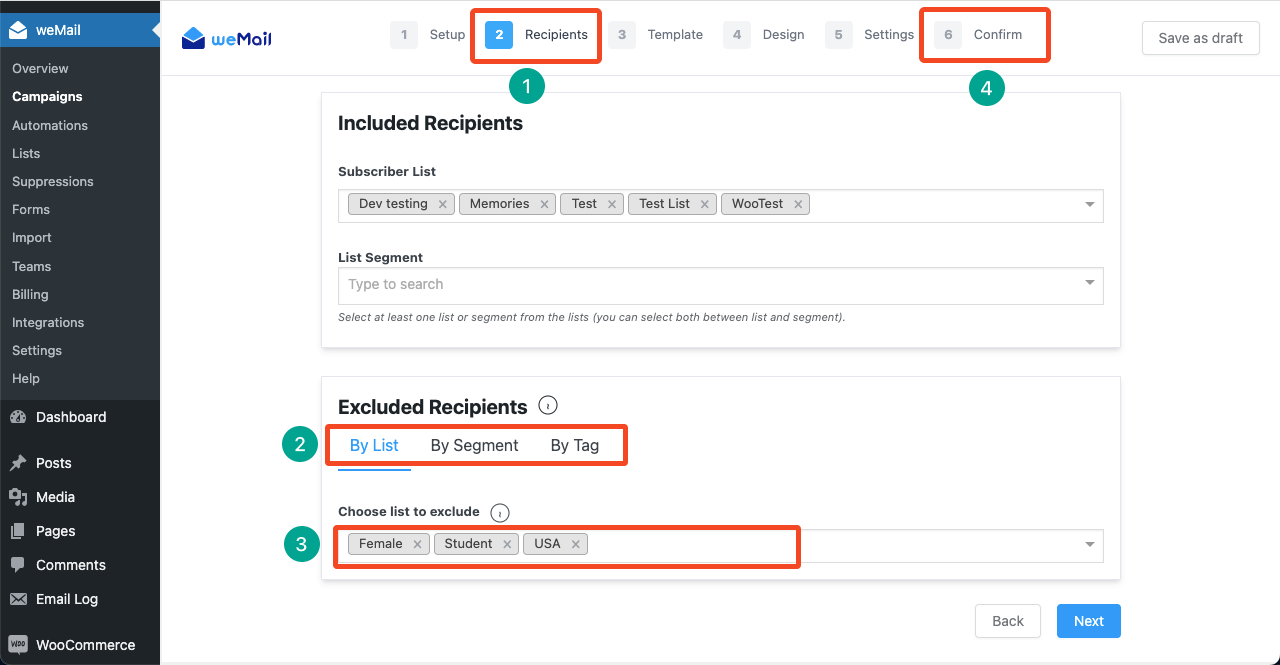
Click Next to proceed. Check total and excluded subscriber counts. Click Next > Review the campaign. Press Send Now to activate it.
Read this post for a detailed guide: Exclude Recipients – Personalize Your Email Lists with Ease.
Important Note: Common subscribers in both included and excluded lists will be removed when the campaign runs. After activation, check the campaign report to verify the sent emails. This is how the Exclude Recipients feature works in weMail!
Avoid These Mistakes When Creating a Suppression List
While creating an email suppression list, you should be mindful of avoiding the following mistakes:
- Not Updating the List: An old suppression list can cause complications. Update it after every campaign.
- Ignoring Role-Based Emails: Role-based emails like sales@ or info@ can cause deliverability issues. That’s why you should avoid them.
- Suppressing Too Many Emails: Add emails to the list only if they meet clear criteria. Don’t overdo it.
- Not Syncing Data: Make sure your suppression list works across all tools.
- Not Making It a Priority: Suppression lists are important for compliance and trust. Assign someone to manage them.
Frequently Asked Questions on Email Suppression Lists
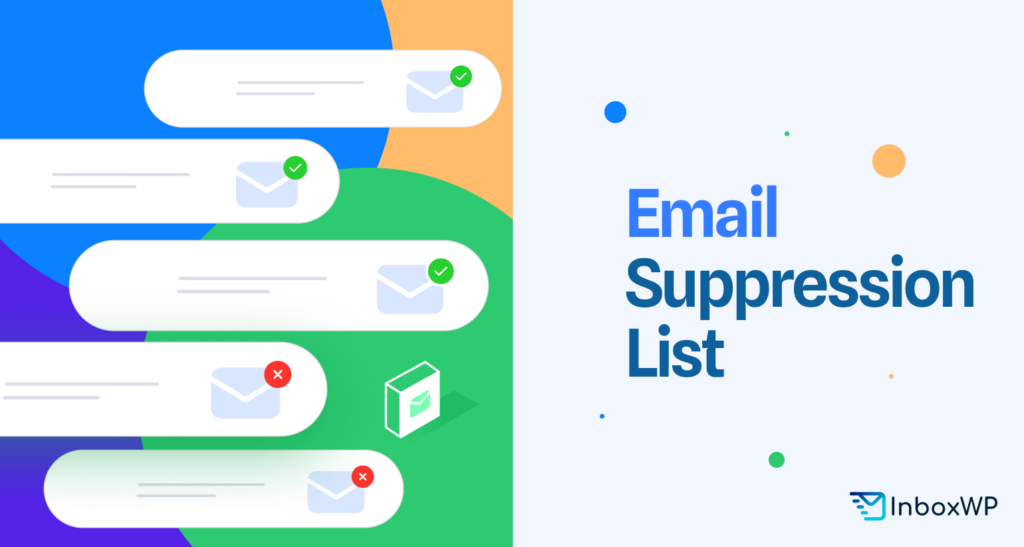
Do you have questions in mind regarding the email suppression list? Here are the answers in short!
1. What is a suppression list?
A suppression list is a list of email addresses you don’t send emails to. This includes unsubscribed users, invalid emails, and frequent spam reporters.
2. Why do I need a suppression list?
A suppression list protects your sender’s reputation, improves deliverability, ensures legal compliance, and builds trust with your audience.
3. How often should I update my suppression list?
You should update your suppression list after every campaign. Add new unsubscribes and bounced emails right away.
4. Can I still email people on my suppression list for other reasons?
No. Once someone unsubscribes, you should not email them again, even for other purposes. This can break laws like GDPR or CAN-SPAM.
5. What happens if I don’t use a suppression list?
Without a suppression list, you risk legal trouble, spam complaints, and a bad sender reputation. This can hurt your email performance.
To Wrap Up
If you want to take your email marketing to the next level, using a suppression list is a smart and powerful move. It protects your sender reputation, keeps you compliant with laws, and shows respect for your audience’s choices.
Suppression lists also help you focus on the right people, making your campaigns more effective and profitable. Yes, they require some effort, but the rewards are big. Better trust, higher engagement, and stronger results are within reach. So why wait? Start using a suppression list today and see the difference it makes in your email marketing success!