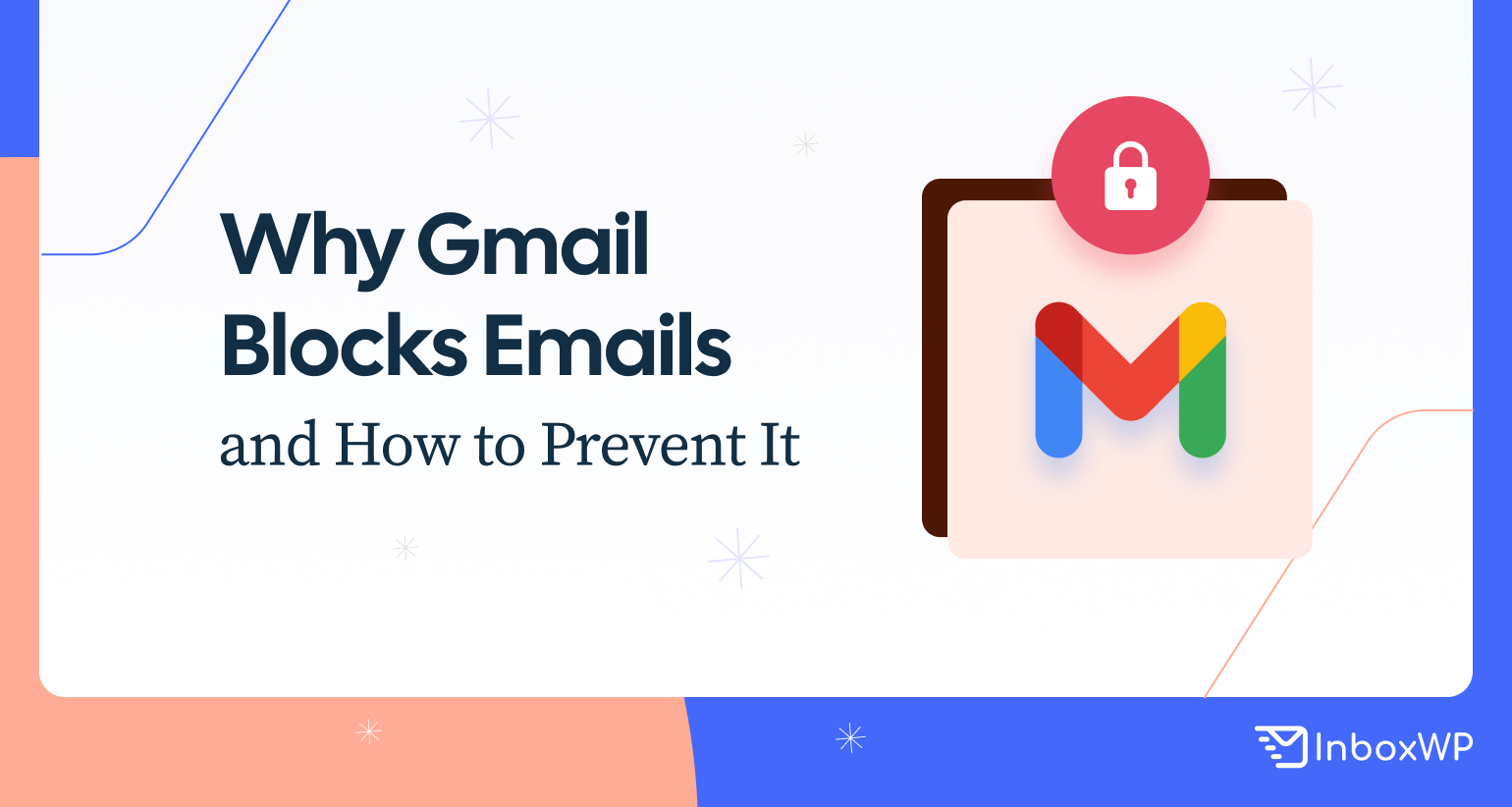According to Statista, Gmail currently has over 1.5 billion active users worldwide. Due to top-notch security and an efficient communication system, Gmail has become the most popular email-sending platform to countless users.
Gmail has become a lifeline to most email users. Because they love to use Gmail, from opening payment gateways to sending sensitive files to others. So, you can clearly understand how frustrated a man can be when his Gmail account gets blocked.
How to get rid of it? This article will explain in detail why Gmail blocks an account and how to unblock it with proven solutions. Let’s get started without further delay.
How to Check If You Are Blocked on Gmail
Since you’re reading this post, we assume you use Gmail for email communication purposes. So, if your emails don’t reach target recipients, you’re supposed to get worried. This can happen in two ways. Either the Gmail authority or other users have blocked you.
However, you must first check if your Gmail account has been blocked and who has done it. This section will highlight some tricks by which you can do this. Keep reading!
a. Check Your Contact List
You are emailing someone, but it’s not reaching the recipient’s inbox. You may suspect that the user has blocked your Gmail account. To be sure, go to your contact list and try searching for the user’s email address. If you can’t find the email address, it could indicate that he/she has blocked you.
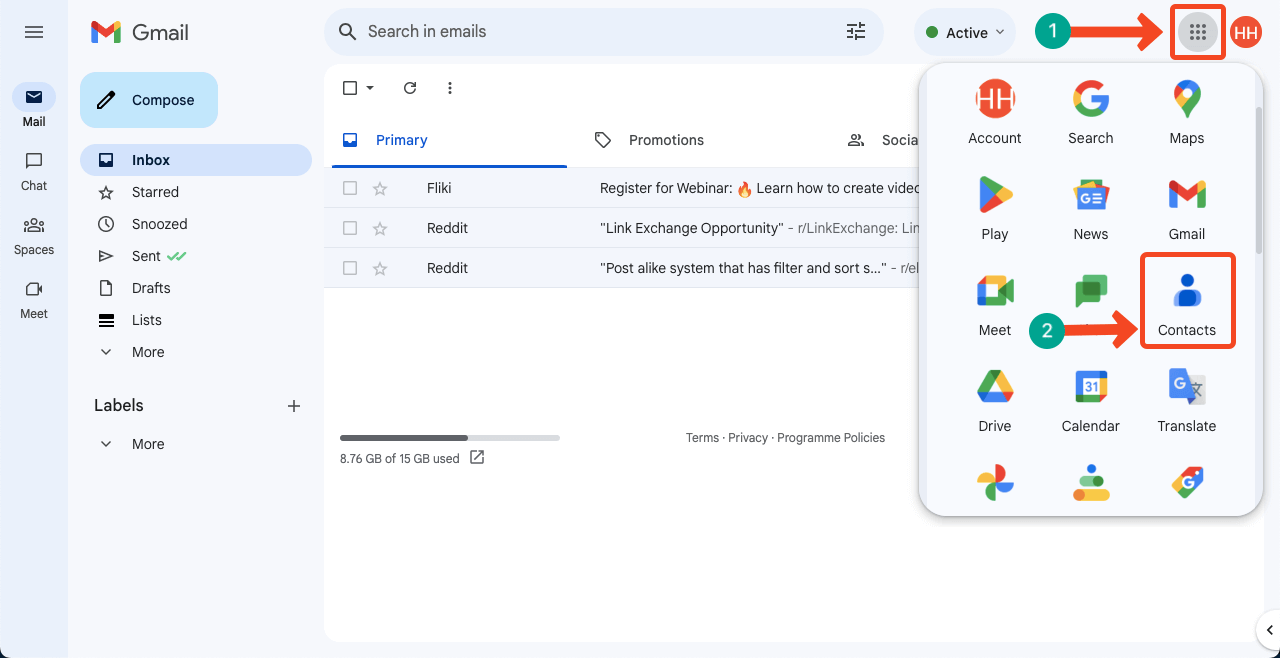
Note: Remember, this isn’t always a foolproof method. Because the person may have simply changed his/her email address.
b. Send the Same Email from a Different Account
To further confirm if the person has really blocked you on Gmail, you can send him the same email from a different account or a different email service provider. If the email hits the person’s inbox, this could be a sign that your account has been blocked by him.
c. Check the Status of Your Sent Emails
If your emails are constantly bouncing back and not being delivered, your account has been blocked. Due to technical issues as well, your emails may not be delivered for a while. But if the situation continues for a long time, you may count there is a blocking issue.
d. Use Google Postmaster Tools
Google Postmaster Tools is a free online tool provided by Gmail. It allows you to check the delivery and performance of your emails. You can look at the delivery status, spam rate, and other metrics related to the emails you send.
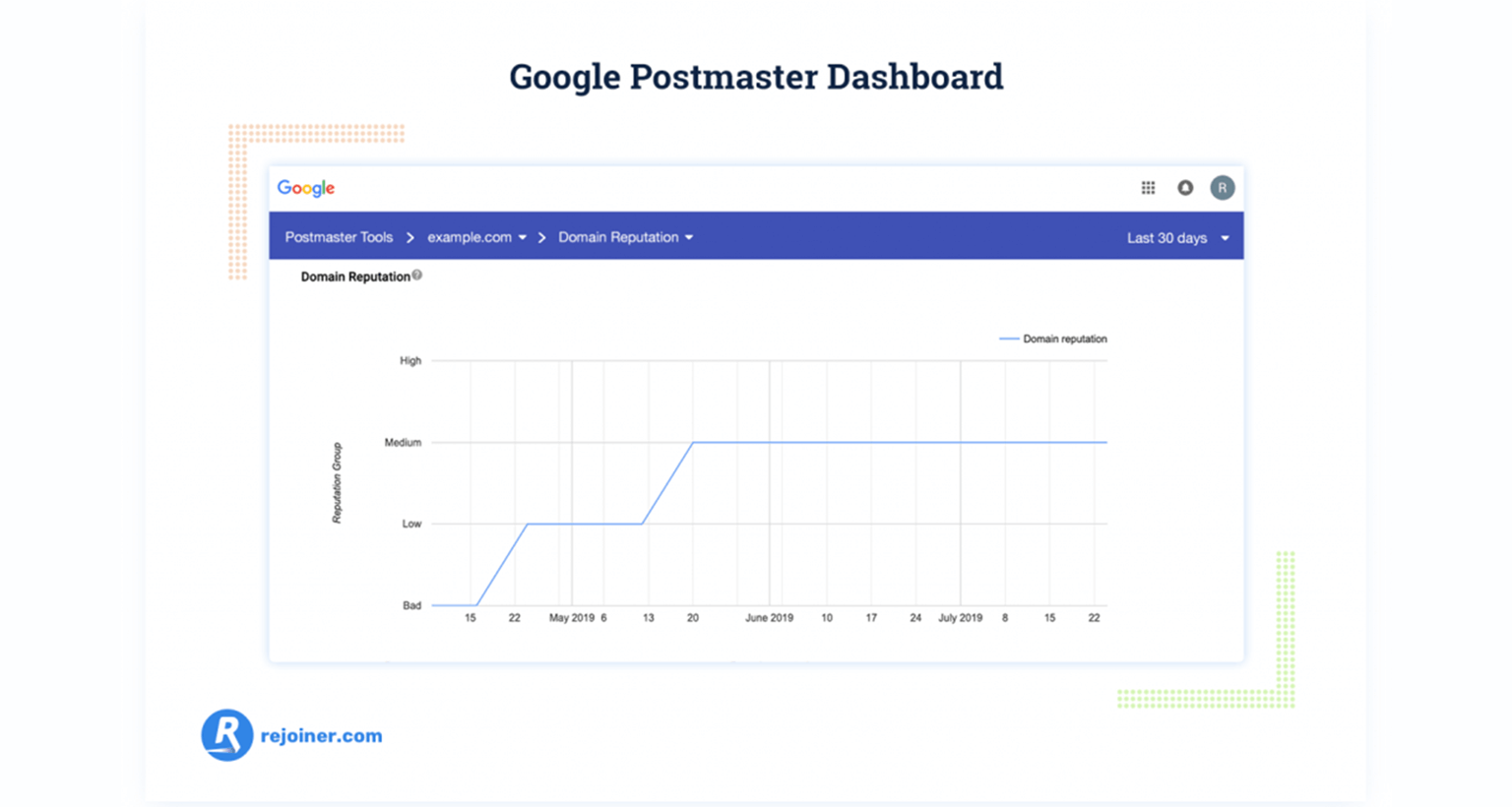
The tool cannot directly indicate if any specific user has blocked your account but provides information about the overall performance of your emails.
e. Use the Google Hangouts App
Google Hangouts is a free app provided by Google. It allows you to initiate mutual communication with others via text, voice, and video chats. If you suspect someone has blocked you on Gmail, try to reach out to him/her via Google Hangouts. Failing to initiate the conversation with the person indicates that you have been blocked.
Reasons Why Gmail Blocks Email Accounts
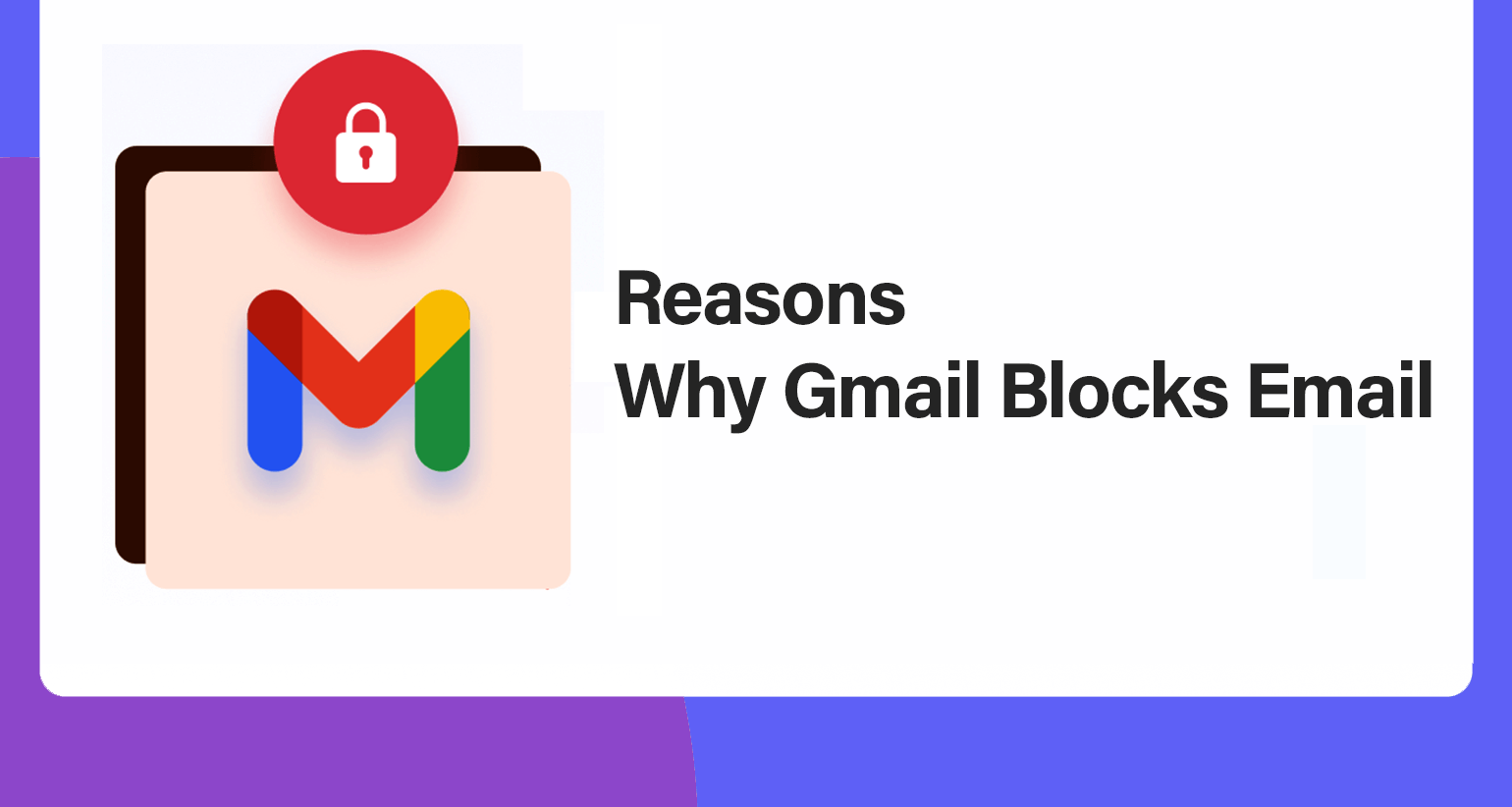
Once you realize that your Gmail account has been blocked, you will surely be worried. You will get frustrated trying to find the answer to why the account is blocked. We’ll now introduce you to all the potential reasons why Gmail blocks email accounts.
1. Sending Suspicious Content
Gmail has advanced algorithms and filters to detect and block emails that contain suspicious and harmful content. These filters analyze the content, links, and attachments before passing the email to recipients’ inboxes.
If emails contain links to fake websites and malware-infected files, Gmail will surely block the account. Plus, if your emails contain too many irrelevant advertisements and promotional messages, Gmail may filter out them to recipients’ spam folders.
Explore the most common reasons why email goes to spam.
2. Containing Too Many Images
Spammers often tend to use image-heavy emails to bypass text-based filters. This is why Gmail has developed its algorithm to scan image-heavy emails better. If an email is flagged as suspicious due to an unusually high number of images, Gmail may block it and send it to recipients’ spam folders.
We recommend you use text between images to ensure a striking balance. Also, select images meticulously so they are relevant to the messages. It’s better to optimize the image size so the email becomes lightweight.
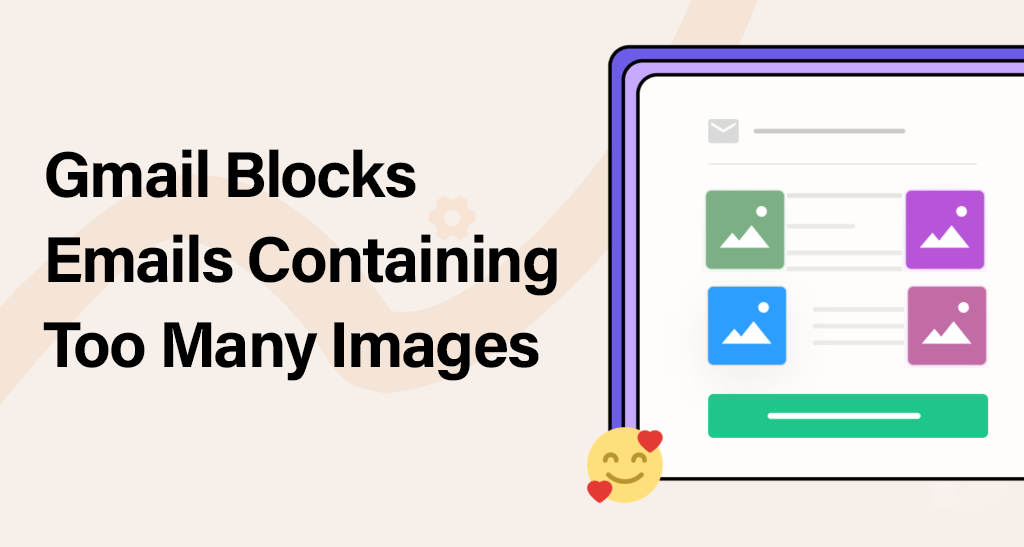
3. Adding Unapproved Attachments
Gmail doesn’t allow you to transfer certain types of files due to security threats. Some most well-known of them are .exe, .ade, .adp, .bat, .chm, etc. Gmail often also blocks various apps, software, and scripts to ensure extra layers of security.
Because hackers and cybercriminals tend to use these types of files to break into users’ devices and steal everything in there. Make sure your email is clean of all unapproved attachments.
4. Not Having a Subject Line
We have already discussed what suspicious content is and how it can impact email delivery. If an email does not have a subject line, it will also fall into the suspicious content category. Besides, without a subject line, emails look ambiguous and unprofessional.
Spammers often send emails without subject lines to deceive recipients and increase the open rate. This is why there is a good chance that Gmail will block the emails with no subject lines. Check the best email subject line tips.
5. Using a Blacklisted IP Address
Gmail maintains a global database where it lists all the blacklisted IP addresses, and this database is constantly growing. An IP address is a unique numerical identifier assigned to devices connected to a server or network.
If you send emails from such a blacklisted IP address, your emails will surely be flagged as suspicious. Gmail will filter out emails sent from the IP address to the spam boxes of your recipients. So, you should occasionally check if your IP address is blacklisted.
You can check if an IP address is blacklisted or not from this link.
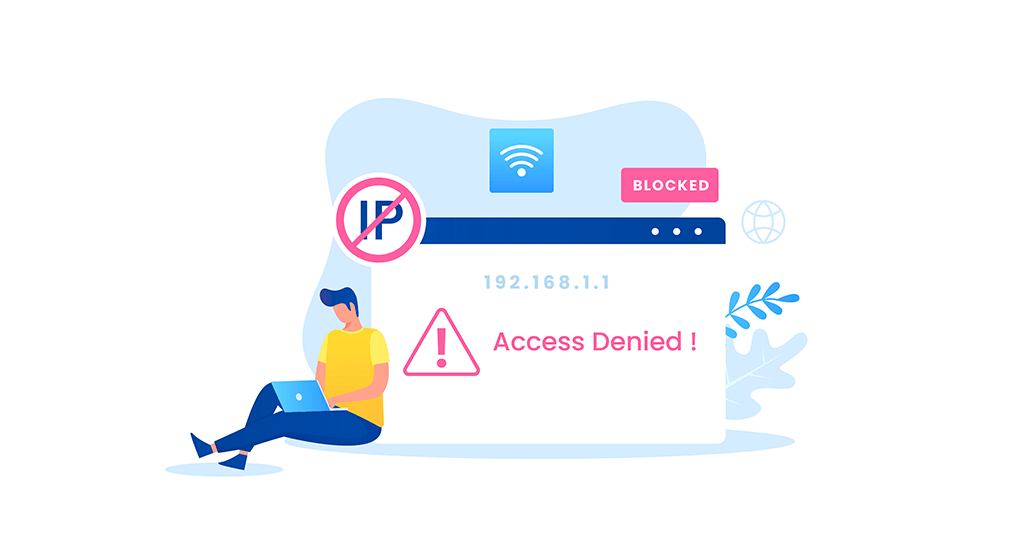
6. Using a Blocked Domain
Like IP Address, Gmail maintains a list of domains associated with suspicious and malicious activities. If you send emails from any blocked domain, Gmail will instantly filter them into the spam folder, regardless of the quality of your email content.
So, what should you do in this case? Choose a reputable domain provider or hosting service with good email delivery performance. However, if your domain is mistaken, contact the Gmail support team and request them to remove it from the blacklist.
7. Having Excessive Links
There is no specific limit on the maximum number of links you can add to an email. But if you add too many links, Gmail tends to suspect if they’re legit or contain something suspicious. Your links may be legit, but Gmail may still block you.
That’s why you should employ every possible method to save your email from any blockable risk. And as part of that, don’t add more than a moderate amount of links to the email.
8. Incorrect DNS Settings
DNS (Domain Name Server) settings are crucial to the internet infrastructure. It translates the human-readable domain names (InboxWP.com) into IP addresses (like 192.2.1.20.1). When you send emails, the email server relies on DNS to locate recipients’ email addresses and deliver the message.
Failing to configure the DNS settings correctly can cause Gmail to block your emails. One of the key reasons behind that is email authentication. Gmail has various email authentication mechanisms like SPF, DKIM, and DMARC to authenticate income emails.
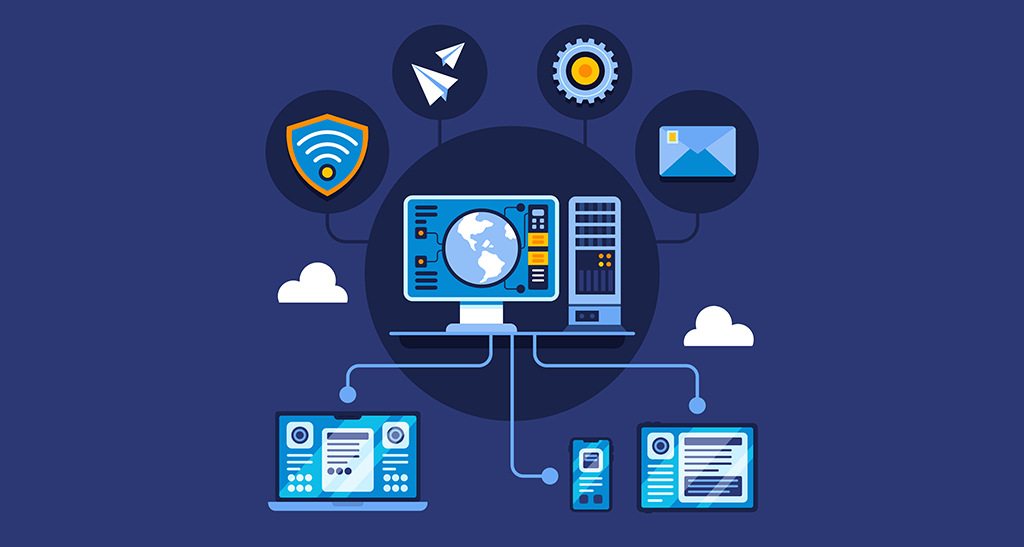
If your DNS settings are incorrect, Gmail may flag this email has been triggered from any suspicious location. This will result in blocking your emails. Here’s a guide on how to set up DNS records.
9. Sending a Large Number of Emails in a Short Time
If you have a business, you may need to send a large number of emails to subscribers and target users regularly for promotional purposes. But by default, Gmail and other email clients don’t allow you to send too many emails in a short time.
Gmail has special guidelines to follow when sending a large number of emails. You must use a reputable email service provider or email marketing platform. They have special mechanisms to handle a high volume of emails, ensuring the maximum delivery rate.
Note: Apart from these, there are many other minor reasons why Gmail may block your email account. But the above-mentioned points are the strongest ones that can make you suffer more. Being able to avoid them meticulously will undoubtedly increase your email delivery rate.
How to Unblock My Gmail Account and Prevent It From Getting Blocked Again
Hopefully, you already have a clear idea of the potential reasons for a Gmail account being blocked. In this section, we will present various possible tips and tactics on how to unblock a Gmail account after it has been blocked and prevent it from getting blocked again.
Tip 01: Check for any Gmail Account Suspension Notifications
When Gmail blocks an account, it typically sends a notification to the account owner informing the suspension and the reasons behind that. This notification may include policy violation reports, suspicious account activity, etc.
Once you understand these factors well, it will be easy for you to take all the necessary steps to unblock the account. Often, the account suspension notification comes with a recovery form or asks you to verify your identity to prove the ownership of your account.
This is why studying account suspension notifications is so important. But we have seen many users don’t give proper respect to this. Kindly never make this mistake.
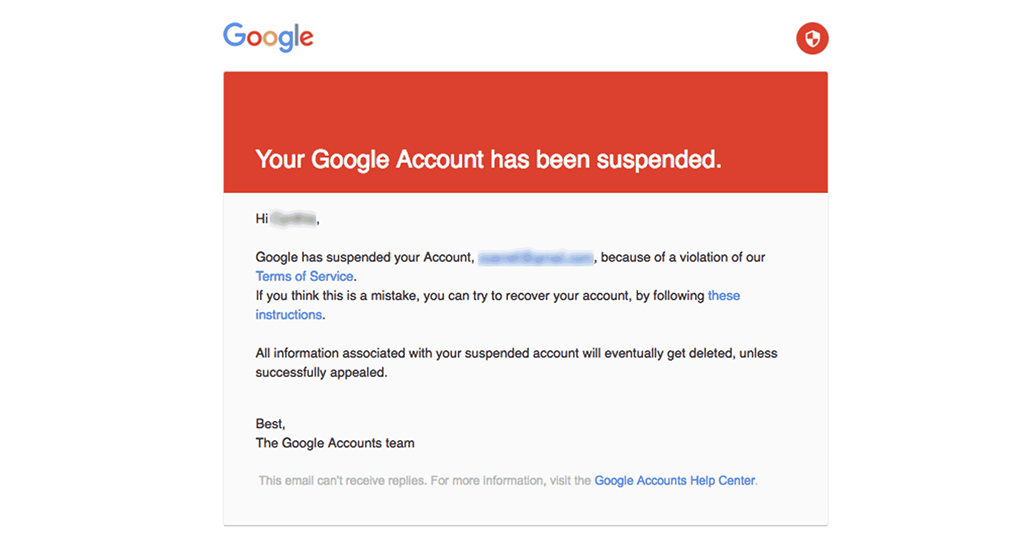
Tip 02: Complete the Gmail Account Recovery Process
Google account suspension notifications should come with a recovery form. You can start the recovery process by clicking on it. But no worries if your notification email doesn’t come with the form. You can look for the form and start the process manually from the Google account recovery page.
This may require you to provide your last password and account-related details. Once you have submitted the required information, Gmail may further ask you some security questions so they can verify you are the account’s rightful owner.
Tip 03: Contact the Gmail Support Team
If you cannot unblock your Gmail account through the recovery process, you should contact the Gmail Support Team. They can provide you with personalized guidance and solutions to your specific questions. You can also get insights from them as to why your account has been blocked.
The Gmail Support Team doesn’t charge any money for their assistance. But since billions of people are using Gmail, it may be difficult to get support members instantly when you need them. You may have to wait in the queue for a long time.
However, Gmail has documentation ready to guide you on how to unblock my Gmail account. You may explore them till any member responds to you.
Tip 04: Change Your Gmail Username and Password
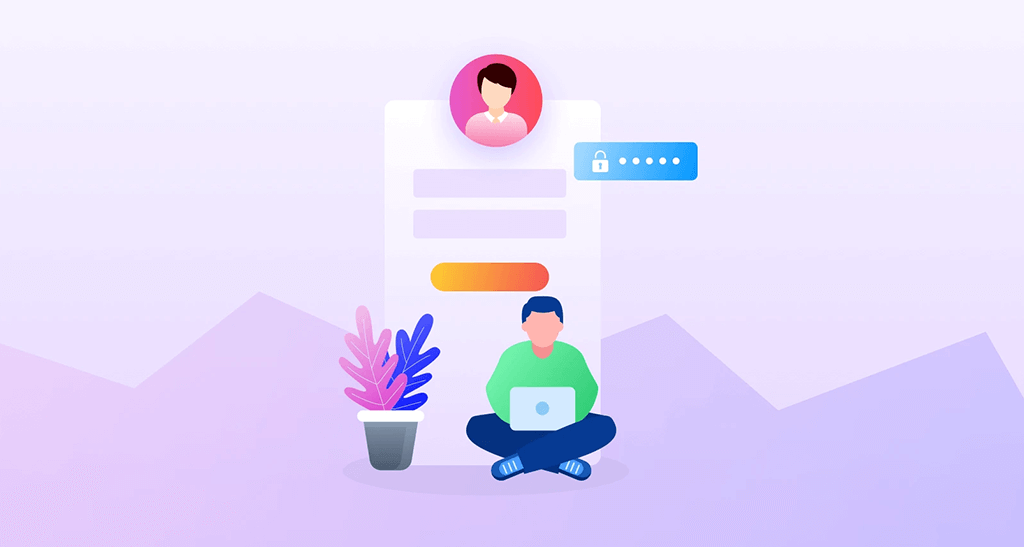
Gmail often blocks an account when they suspect some unauthorized users are trying to access it. Changing the Gmail username and password can solve the problem. Because it indicates the real user has authenticated the account and changed its credentials.
Moreover, this ensures the security of your account and further unauthorized activities by other users.
Tip 05: Clear Your Browser Cache and Cookies
Hope you already know about cache and cookies. They are temporary storage locations that store data like images, scripts, and stylesheets on users’ devices, browsers, or within their network. Whenever a user visits a website, including Gmail, his/her web browser starts storing such information.
But over time, much of this cached data gets outdated or corrupted, leading to technical issues and conflicts. This may often lead to violating Gmail’s terms and conditions, resulting in account blockade. By regularly clearing the cache and cookies, you can save your Gmail account from getting blocked.
Tip 6: Follow Gmail Program Policies
If Gmail is your primary medium of business, academic, or personal communication, you must be familiar with its terms of service. Maybe your content and strategy don’t have malicious objectives.
But due to not agreeing with the terms and policies of Gmail, your account may be blocked. This is why you must invest a minimal amount of time in studying Gmail Program Policies. Besides, like any other platform, Gmail also updates its policies after a regular interval.
You should also follow their updates regularly. Even with the old policy, your chances of getting your account blocked may increase.
Tip 7: Use an Email Service Provider to Send Promotional and Transactional Emails
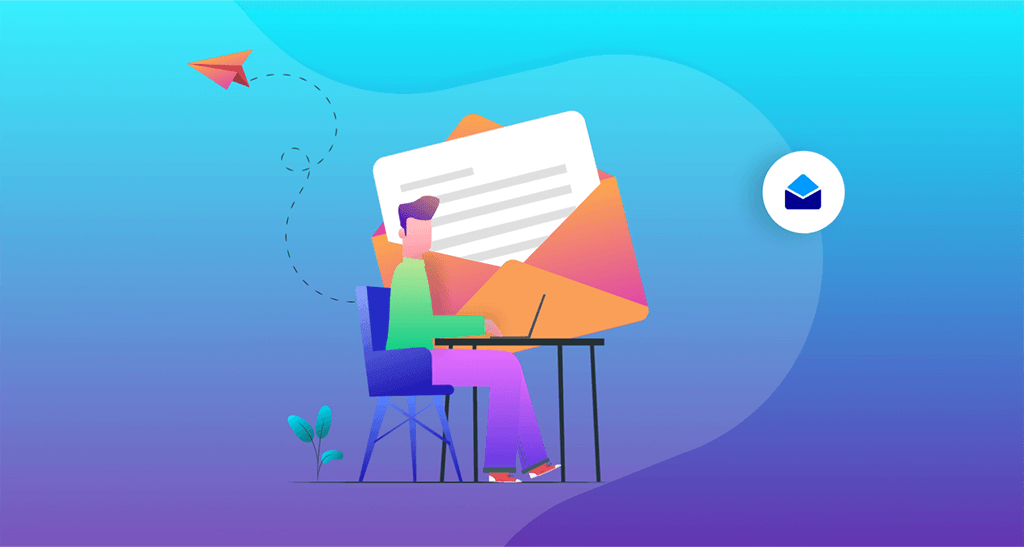
Just a few blocks above, we said that by default, you can’t send large amounts of email through Gmail in a short time. Because it can’t alone authenticate the purpose of the emails whether you send for good intentions when you send them in a large number.
An Email Service Provider (ESP) is a platform or service that facilitates the sending and delivery of emails. It offers various tools and features to manage and send emails on a larger scale. Things you will get in them are email templates, automation, analytics, list management, filtering, etc.
Some popular email service providers are MailChimp, Campaign Monitor, Postmark, and Sendinblue. You can integrate any of them with your Gmail account to send large volumes of emails anytime quickly.
Note: Gmail itself is also an email service provider. But it has many limitations to why people love to use any additional email service provider, as mentioned above.
Bonus Point: Use weMail to Handle Promotional Emails from WordPress Websites
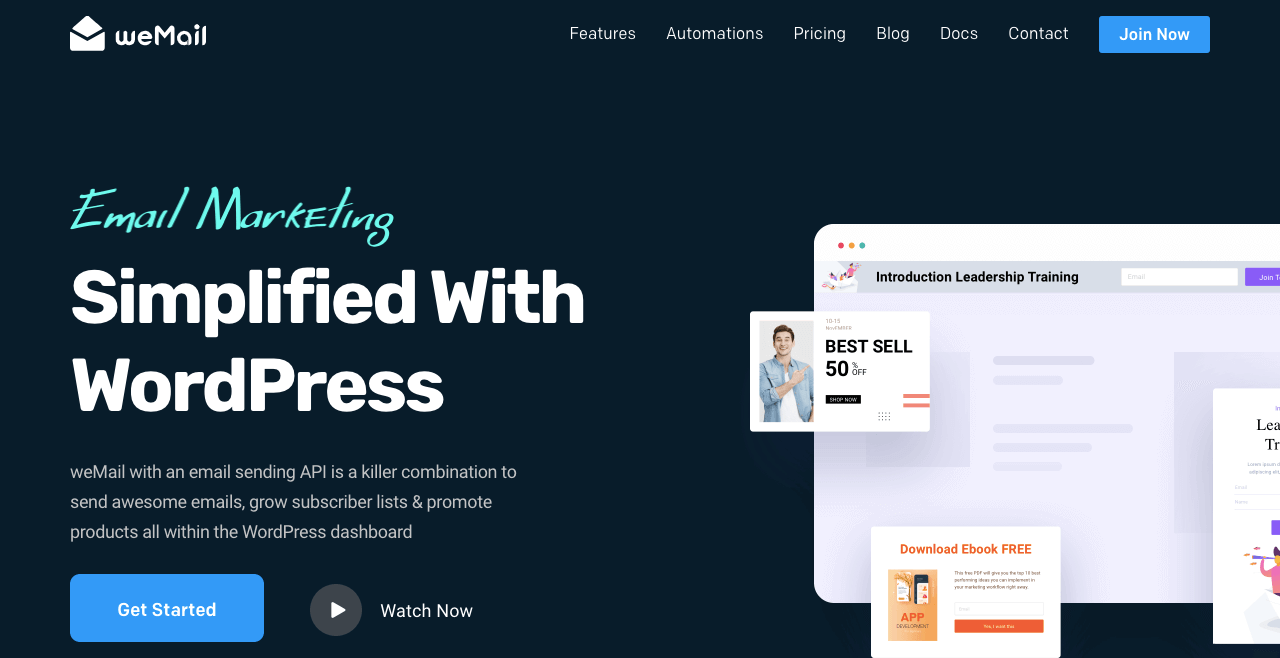
If you have a WordPress website and are looking for a solution to handle large collections of emails, you can try weMail at least for once. It’s a feature-rich email marketing plugin. If you have a subscription to any email service provider, you can integrate weMail with it.
After that, you can curate any kind of emails with the plugin and send them directly from your dashboards, whether in a small or large quantity, as you want. Gmail will have no way to block your account. Because all the emails will be sent after authentication.
Below are the things you can do with the plugin.
- Build email templates with the drag-and-drop builder
- Use a ready-made template from the collection of 110+ templates
- Sync subscriber lists with popular email service providers
- Track email campaign performance with analytics
- Set up numerous automation features
- Schedule emails for timely delivery
- Run A/B tests before running any campaign
- Integrate with WooCommerce and all the form plugins
- Create eye-catchy newsletters
Our Last Suggestions
Getting a Gmail account blocked is definitely a big deal. This can cause serious damage to your business and communications. But remember, many of those who are doing giant businesses online today may have faced this issue sometime in their lifetime.
And the good news is that most of them have successfully unblocked their account and continued their business. So, if your account is also blocked, you should adopt the methods mentioned above instead of panicking to get it functional again.
If you’ve enjoyed reading this post, share your opinion through the comment box below. Have a wonderful day ahead!