If you frequently launch email campaigns, you know that not all your emails will get delivered to the recipient’s email. And this is not something unusual.
Sometimes, it might be due to typos like ‘gmall’ instead of ‘gmail.’ Other times, it could be for server errors or issues on the recipient’s end, which you have no control over.
No matter the issue, if your emails fail to reach recipients’ inboxes, your overall email bounce rate will increase. This will affect your email sender’s reputation and deliverability in the end.
There are some basics you must stick to before sending bulk emails. They can reduce your email bounceability and improve the success rate in marketing, sales, and outreach efforts.
So, let’s get into the discussion – what is bounce-back email and how to fix it.
What Is a Bounce Back Email?
A bounce-back email is like a digital ‘return to sender’ notice. If your email doesn’t reach the recipient’s inbox, you’ll receive an automated message called a Non-Delivery Report (NDR). This report explains why your email didn’t go through, including the technical details.
This can happen for a bunch of reasons, like the recipient’s inbox is full, the email address is wrong, there are server issues, or your email got flagged as spam.
Bounce-back emails can damage your sender score and increase the chances of your emails being marked as spam.
Types of Bounced Email
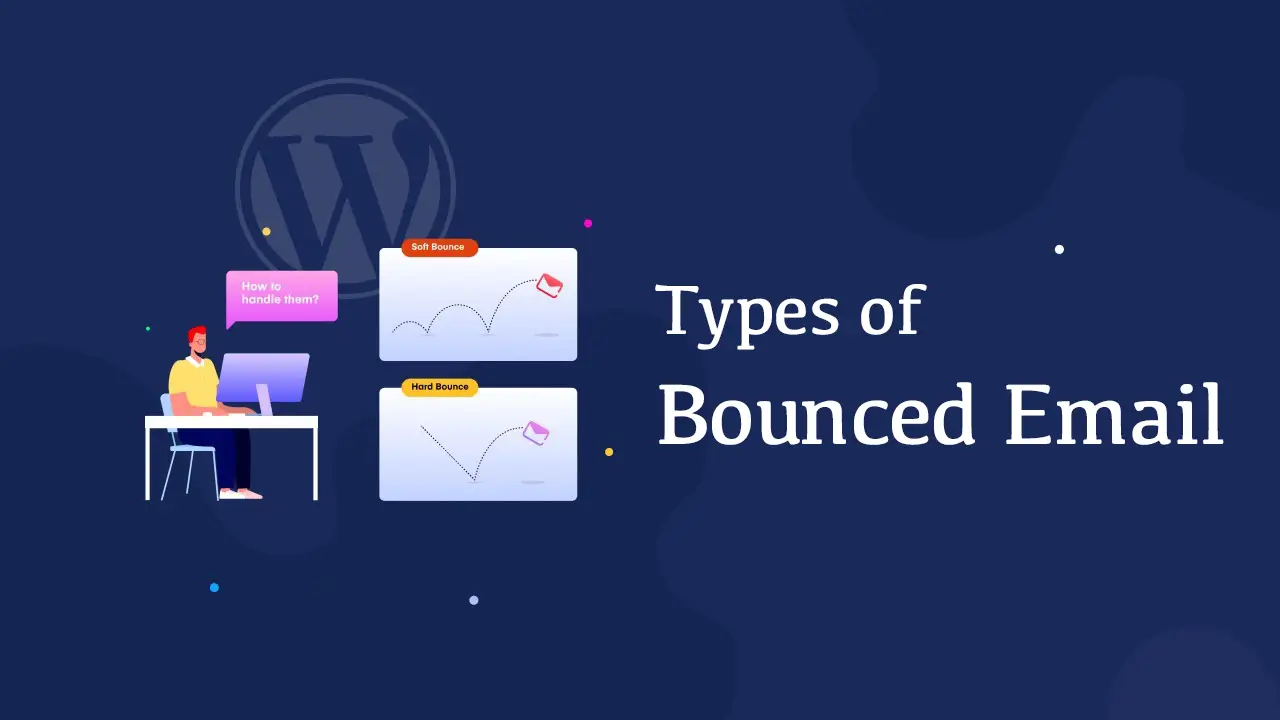
Understanding the types of bounced emails and their causes can help you maintain a clean email list, improve your sender reputation, and boost the success of your email campaigns. Let’s explore the types of bounced emails.
1. Hard Bounce
A hard bounce happens when emails fail to deliver due to a permanent issue. This usually happens when the email address doesn’t exist, or there is a typo. For example, if you send an email to ‘[email protected]’ instead of ‘[email protected]’.
Also, if the domain in the email address doesn’t exist, your email won’t get through. Sometimes, the server doesn’t recognize the recipient if the receiver has changed the email address.
2. Soft Bounce
A soft bounce is a temporary issue. Here, your emails may still miss recipients’ inboxes, although the email addresses are correct. This typically happens when the recipient’s mailbox is full.
The other issues might be the recipient setting up an auto-reply, like for vacations, or the email server is down, overloaded, or under maintenance.
3. General Bounce
General bounces are less specific and can stem from various unspecified problems. If the recipient’s server is under maintenance, has restricted firewall settings, or has configured aggressive spam filters, your email might bounce.
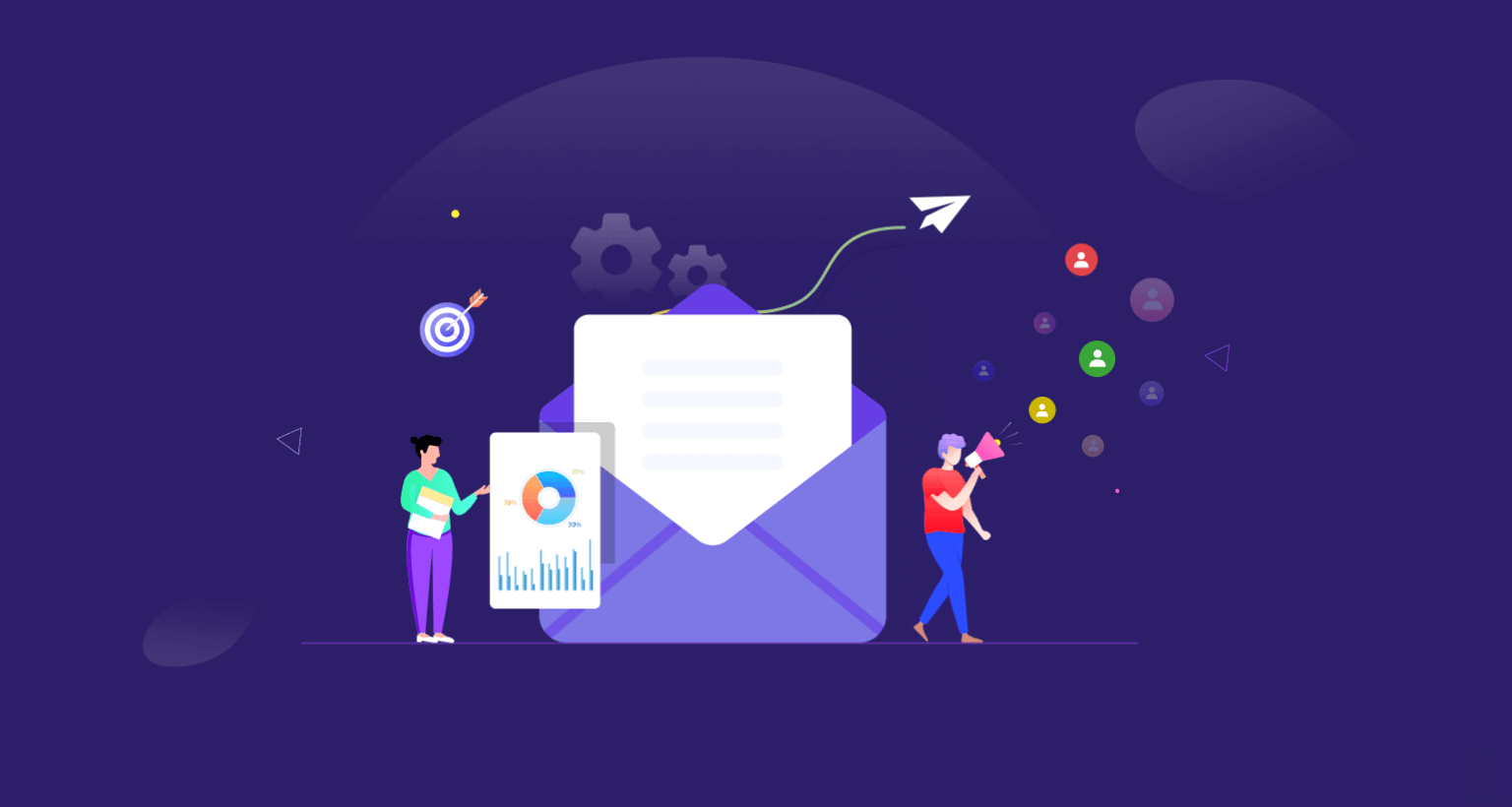
4. Transient Bounce
Transient bounces are kinda similar to soft bounces but specifically caused by server issues on the recipient’s end. This problem is resolved as soon as the server issues are fixed over time. There is nothing to do on your side here.
5. Blocklisted Emails
Blocklists are used to filter out spam and harmful content. If any email recipient blacklists your email sender, definitely your emails will fail to get through their inboxes. Recipients sometimes mistakenly blacklist even good email senders.
Learn the most common reasons why emails go to spam.
How to Calculate Email Bounce Rate
The bounce rate helps you measure the effectiveness of your email delivery and identify potential issues with your email list.
Suppose you launched another campaign where you sent 1,000 emails, where 30 bounced. Using the formula, you can calculate your bounce rate as follows:
30 ÷ 1000 ⁼ 0.03 × 100 = 3%
In this scenario, your bounce rate is 3%, which is within the acceptable range but still worth monitoring for potential issues.
Here’s a guide on customer retention email examples that can also help you reduce email bounce rates.
How to Identify a Bounced Email
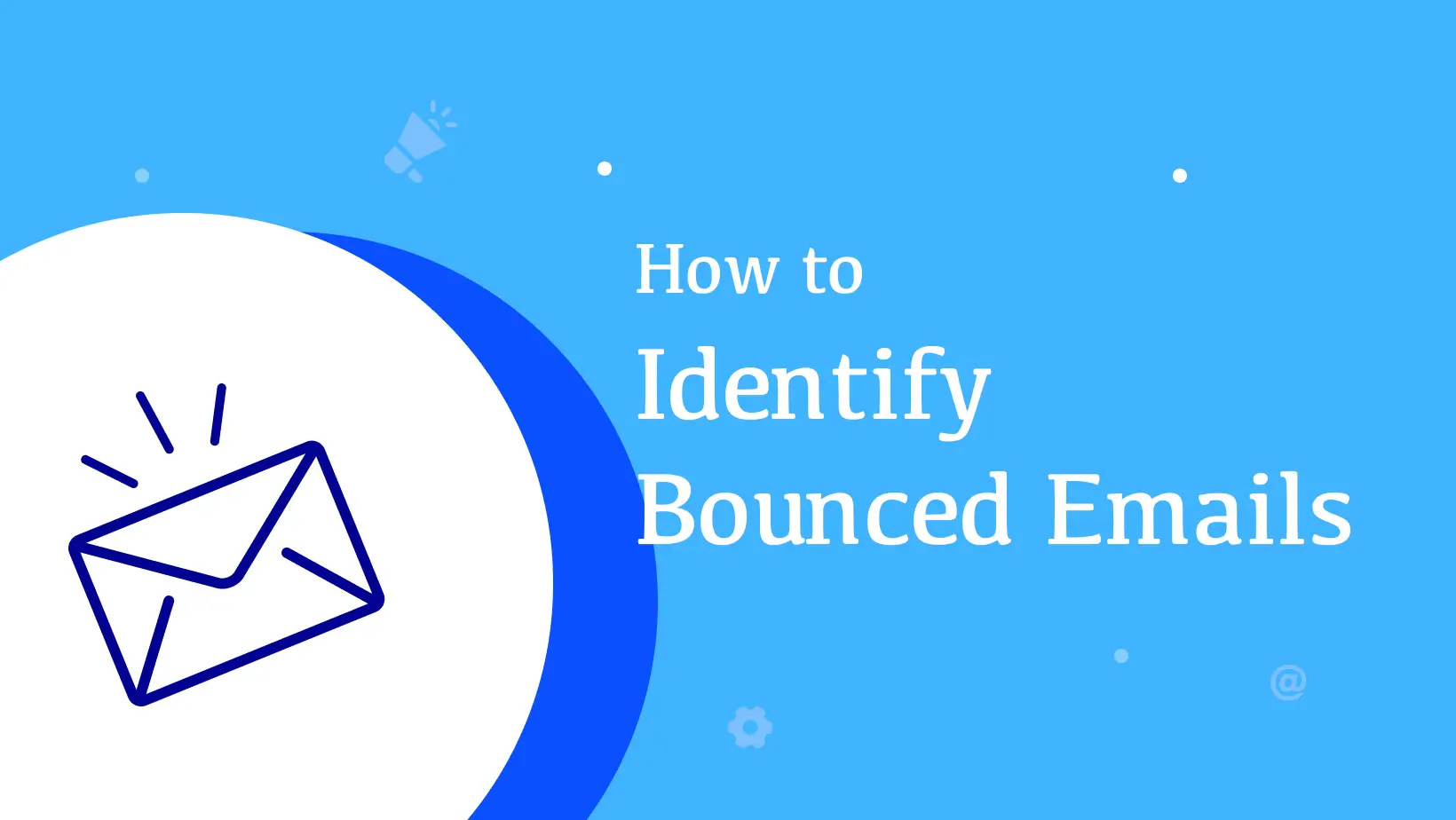
You can identify bounced emails through various indicators in the email header and content. Here are the key elements to look for when identifying a bounced email:
1. The Subject Line
One of the easiest ways to identify a bounced email is by looking at the subject line. Common subject lines indicating a bounce include:
- “Message not sent”
- “Failed delivery”
- “Address not found”
- “Your message wasn’t delivered”
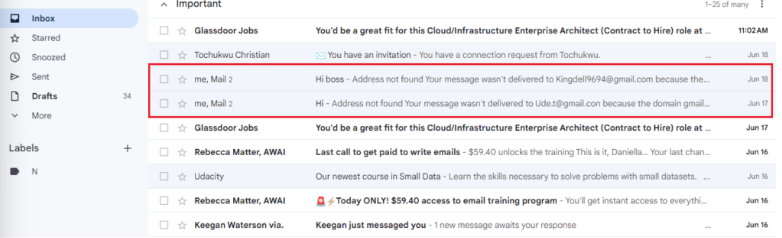
These subject lines are clear indicators that your email did not reach its intended recipient.
2. Failure Message
Bounced emails usually come with an error message explaining the reason for the failed delivery. This message typically includes:
- The recipient’s email address
- Specific details about the failure
- An option to learn more about why the message failed
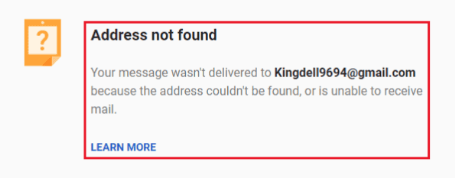
3. SMTP Error Code and Text
Bounced emails often contain an SMTP (Simple Mail Transfer Protocol) error code. These codes help you understand the reason behind the bounce. The SMTP error message usually includes:
- A reply code
- A status code
- A reply text
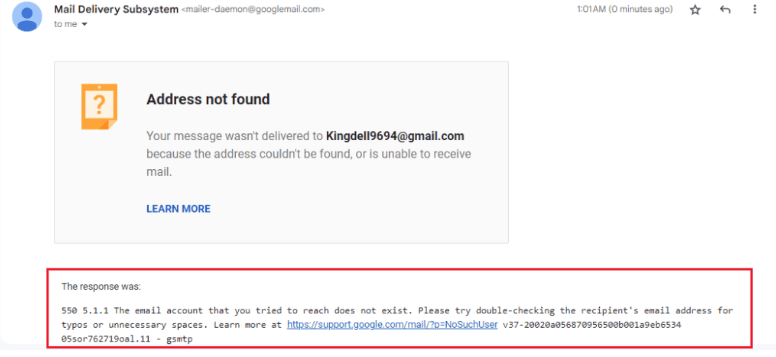
For example, in an error message like “550 5.1.1,” “550” is the reply code, “5.1.1” is the status code, and the following text explains the error in detail.
4. Common SMTP Error Codes
Here are some frequent SMTP error codes you might notice in a bounced email:
- SMTP 421 (Server Unavailable): Indicates that the email server is temporarily unavailable or overloaded. It can be due to maintenance or a high volume of incoming emails.
- SMTP 450 (Mailbox Temporarily Unavailable): Suggests temporary issues with the recipient’s mailbox, such as a full mailbox or server maintenance.
- SMTP 541 (Message Rejected): Indicates improper formatting or oversized attachments, leading the recipient’s server to reject the email.
- SMTP 550 (Mailbox Unavailable): Indicates that the recipient’s email address is unavailable or does not exist. Spam filters can also trigger this code.
- SMTP 551 (Mailbox Doesn’t Exist): Suggests that the recipient’s mailbox does not exist on the receiving server.
- SMTP 554 (Transaction Failed): A generic error code that does not specify any reason for the failed delivery. It is the most troublesome code to diagnose.
5. Understanding Error Codes
Error codes starting with ‘4’ indicate a temporary server failure, meaning the email server will automatically attempt to resend the message.
In contrast, error codes starting with ‘5’ indicate permanent failures that usually require action to resolve the issue.
Reason Why Emails Bounce Back and How to Fix
By addressing the following common issues, you can significantly reduce the bounce rate of your emails, ensuring better deliverability and engagement with your recipients. Let’s explore how to fix email bounce back.

1. Invalid Email Address
As already said, your emails might end up invalid because of typos, non-existent domains, or expired addresses. This often occurs when using unverified emails, purchased lists, or outdated contacts.
Solution
- Verify Email Addresses: Use verification tools like BriteVerify or ZeroBounce to clean your email list before sending campaigns.
- Implement Double Opt-In: Make sure subscribers confirm their email addresses, reducing the chances of invalid entries.
- Regular List Maintenance: Periodically check and remove inactive or bouncing email addresses.
2. Blocked Sender’s IP Address
If an email service provider suspects spamming activity from an IP address, they might block it. This affects everyone who uses that IP, including you.
Solution
- Use a Dedicated IP: Choose a dedicated IP instead of using free email providers for bulk emailing. This gives you more control over your sender’s reputation.
- Monitor IP Reputation: Regularly check your IP address’s reputation using tools like Sender Score.
3. Email Blocked by Receiving Server

Receiving servers might block emails from specific addresses or domains if there are any suspected malicious activities or stringent filtering policies.
Solution
- Contact Recipient: Ask the recipient to whitelist your email address or domain.
- Authenticate Emails: Establish trust with receiving servers by implementing email authentication methods like SPF, DKIM, and DMARC.
4. The Receiving Server is Overloaded
If the receiving server is temporarily overloaded, it can’t handle incoming emails, leading to increased bounce rates.
Solution
- Retry Sending: Wait and resend the email later, as this issue is temporary and tends to resolve itself.
5. Receiver’s Inbox is Full
When the recipient’s mailbox is full and reaches its storage limit, new emails will bounce.
Solution
- Wait and Resend: This is a soft bounce, so try resending the email after some time.
- Contact Recipient: Use alternative means to notify recipients about their full mailbox.
6. Low Sender Reputation Score

A poor sender reputation can cause emails to be filtered into spam or bounced outright.
Solution
- Improve Engagement: Send relevant content to engaged subscribers.
- Avoid Purchased Lists: Use organically grown email lists.
- Monitor Feedback: Track spam complaints and unsubscribe rates to maintain a good sender reputation.
7. Recipient Has Set Up Auto-Reply
Out-of-office messages and other auto-replies may seem like bounced emails.
Solution
- Understand Auto-Replies: Know that auto-replies won’t impact your deliverability or reputation. Your message will reach the recipient when they return.
8. The Email Size is Too Large
Emails that are too large, according to email provider limits, often bounce.
Solution
- Optimize Email Size: Keep emails concise and avoid large attachments or excessive media.
- Use Links: Instead of attaching large files, provide links to downloadable content.
How to Reduce Your Email Bounce Rate for Future Email Campaigns

By using these tips, you can lower your email bounce rate. This ensures your messages reach your audience and boosts the success of your email marketing.
1. Use Double Opt-In
Using a double opt-in process makes sure subscribers confirm their email addresses before joining your list.
This step checks for invalid addresses and confirms the recipient’s interest in your emails, reducing bounce rates.
2. Maintain a Clean List
Keep your email list fresh by regularly updating and cleaning it to remove old and inactive addresses. As email addresses can become invalid over time, this practice reduces the chances of bounces.
Regularly verifying and maintaining your list improves deliverability, lowering bounce rates.
3. Double-Check for Typos
Prevent typos by double-checking email addresses before sending campaigns. Small errors like typing ‘@yahooo.com’ instead of ‘@yahoo.com’ can cause bounces. Make sure your email lists and content are accurate to avoid such mistakes.
4. Authenticate Your Email Account
Email authentication methods like SPF, DKIM, and DMARC can boost your sender reputation and email deliverability.
These protocols help recipient servers confirm the authenticity of your emails, minimizing the chances of being bounced.
5. Don’t Spam Your Content
Don’t use spam-trigger words like ‘FREE,’ ‘SALE,’ or ‘50% OFF,’ and limit the number of links in your emails.
Keep a good balance between text and HTML, and avoid excessive use of capital letters, bold text, and exclamation marks.
Content that doesn’t look spammy is less likely to trigger filters and get bounced.

6. Maintain a Time Frame Between Consecutive Emails
Avoid sending multiple emails in quick succession. Maintaining a gap of at least 90 seconds between emails helps mimic human behavior and prevents email service providers from flagging your activity as spam, reducing bounce rates.
7. Keep an Eye on Your Sender’s Reputation Score
Use tools like Sender Score to monitor your sender reputation regularly. A high score indicates good email practices, ensuring your messages reach your audience effectively. Whereas a low score may lead to more bounces.
8. Send Emails Consistently
Regular email engagement keeps your subscribers’ email servers familiar with your domain, improving deliverability. Consistent, well-timed emails reduce the chances of your messages being flagged as spam and subsequently bounced.
9. Avoid Free Sender Domains
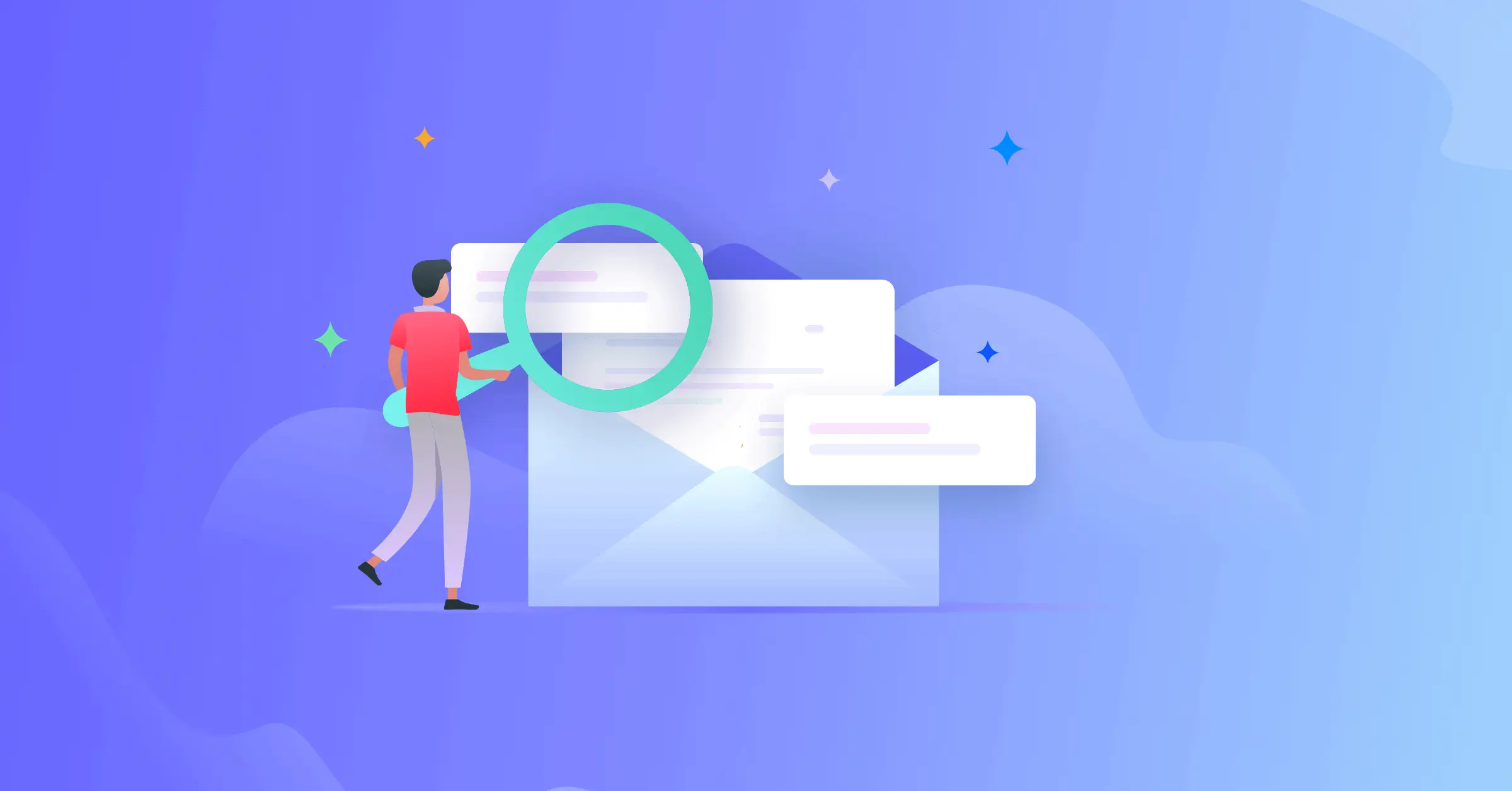
Use a professional email domain instead of a free one like @gmail.com or @yahoo.com.
Free domains don’t have strong authentication, so they’re more likely to trigger spam filters and cause bounces.
A business domain boosts credibility and makes sure your emails get delivered.
10. Don’t Exceed Your Daily Sending Limit
Follow the daily sending limits set by your email service provider. Going over these limits can cause bounces and might even lead to your account being blocked.
Plan your campaigns accordingly to stay within these limits and ensure optimal performance.
To know more, read our other post on how to reduce email bounce rates.
Acceptable Email Bounce Rate
Generally, a bounce rate of less than 2% is acceptable in most contexts. The best bounce rate can change based on how engaged your email list is and what industry you’re in.
For email lists with lots of engagement, it’s best to aim for a bounce rate below 1%. When your bounce rate is this low, it shows that your emails are regularly reaching people who are active and interested.
To give you a proper understanding, here’s a chart showing the average bounce rate according to different industries.
| INDUSTRY | BOUNCE RATE |
| Architecture | 1.32% |
| Construction | 1.15% |
| Legal | 0.72% |
| Insurance | 0.65% |
| Manufacturing | 0.60% |
| Software and Web App | 0.57% |
| Finance | 0.55% |
| Educational Institution | 0.49% |
| Consulting | 0.44% |
| Information Technology (IT) | 0.43% |
| Beauty and Personal Care | 0.35% |
| Other | 0.34% |
| Business and Finance | 0.34% |
| Real Estate | 0.31% |
| Health and Fitness | 0.31% |
| Marketing and Advertising | 0.29% |
| Online Courses and Coaching | 0.27% |
| Retail | 0.24% |
| Computers and Electronics | 0.23% |
| Media | 0.20% |
| Telecommunications | 0.20% |
Conclusion
If you have read this post so far, you now know what to do to make sure your emails have a minimum bouncing rate.
You certainly can control things you make as mistakes or being careless, and overcome them to maintain good deliverability.
For things that are beyond your control and happen from your recipient’s end, you don’t need to worry about that much.
You can also opt for cool emailing tools with good reviews and reputations to assist you in this regard.
Hope this detailed article helps you to overcome the email bouncing issue for your email campaigns.
