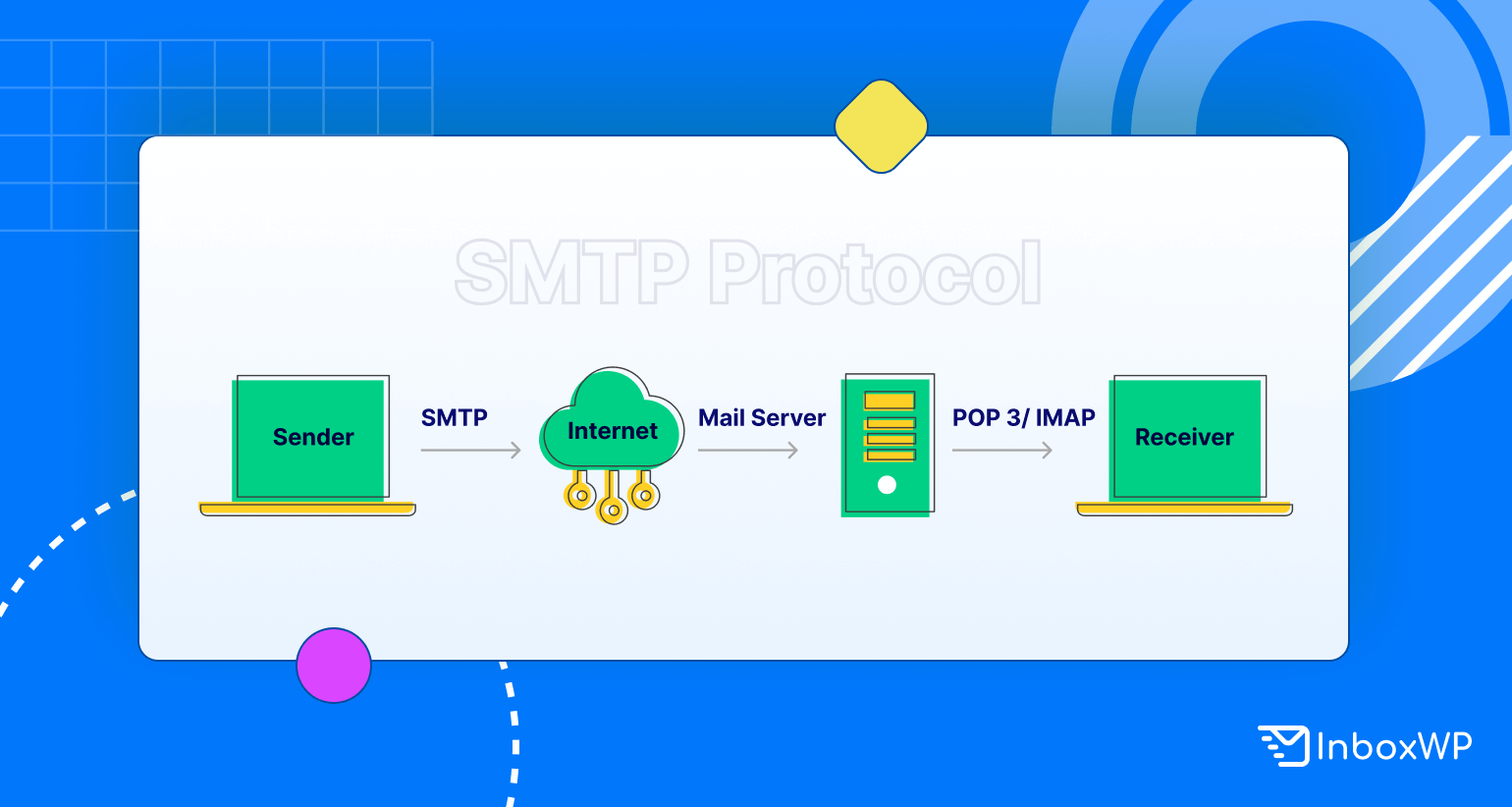Do you really need to know about the technical aspects of email marketing? The answer is yes. If you are using an email marketing tool, learning how it works only increases your prowess in it. And this article is about one such technical part: email protocols.
Email protocols are not only some technical jargon. They have definitive functions from both email senders’ and receivers’ perspectives. Fun fact: as a user, you may have already very familiar with the words like IMAP, SMTP, POP, etc. They all sound like machines, but they are not that hard to understand.
Here, we will discuss all you need to know about email protocols. Before that, let’s start with email infrastructure (the process of sending emails). It’s gonna help you to understand the whole thing from scratch.
Email infrastructures in a nutshell
When you hit the send button, your main goal is that the email campaign delivers successfully to the recipient. People rarely care about how the process work and only want it to get done perfectly.
Nevertheless, there are things in-between sending and receiving an email. They are called email infrastructures. The whole sending and receiving process depends on it. Email infrastructures consisted of a handful of components –
- DNS (Domain name system)
- IP addresses (Internet protocol)
- MTA (Mail transfer agents)
Each of these components works simultaneously to make email transportation flawless. They ensure each of your newsletters or transactional emails gets a secure delivery to recipients.
What is an email protocol?

Now we can shed light on the email protocol definition.
An email protocol is a set of rules for email sending and delivery. These rules are exchangeable between different servers and email clients. Email protocols ensure that an email is universal, safe for all users, and perfectly transmittable over the internet.
There is a list of email protocols. It includes the following –
- SMPT
- POP
- IMAP
These email protocols help to send and receive emails from different email clients, servers, machines, and devices.
An email transfer process usually follows three steps –
- You send an email
- A mail server handles the delivery
- The recipient gets the email delivered to Inbox
Email protocols simply establish the connection between these three steps. In other words, email protocols are responsible for an email delivered to your subscribers.
Well, let’s explore them one by one.
What is SMTP
Simple Mail Transfer Protocol (SMTP) is responsible for sending emails. It uses the Transmission Control Protocol / Internet Protocol suite model (TCP/IP). To transmit emails/ messages between mail servers, MTAs (Message transfer agents) use this solution.
That means, when you send an email, your email and multiple mail servers use SMTP to transport/ move your message over the internet and finally to your mail recipient’s mailbox.
Usually, you can find two types of SMTP servers. They are – relays and receivers.
The first one, relays, accepts messages from a user. Then send it to the second one, the receiver. Next, the receiving server accepts the message from the relay servers. That’s how an email is delivered to an inbox using SMTP.
SMTP follows a command-based function. The basic command could be like this – HELO, MAIL FROM, etc. The primary job of an SMTP is to identify the sender, receiver, and message, then establish a connection between email servers. There is also an additional job to this email protocol. SMTP monitors the frequency of emails routed to a specific receiving server to avoid a spam attack in the recipient’s inbox.
SMTP server ports you need to know
SMTP use server ports and you need to choose one while using SMTP to send emails.
These are purely technical terms, but you don’t need to worry that much. Most of the email marketing solutions and sending gateway services have configured SMTP protocol and encrypted ports.
There are 4 SMTP ports. They are –
- Port 25
- Port 465
- Port 587
- Port 2525
Port 25 is backdated, and most cases get blocked by common email clients. Port 465 is also an old-school SMTP port, but a less popular one amongst users. On the other hand, port 587 and 2525 is safe and secure because they have better encryption and security. Furthermore, port 2525 is the updated version of port 25 and is mostly recommended by email clients.
As security and data privacy is the most relevant issues right now, it’s better to go for a secured SMTP port like 587 or 2525.
What is POP
Post Office Protocol (POP) is a type of computer networking and Internet standard protocol that extracts and retrieves email from a remote mail server for access by the host machine.
Techopedia
POP is an inbound email protocol. There are two of them, the second one is IMAP (Internet Message Access Protocol) which we will show you later in this guide. Right now, the third edition/version of this email protocol POP3 is so popular.
POP3 does the job of downloading your email from the server to a recipient’s mailbox. Here’s how Post Office Protocols (POP) work –
After you send a transactional email, SMTP does the sending part. POP3 reaches the mail server, grabs the message, and forwards it to a recipient inbox.
Suppose, you send a transactional email. Here, the SMPT covers the sending part. Then POP (POP3) goes to the mail server, downloads the email, and forwards it to your subscribers.
POP3 has 2 ports. They are – Port 101, and Port 995. The latter one is preferable in 2025 in terms of good encryption and security measures.
What is IMAP
Internet Message Access Protocol aka IMAP is also an inbound email protocol. IMAP also gets the email for the server and delivers it to destined inboxes. It has one difference from POP3. After downloading messages from the server, POP3 immediately delete them. But IMPA doesn’t delete the messages from the server.
Right now, the 4th version of IMPA aka IMAP4 is the most used version among users. IMAP4 functions following the command-driven steps below –
- After receiving an email, your email clients connect it to the server
- IMAP enables a message preview system so that you can see the subject line and sender name
- After you open that email, the final job of IMAP4 is to download the email for you
That’s simple it is.
IMAP4 has 2 ports. They are – Port 143 and Port 993. The latter one is highly recommended by most users.
Which email protocol should you choose?

This isn’t a tricky part. Choosing the right email protocol is simple. Now that you know, which protocol does what, your jobs become easier.
There is one email-sending protocol, which is SMTP. And there are two email-receiving protocols. They are POP3 and IMAP4. All you need is to set the course for the right set.
Inevitably, you go for SMTP first. Without it, you won’t be able to send any kind of transactional or matketing emails. However, selecting the recommended port is necessarry.
Then comes the receiving/ inbound email protocols. If you have a small team to manage and need better security, POP3 would be sufficient for you. However, when you need to manage multiple inboxes for your larger team, you should use IMAP4. A growing team should always focus on response time, and IMAP4 would be a better solution for that.
Final thoughts on email protocols
We hope the above technical terms weren’t that boring anyway. Here is one assurance: these are essential learning to send successful email campaigns. To make them simple, we’ve chosen the plainest of language.
Tell us what you think of email protocols. If you have any further questions, use the comments section. We will come back to you as soon as possible.