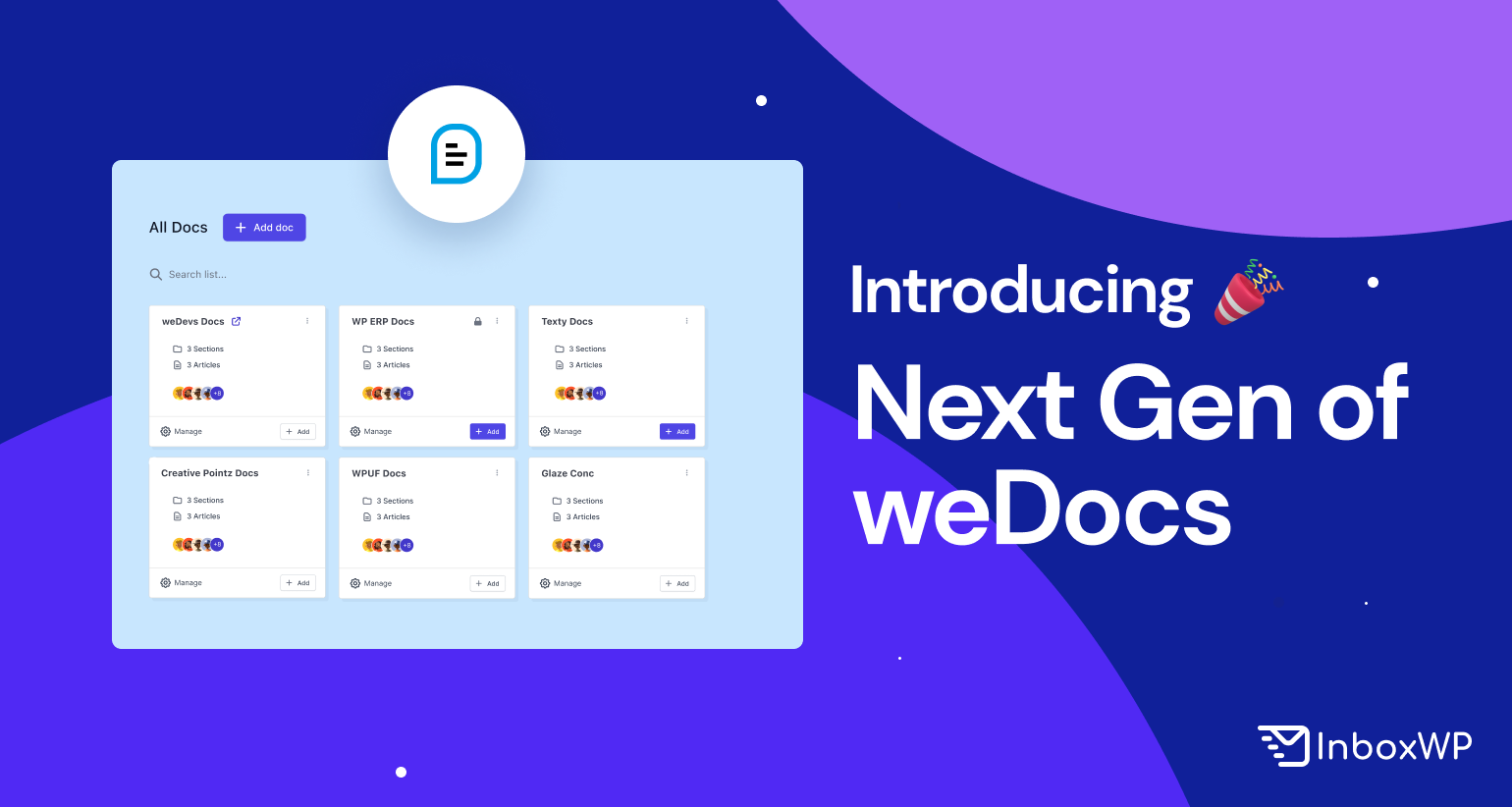Effective documentation tools are essential for WordPress themes and plugins. They showcase features, simplify technical jargon, and provide quick solutions. This ultimately reduces support inquiries and enhances the user experience.
Excitingly, there’s a new and improved solution to your need. weDevs has reimagined weDocs and is introducing weDocs 2.0 to effortlessly address your documentation needs.
Now, you have the power to create, structure, and rearrange your documentation with ease. You can also take control of user permissions, leverage an AI assistant widget, and implement various other features to enhance and streamline the user journey.
Let’s explore the remarkable enhancements we’ve integrated into weDocs, designed to elevate your WordPress knowledge base!
🚀 weDocs: revolutionizing WordPress documentation management for success

weDocs is a dedicated self-hosted plugin designed exclusively for WordPress users, and it’s poised to revolutionize the way you curate, refine, and structure documentation on your WordPress websites.
With weDocs as your trusted companion, the process of crafting user-friendly and engaging documentation has never been more streamlined. This user-centric plugin empowers you to effortlessly amass a repository of invaluable knowledge.
What’s more, weDocs provides an abundance of customization possibilities for your documentation. This grants you the ability to forge extraordinary knowledge bases that leave a lasting impression on your site’s visitors.
Now, let’s delve into the standout features of weDocs below:
- Effortless creation and organization of WordPress documentation
- Intuitive drag-and-drop functionality for sorting and organizing your WordPress documents
- Robust search capabilities for instant access to relevant information
- Multilingual support through the Weglot plugin
- Customizable themes and templates to align with your branding
- Three-level nested documentation for improved organization
- SEO optimization for enhanced visibility
- Easy permission management for both internal and external knowledge bases
- Seamless migration from BetterDocs to weDocs without any hassle
- weDocs ChatGPT AI Chatbot-powered Assistant Widget for automated support
- Floating contact form for accessible communication with your users
Enhancements that we made in this newer version of weDocs
In the past, our features in the free version were rather limited, offering only fundamental features such as document creation, section and article management, and basic permission controls.
However, weDocs has undergone a remarkable transformation, introducing a host of exciting new features and functions to elevate your documentation experience. With this release, you’ll have access to a comprehensive set of features, including both free and pro offerings.
Let’s dive in and explore the highlights of the free and pro features at a glance:
✅ Enhancements in the free version: weDocs free
- User-friendly interface: weDocs offers an intuitive and user-friendly interface, allowing you to effortlessly create and manage your knowledge base, even if you’re not tech-savvy.
- Effortless documentation creation and organization: With the weDocs WordPress plugin, creating and organizing documentation is a breeze. Its user-friendly drag-and-drop feature enables you to sort and arrange documents with ease.
- Robust search functionality: weDocs boasts a powerful search option, ensuring instant access to relevant information. Users can easily find the document they need by using the website’s search bar.
- Multilingual support with WordPress language plugins: weDocs is compatible with the Weglot plugin, allowing you to create documentation in multiple languages to serve a diverse audience. It supports nearly 100 different languages.
- SEO optimization: weDocs is optimized for search engines, ensuring better visibility and accessibility. Users can effortlessly locate documentation through search engines, improving the overall search engine results page (SERP).
- Unlimited sections and articles: Effortlessly categorize your documentation into sections and articles, ensuring users can quickly find the answers they’re looking for.
✅ Enhancements in the pro version: weDocs 2.0
- Permission management: weDocs offers easy permission management for both internal and external knowledge bases. You can control access to your WordPress documentation and knowledge base with this feature.
- Nested documentation structure: Organize your documents effectively with a three-level nested documentation structure. This feature simplifies users’ ability to find the information they’re seeking within your documents.
- Responsive design: weDocs ensures that your knowledge base seamlessly adapts to all screen sizes, providing a consistent and satisfying experience across various devices.
- Instant search with the assistant widget: Help users swiftly find solutions using our robust search feature. The assistant widget promptly presents relevant articles based on their inquiries.
- Pre-built layouts and styles: Personalize the appearance of your knowledge base to match your website’s identity using customizable themes and styling options.
- Floating contact form: weDocs includes a floating contact form, offering a convenient way for users to contact you. Users can easily reach out via email without leaving the documentation.
- AI-powered chatbot with ChatGPT: weDocs’ AI bot comprehends your queries and provides answers based on your prompts. It functions as a ChatGPT for your knowledge base. Utilizing the GPT 3.5 language model extracts information from both users and your documentation. The bot ensures a deep understanding of various contexts across different websites and user queries.
Manage your knowledgebase with these feature-packed options
Beyond the features we’ve covered earlier, we’ve integrated a range of notable enhancements into weDocs. These refinements have been meticulously crafted to enhance and streamline your product documentation workflow.
Let’s now examine each of these enhancements in greater detail.
01. User-based role management
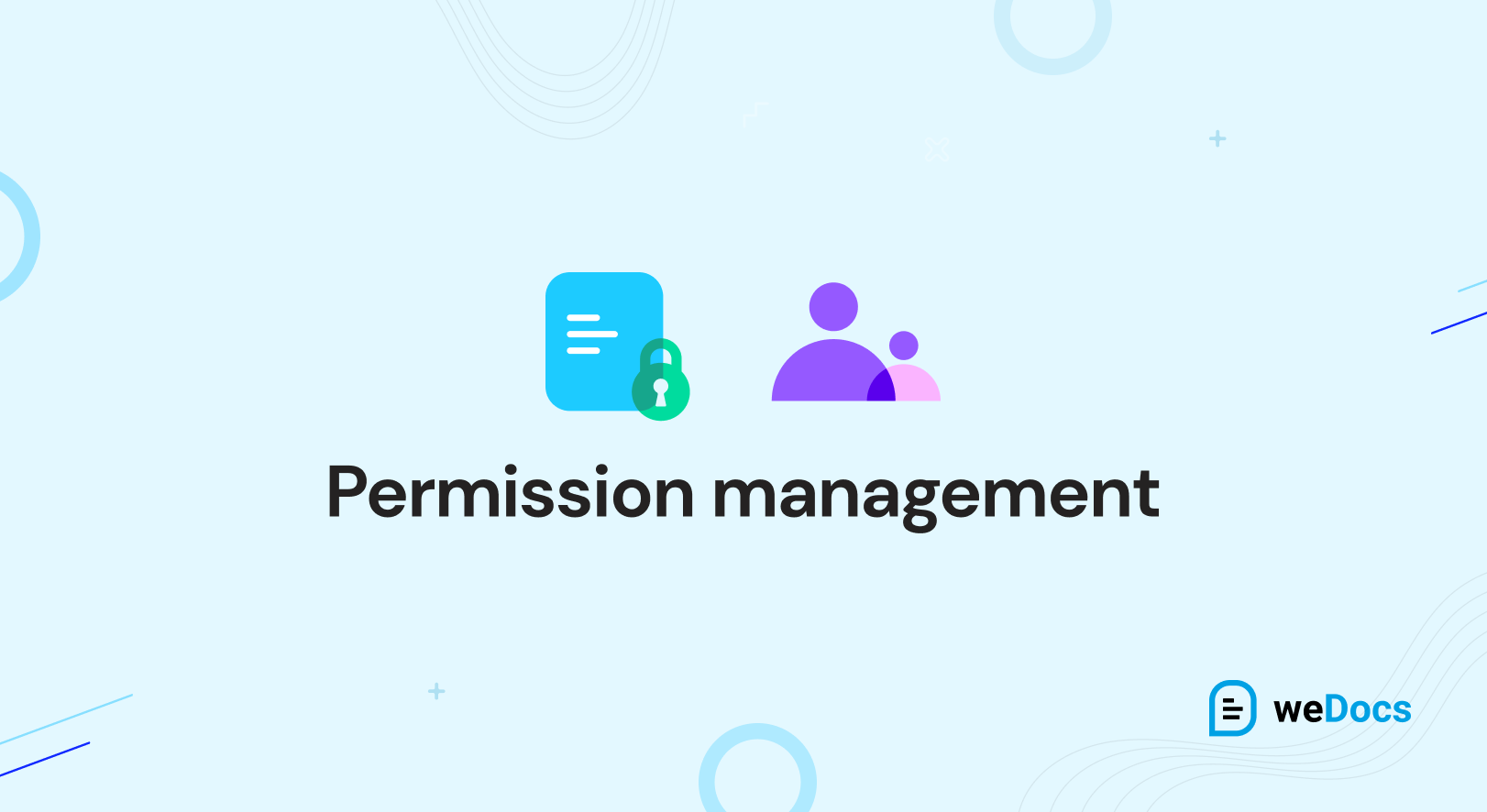
In weDocs, you have full control over who can access and edit your documentation. This feature lets you grant different roles, like admin, editor, author, or viewer, to users. Additionally, you can create custom roles to suit your specific needs. It also allows you to lock articles to prevent unauthorized changes, creating a secure collaborative environment.
weDocs’ role-based permission system streamlines workflow by allowing different groups to focus on specific tasks. This ensures precision and security and safeguards your valuable documentation
Benefits:
- Assign roles for user access
- Customize roles for specific permissions
- Lock articles to prevent unauthorized edits
- Facilitate secure collaboration among teams
- Streamline workflows for focused tasks
- Enhance documentation accuracy and security
02. Assistant widget

The assistant widgets in weDocs transform how your documentation is presented and how users interact with it. These widgets do more than just improve the visual aspect; they offer interactive elements, automated content highlights, personalized exploration options, seamless communication features, and the ability to match your brand’s style.
These widgets aren’t just tools; they enhance the user experience, making interaction with your documentation engaging and efficient. They introduce a new level of interaction, ensuring your audience feels connected and empowered when they navigate your documentation.
Benefits:
- Engage users with visually captivating documentation
- Enhance content discovery with highlighted articles
- Tailor the user journey for effective navigation
- Foster interaction within the documentation environment
- Maintain brand consistency through design customization
03. Auto and manual content management
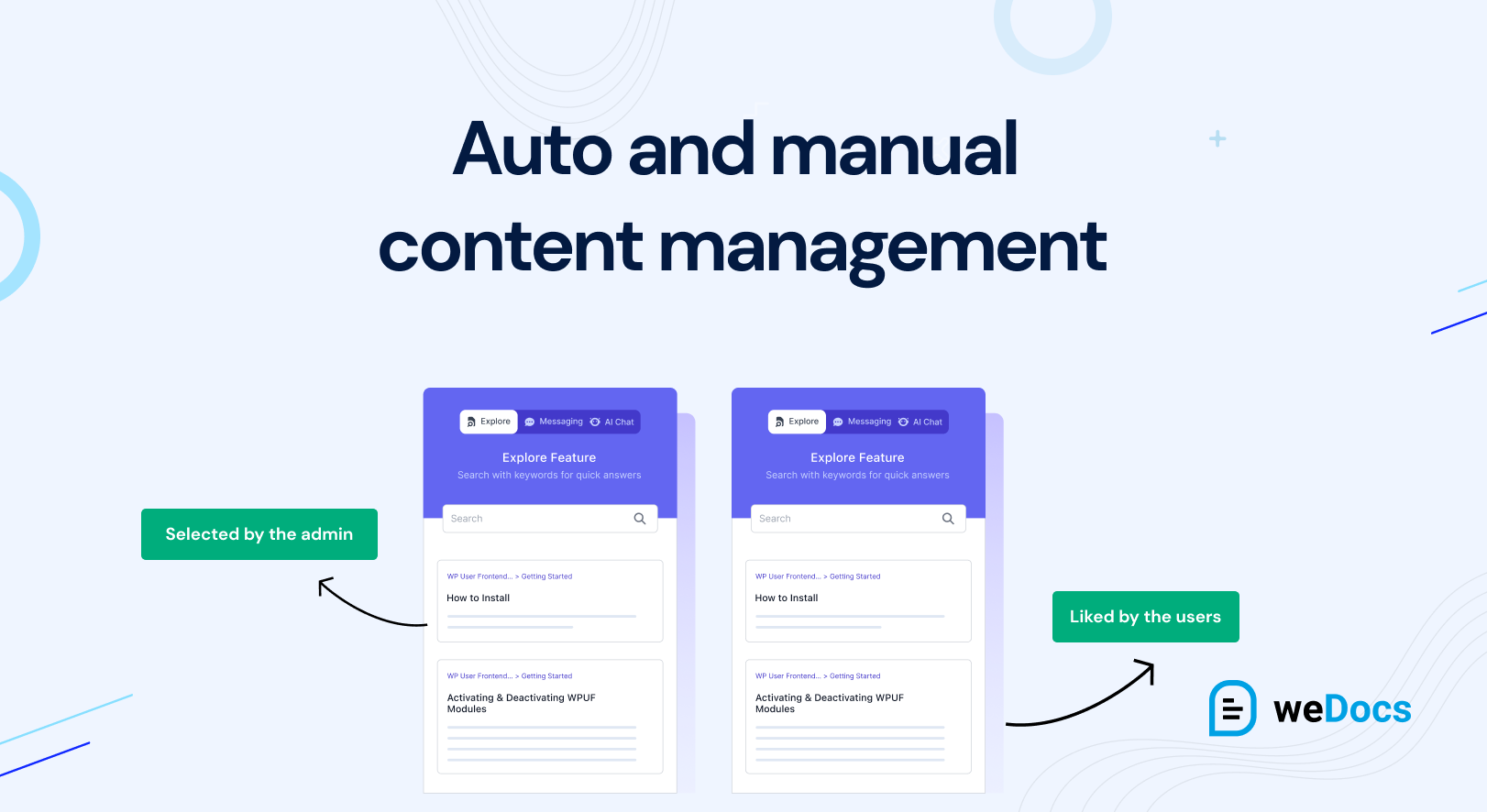
weDocs features a dual content management system that combines the best of both automated and personalized experiences. The auto-management feature highlights important articles based on user behavior and popularity metrics, while manual content management allows you to customize the Explore tab to meet specific needs.
This approach blends the benefits of automated article highlights with the flexibility of hand-picked content. It’s designed to provide users with a seamless and effective journey through your documentation, offering a holistic and enriched experience by combining automated insights with tailored choices.
Benefits:
- Enhance user engagement
- Tailored content discovery
- Promotes important updates
- Streamlined user experience
- Efficient content curation
04. Customizable document and messaging tab
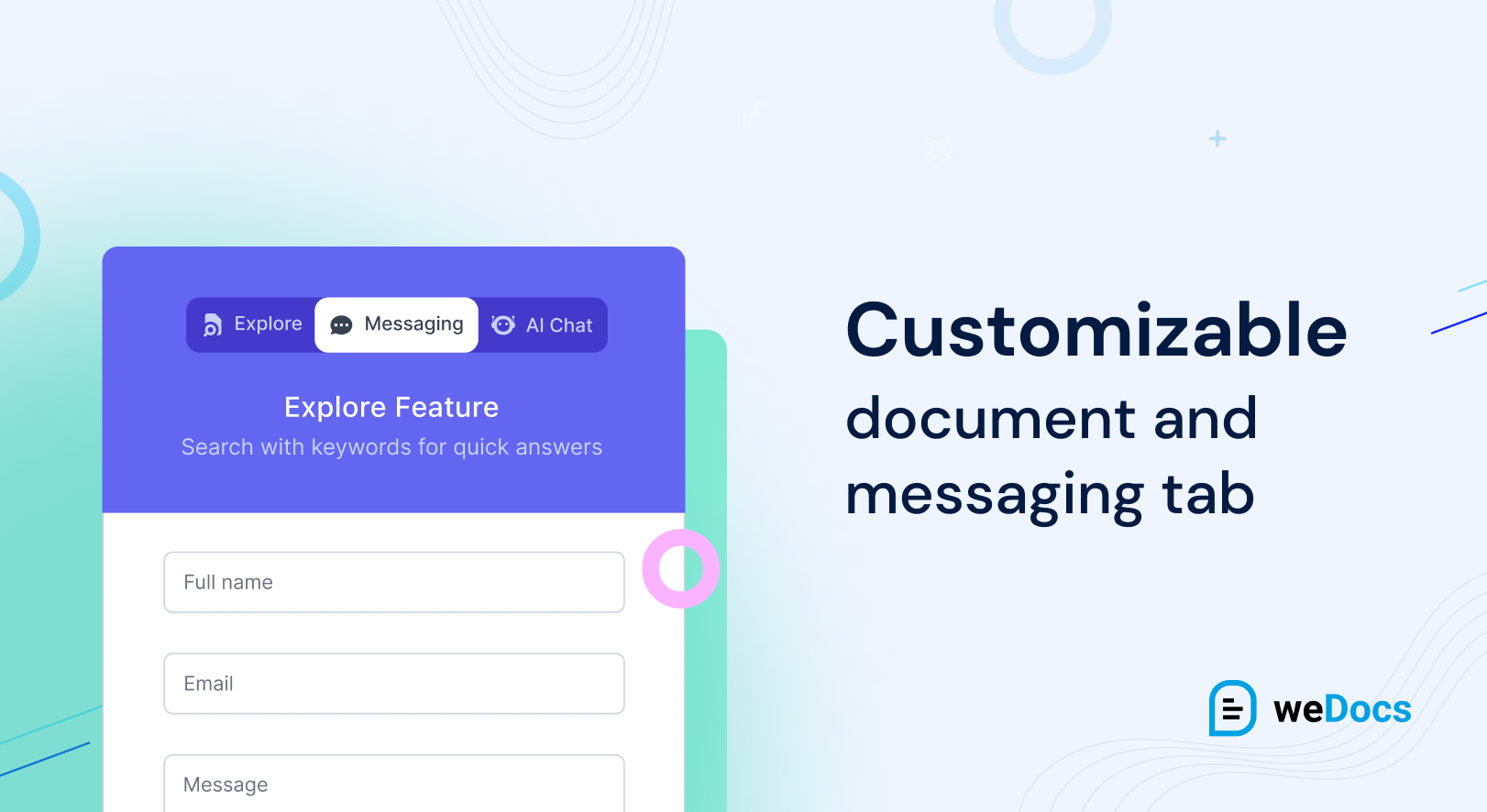
With weDocs, you have the power to tailor the visual style of your documentation to match your brand’s identity. Additionally, it offers messaging functionalities that enable the fine-tuning of communication methods and engagement strategies within your documentation environment.
Benefits:
- Design the tab to match the brand identity
- Choose visibility per page requirement
- Access pre-built designs for quick modification
- Personalize messaging for professional communication
- Enhance user experience with tailored messages
05. Custom and pre-built design templates

In weDocs, custom, and pre-built widgets are your tools for enhancing the appearance and usability of your documentation.
These widgets allow you to customize the look to match your brand, ensuring a consistent style throughout your website.
The pre-made widgets come with ready-made designs, giving your brand a consistent look across your site. They not only improve the visual appeal of your documentation but also make design easier, enhancing the user experience.
Benefits:
- Ensure cohesive widget appearance
- Enhance brand recognition and trust
- Quick customization with pre-built designs
- Elevate aesthetics with professional design templates
06. Easy documentation migration feature

weDocs offers a migration feature that helps you transfer your information from BetterDocs. It makes managing your documentation after switching to weDocs a breeze. It’s like moving to a new home with no stress—everything goes where it should without any hassle.
Benefits:
- Smooth data transfer from BetterDocs to weDocs
- Enhanced documentation organization
- A centralized platform for all documentation
- Improved functionality and compatibility
- Ongoing support and updates
- Simplified content management with an intuitive interface
How to get started with the WordPress documentation plugin: weDocs
Like all other WordPress plugins, the installation process for weDocs is also the same. Either you can download and activate it from your WordPress backend or you can directly download it from the WordPress repository.
After that, upload the plugin files to the WordPress/Add New Plugin/Upload Plugin directory.
On the other hand, you can directly do it by installing the plugin directly through the WordPress backend.
After that, just activate the weDocs plugin. It seems that the button is not showing, as we have already installed and activated it.
Next, start creating documentation for your WordPress products and configure the settings according to your needs.
Go to weDocs> Docs> New doc and add your Doc title
Here’s an overview after adding sections and articles under the main documentation.
For detailed documentation and support resources, please check out our documentation here. If you have any questions or need assistance, you can also reach out to our support team through the website.
Why documentation matters for WordPress plugins and themes
In the realm of online business, documentation, and knowledge base plugins are essential. These versatile tools offer a range of benefits, including streamlining customer support, boosting engagement, building trust, optimizing resource allocation, and elevating user satisfaction.
Ultimately, a documentation plugin accomplishes the following:
- Reduces support inquiries by empowering users to find answers independently, resulting in fewer support tickets.
- Enhances customer experience through well-structured content, fostering meaningful interactions between users and your brand.
- Builds credibility by providing an informative knowledge base, instilling trust and confidence in your offerings.
- Drives cost savings and resource efficiency by reducing support workloads and ensuring more effective resource allocation.
- It improves the overall user experience by offering self-help resources, leading to increased user satisfaction and issue resolution.
Documentation and knowledge base plugins are indispensable for online businesses, as they minimize support inquiries, enhance engagement, establish trust, optimize resources, and elevate user satisfaction, contributing to long-term success.
Take your product documentation journey to the next level with weDocs
And there you have it, the grand unveiling of weDocs! This remarkable plugin, packed with powerful features, is poised to transform the way you handle WordPress documentation.
Say goodbye to frustration and time-consuming searches. weDocs guarantees that your audience easily finds the information and support they require. It’s all about simplifying documentation and ensuring a genuinely delightful experience for everyone involved.