So your WordPress email going to spam, and you are searching for stable solutions?
It’s a common scenario for the transactional emails sent from your WooCommerce site to end up in the spam box of the customers, and your sending reputation goes down.
In such cases, you must check some technical aspects of your email sending, and take the needful initiatives.
In this article, we will show you how to solve this problem step by step. Keep reading.
How WordPress email sending work
Your WordPress emails are sent from your web server to the receiver’s email servers. That’s the simple process of email sending. Usually, these emails are generated by the host server you are using right now.
As transactional emails are automated emails, you just set the different triggers based on user activities, and your web hosting server automatically generates those emails and sends them to recipients.
Trouble occurs after your web server sends the email. For many reasons, the emails can be flagged as spam and not make it up to the user’s inbox. It’s a common scenario with the WordPress emails. Why does this happen?
Because WordPress sends PHP-based emails, and PHP doesn’t add any authentication for outgoing emails. So, the recipient server finds your email fishy, can’t able to verify the authentication and sends it to the spam box.
That’s why, using a WordPress transactional email service like InboxWP can help you with the security issue, and also it comes with a lot of features to make them more useful to users.
Reasons your WordPress email going to spam and How to fix it
Let’s find out the most intriguing reasons why your WordPress email going to the spam boxes, and we will be showing you the easy fixes –
1. Is your IP blacklisted
The first reason that comes to mind is whether your web server/IP is blacklisted. If so, it could be the reason of the past when someone used the same IP to send spammy emails.
If you are using shared hosting, one big problem is your IP and authentication may never be trusted by the recipient’s servers. Also, there’s also a possibility that your system has been hacked and sent fishy emails in the past by some unethical person/hacker.
To find out if that is the case, you can run a check with a tool like Blaclist Check or MXToolbox.
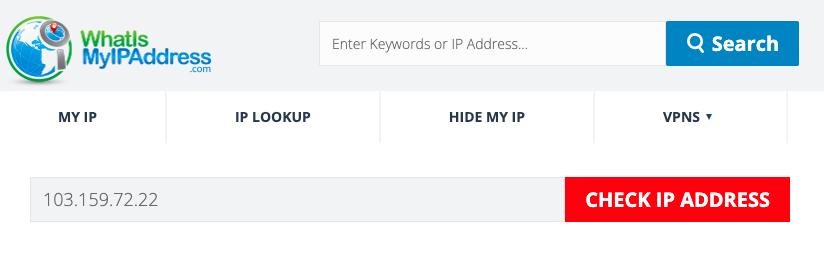
If the result is affirmative that you’ve been blacklisted, reach out to the hosting provider, and ask them to move your site to a different and secured server/IP.
Also, you should ask the blacklisting platform to remove your IP as you are claiming authorization.
Another reason could be responsible for the blacklisting is that you may have failed to DMARC SPF authentication. Here you can check how to authenticate DMARC SPF.
2. You have issues with the email settings
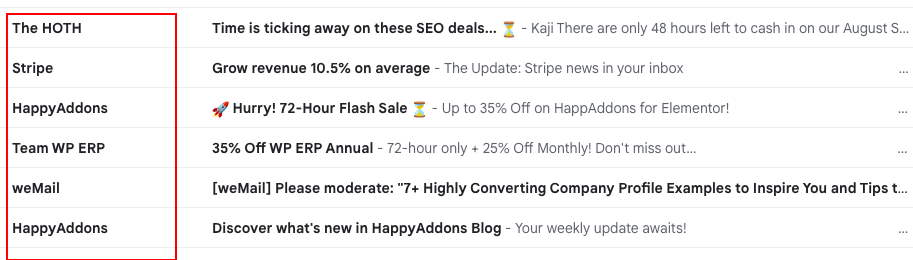
There is another possible issue that harms your email reputation and lets your WordPress email go to spam. It’s that simple thing, missing the “From” name while the automated email wants to pass through the recipient email server.
Missing a proper “from” name makes your emails less human and suspicious. Also, there’s an issue with the trustworthiness. A company name, and addressing the user by their name remains an evergreen best practice for email personalization.
The best fix to this problem is also simple – be careful about the form name in your email address. Here’s an example – [email protected] or [email protected]
3. Your email content has suspicious keywords
There are some triggered or flagged words many email servers automatically block. While writing your email content, you should avoid those words.
Let us give you some examples of what those words sound like – 100% free, big bucks, best in the world, double your cash, free access, etc. And there are endless of these kinds of words you should be careful.
So, the best way is to stay out of these spammy words to get your emails routed to the spam folders of the email subscriber.
Here are some tips –
- Avoid extra promise
- Don’t overreact in your email copy
- Don’t praise yourself too much
- Avoid unusual/ strange email formatting
4. You attaching more content and large images
Sending attachments in email isn’t a risky thing unless you go overdrive. Every email sender has a spam score, and the more you send images and attachments, the spam score increases.
So, if your WordPress email going to spam, check your previous emails if they have larger images or heavy attachment issues.
Why attachments are a big concern for email security? Because spam filters can’t read or check what’s underneath those attachments.
Here’s how to fix this issue –
The best practice is staying with the 40/60 image-to-text ratio while sending HTML emails. This means you should use 60% words and 40% images.
Also, using strategic alt-text to images would be a good solution. However, your email content should apply written content more than anything to achieve a healthy deliverability.
5. Is your email list not up-to-date
Email lists are crucial as it is the base for sending any kind of email to subscribers. If you have email lists with real people, it reflects in your open rate, click-through rate, and overall email performance.
Otherwise, an email list with inactive subscribers only puts your effort backward. So, this is not about sending transactional emails as you can’t send them to inactive people. But your email domain going to suffer if you send a lot of marketing emails to people who aren’t interested in you anymore.
A low open rate heavily impacts your sender’s reputation.
So, you don’t have the luxury to create an email list and forget. As a marketer, your job is to keep your email list up-to-date by adding new people or removing inactive names from the list, etc. Also, you must give an unsubscribe link under each of your emails.
6. Be careful about email spoofing
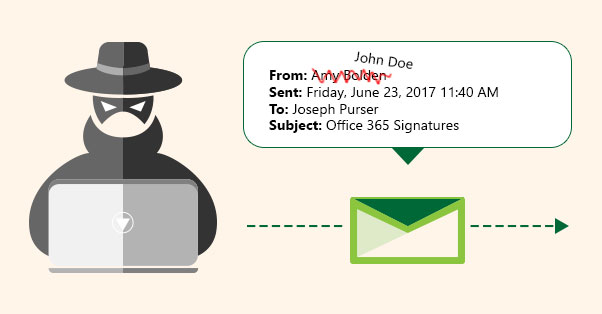
[source: codetwo]
Email spoofing is a common practice among cyber attackers. It’s like someone using your brand name and sending fishy emails to people, but in reality, they are only copying your brand identity by using unethical hacking/ spoofing tools.
In email spoofing, the sender forges the email header information, such as the “From” address, to make it appear as though the email is sent from a legitimate or trusted source, when in fact it is not.
This deceptive practice can be used for various purposes, including phishing attacks, spam distribution, and cyberattacks.
So, if someone spoofs your ‘from’ name or brand name, your original sender address also could be flagged and it could harm your reputation.
To get rid of email spoofing, you should use a tool like InboxWP. It will help to send secured and faster WordPress transactional emails with ease.
Besides that, you must follow email deliverability best practices all the time.
Best practices to avoid WordPress email going to spam
WordPress email going to spam is a common issue that can affect the deliverability of important emails from your website, such as contact form submissions, password reset emails, and notifications.
Several factors can contribute to this problem, but here are some steps you can take to improve email deliverability and reduce the chances of your WordPress emails ending up in spam folders:
1. Use a Reliable SMTP Plugin
Instead of relying on the default PHP mail function, use a reputable SMTP (Simple Mail Transfer Protocol) plugin to send emails from your WordPress site.
SMTP plugins ensure that emails are sent through a trusted mail server, which can improve deliverability.
After installing an SMTP plugin, configure its settings to use a legitimate email address and credentials for your mail server. You may need to create an email account specifically for sending WordPress emails.
Check Your Email Content
Ensure that your email content is not spammy or overly promotional.
Avoid using excessive capital letters, multiple exclamation marks, and trigger words commonly associated with spam emails. Use clear and relevant subject lines and content.
Therefore, include images that are relevant and engaging. Make sure you follow the proper guidelines to add images to emails.
Set Up SPF and DKIM Records
Implement Sender Policy Framework (SPF) and DomainKeys Identified Mail (DKIM) records for your domain.
These DNS records help email servers verify that your emails are coming from a legitimate source. You can usually configure these records through your hosting provider’s control panel or DNS settings.
Monitor Email Bounces
Regularly check for bounced emails and remove invalid or non-existent email addresses from your mailing list.
High bounce rates can negatively impact your email deliverability.
Use Double Opt-In for Subscribers
Implement a double opt-in process for newsletter subscribers. This ensures that people who sign up for your emails have confirmed their intent, reducing the chances of spam complaints.
Monitor Email Deliverability
Regularly check your email deliverability and spam score using tools like Mail-Tester or GlockApps. These tools can provide insights into the quality of your emails and suggest improvements.
Engage with Your Subscribers
Encourage your email recipients to add your email address to their contacts or safe senders list. Ask them to mark your emails as “Not Spam” if they end up in their spam folder.
By following these steps and actively managing your email deliverability, you can reduce the chances of your WordPress emails being marked as spam and improve their overall deliverability.
Keep in mind that email deliverability is an ongoing process, and it may take some time to see significant improvements.
Use InboxWP to securely send WordPress Transactional Emails
InboxWP is a dedicated WordPress service to send hassle-free transactional emails. It can resolve all of the aforementioned reasons your WordPress email going to spam. Here’s how –
- Configuring all of your system emails in one single place
- Handle all the technical difficulties to save your email from spam box
- Ensure a high deliverability rate
- Easily compatible with any WordPress email marketing platform like weMail or other tools
- Compatible with popular SMTP platforms
- Works seamlessly with all the WordPress plugins and form builders
Well, it’s not a mammoth of a task to keep your WordPress email secured and reach directly to customer mailboxes. All you need to do is maintain a guideline and smart tools to send transactional emails, and always check for the performances.
