Are you struggling with your WordPress emails going to spam? If so, we have exciting news for you.
Sending those WordPress transactional emails just in time has always been a top priority. And, if your WordPress site fails to do so, it surely creates a bad impression on your user.
So, have you ever thought of a tool that can get you out of this trouble forever? Of course with spending so little or affordable cost?
I guess the answer is yes, and here we are bringing in InboxWP. A robust email-sending plugin that can make your WordPress transactional email delivery simplified.
InboxWP – the best WordPress transactional email sender
Emails like password resets, account confirmations, or shipping updates are mission-critical. You can’t take any chances with this email’s delivery.
If they are not delivered on time, it will have a direct impact on users. Indeed, a bad user experience is a thing you never want for your subscribers. It’s like you only need a bad cup of coffee to never come back to a cafe. Renowned or not.
Here comes InboxWP. A simple plug-and-play tool that can ensure timely delivery of your WordPress transactional emails.
Why Choose InboxWP for your WordPress email delivery
WordPress emails are usually sent by PHP. It is handled by a default system – WP_mail function. The main problem with this default mail sending is the complex settings and technical incompatibility.
The well-known fact, PHP emails don’t support SMTP authentication or the use of an external SMTP server. It means in this way, your emails will have no spam protection.
So when you rely on the default wp_mail sender, the chances are high that your WordPress emails gonna end up as spam.
This is where you need InboxWP. A WordPress tool that can handle and manage all of your transactional email sending and ensure 100% deliverability. InboxWP can help you with the following types of emails –

Password reset emails: If users register to your website, or change passwords, they should get password reset emails in time.
Sign-up emails: When you register to a new website, you must get a sign-up confirmation email with account details.
Action-based emails: Action-based emails such as course completion, form submission, subscription, or API-based emails.
eCommerce-related emails: Such as order confirmation/cancellation, shipping notifications, order receipts, billing information, etc.
And much more: Event registration confirmation, Abandoned cart reminder, review request email, membership renewal reminder, and account activity alert.
Major InboxWP Benefits you don’t want to Miss
- You can handle all emails sent from your WordPress website with a detailed email log
- Works seamlessly with any WordPress plugin that sends email, including forms, eCommerce (WooCommerce, Easy Digital Downloads & more), memberships, etc.
- A 1-click solution to reliably handle all WordPress transactional emails (Please use a dedicated email marketing platform such as weMail for mass email marketing)
- Excellent deliverability with InboxWP’s secure & reputable sending servers.
- 99.5% high delivery rate. consistent with all email clients
Once you’ve installed InboxWP on your site, it will manage and ensure that your transactional emails are delivered. No hassle, no technical difficulties, and easy as watching a ballgame highlights where your favorite team wins with flying scores.
Superb features that make you fall in love with this tool
Before you learn how to get InboxWP on your WordPress site, why not check out these awesome features that can take your WordPress email experience to a whole new exciting level? Take a look –
1. Centralized dashboard
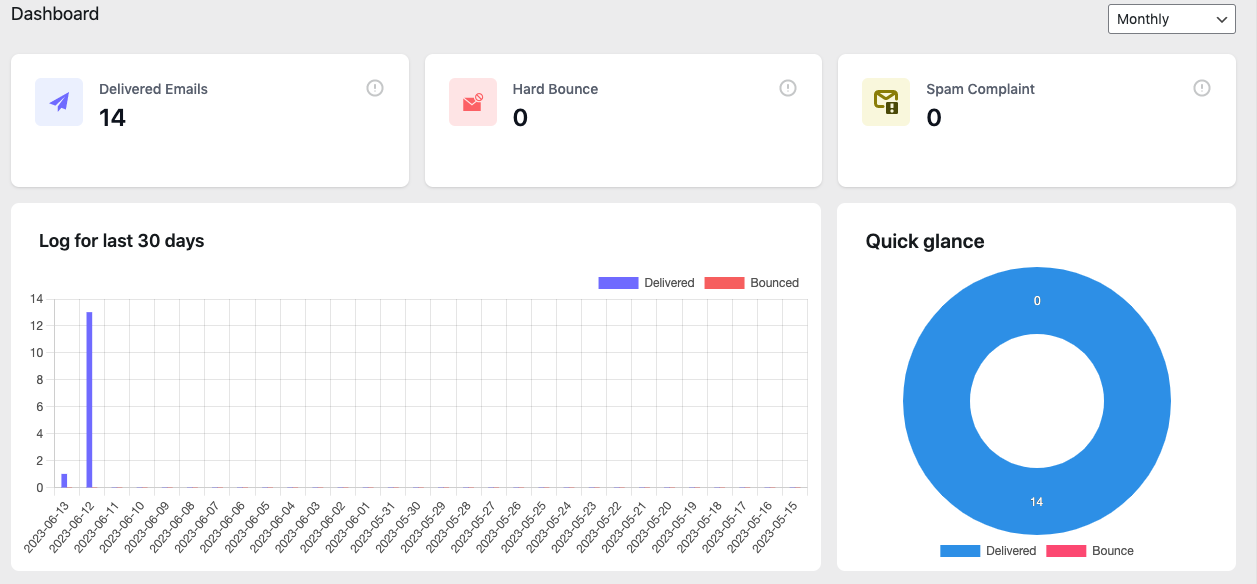
You can configure all your system emails from a single dashboard. You don’t have to overthink complex settings, configurations, or any third-party tools. After you’ve installed InboxWP on your WordPress website, you can easily monitor all of your transactional email stats, performance reports, and other aspects in one integrated place.
2. Super smooth email deliverability
InboxWP takes away common email-sending issues from your end. Where the default WordPress email-sending system isn’t spam-proof, InboxWP gets you safe with this authentication issue to every recipient mail server. This ensures your emails are delivered smoothly and timely.
3. Compatible with WordPress plugin
InboxWP is seamlessly compatible with any WordPress plugins that send emails such as WP Forms, Contact Form 7, Fluent Form, WooCommerce, Easy Digital Downloads, MemberPress, Newsletter, MailPoet, Paid Membership Pro, and more.
4. Custom email signature
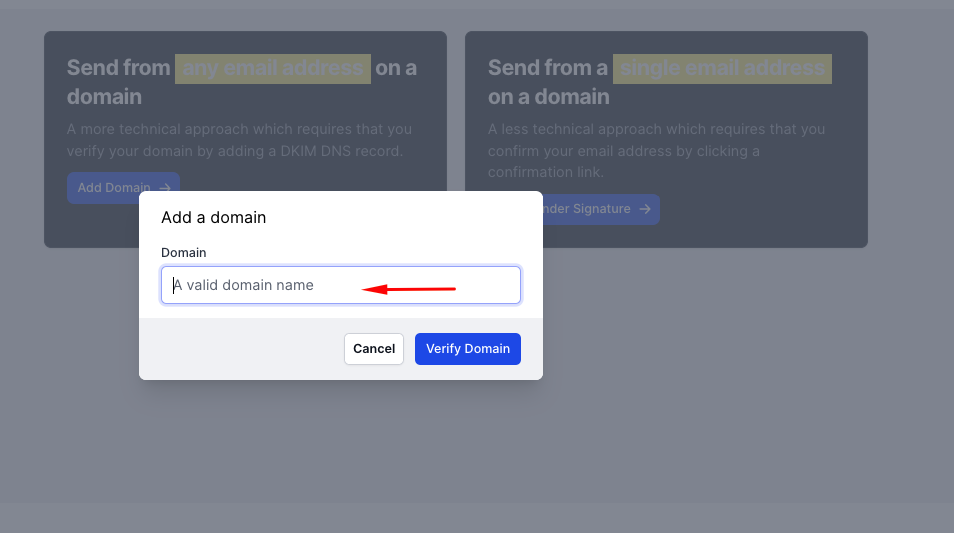
Strategic and great email signatures can improve your customer engagement, brand awareness, and overall sales.’ As a professional business owner, you must add a signature that helps your branding.
And guess what? InboxWP brings this option to customize your email signature. You can easily do that by verifying your email DNS record and your email signature will be visible to every WordPress email delivered.
5. Check your email log any time with an easy filter option
InboxWP not only helps you send emails but also monitors the sending activity to take needful actions and bring improvement.
You can oversee all of your delivered email details from both the backend and frontend. Also, you can filter emails based on the days, weeks, and months.
6. Relax and enjoy secure sending servers
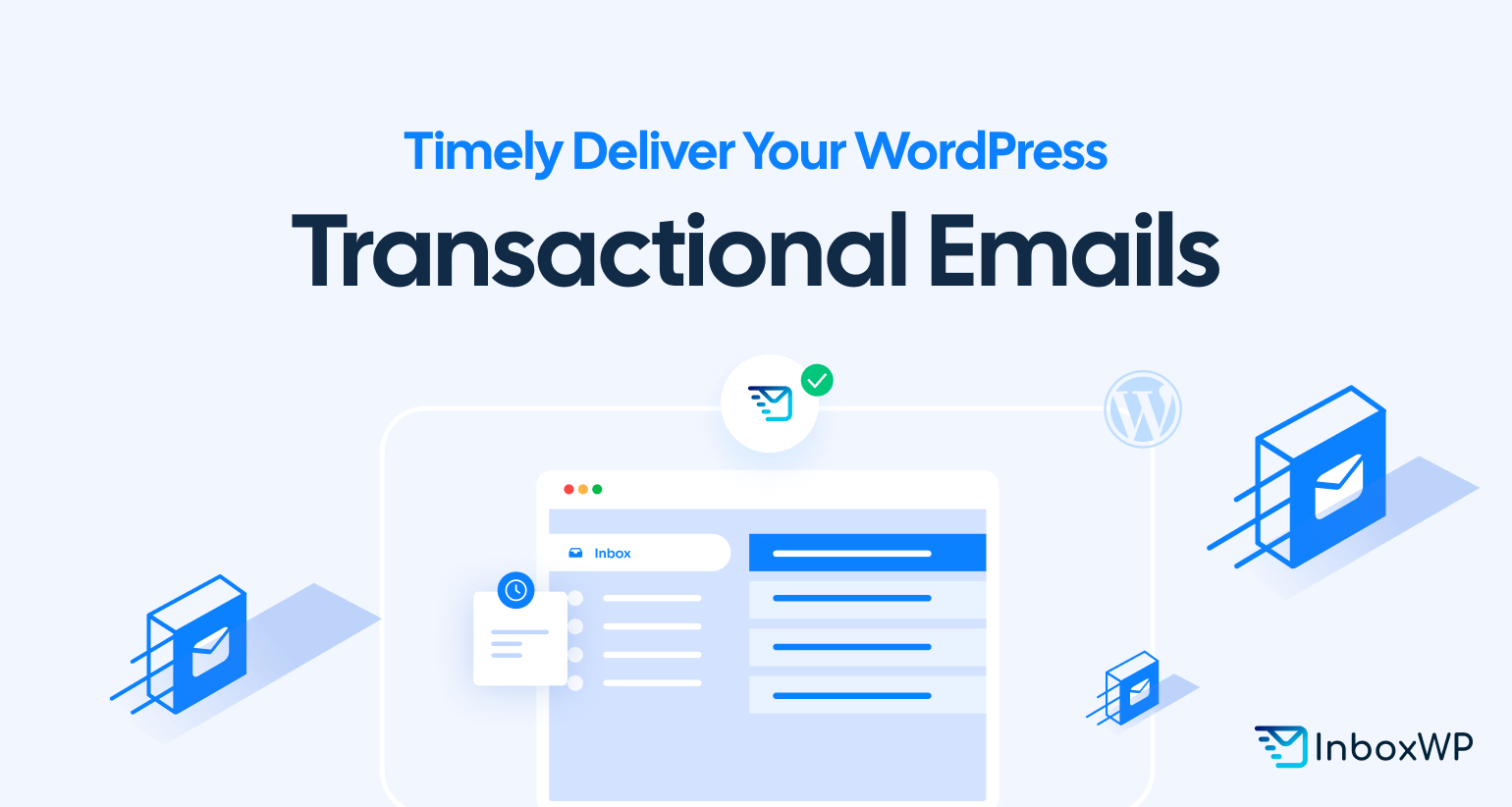
InboxWP comes with secure and reputable sending servers with a high delivery rate for consistent email distribution.
So you don’t need to worry much about the technical difficulties and be sure that your WordPress transactional emails are making their place directly in the user’s inbox.
That’s why we are happy to claim the maximum delivery rate for you.
7. InboxWP pricing is highly affordable
The service is budget-friendly and starts at an affordable price so that anyone can get started using the service. You can start from only $8 a month. We will discuss more about pricing later.
8. 24/7 professional support
Support is all you need to do business with a complete focus. Once you’ve onboarded with InboxWP, you don’t need to take any pressure or load to your WordPress email delivery.
We have a dedicated support team to assist you with any problem 24/7. That means round-the-clock customer service.
How to get started with InboxWP in minutes
To quote Rian George, ‘It’s super easy and barely an inconvenience.’ As InboxWP is a plug-and-play WordPress tool, all you need to install the plugin, configure a bit, and start sending.
Note: InboxWP doesn’t require a separate sign-up. When you activate and configure the plugin, you’re automatically signed up.
1. Install and Activate InboxWP
Go to your WordPress dashboard, and click Plugins. Then click Add a new plugin, and then Upload a plugin.
Once you’ve downloaded InboxWP, upload the zip file here and then hit the Install Now button.
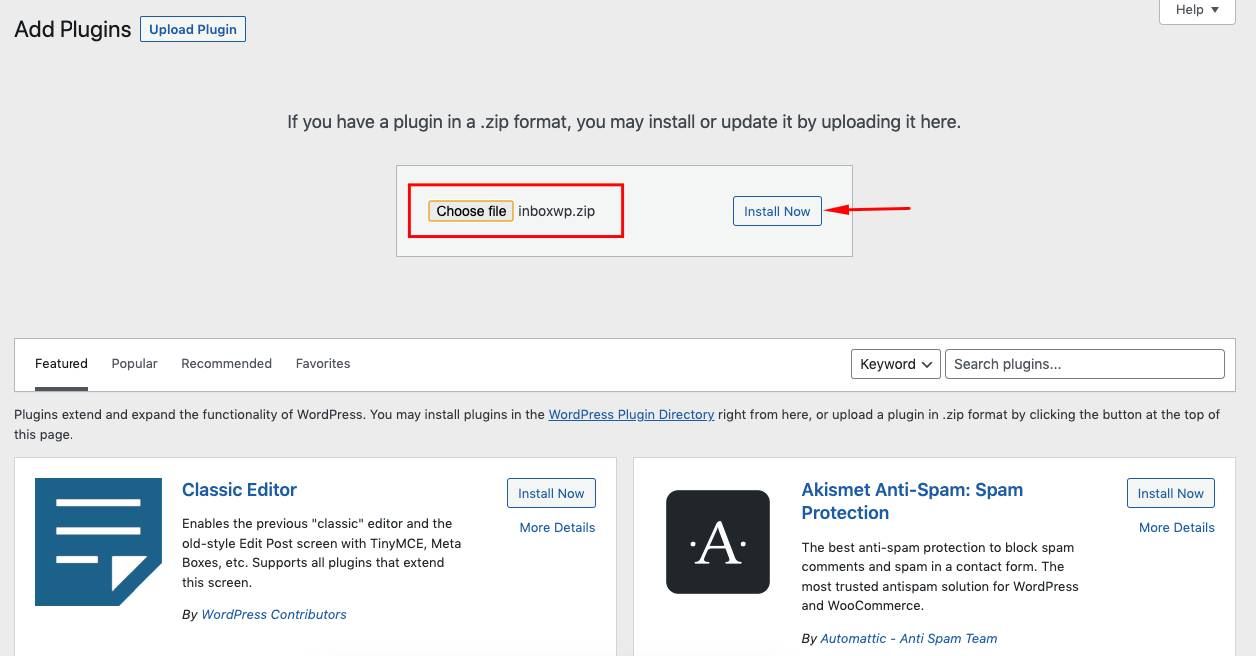
After the installation, click the Activate Plugin button.
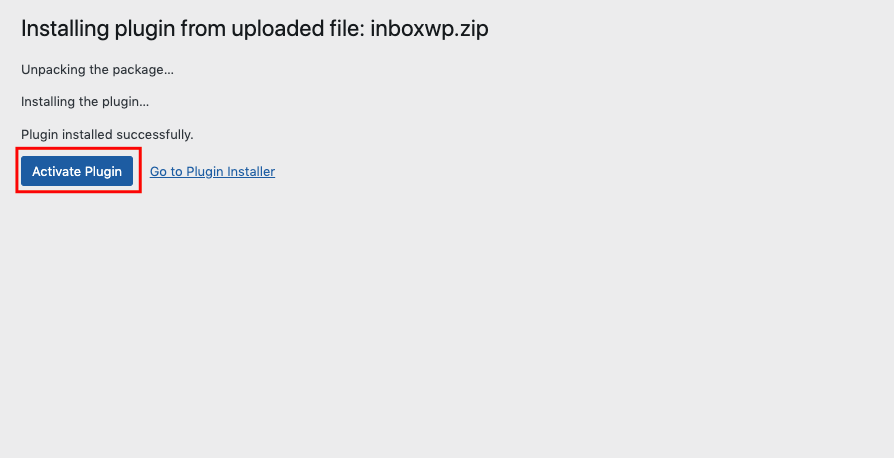
2. Connect InboxWP with your WordPress
The next thing is to connect your WordPress site with InboxWP. It only takes a few seconds.
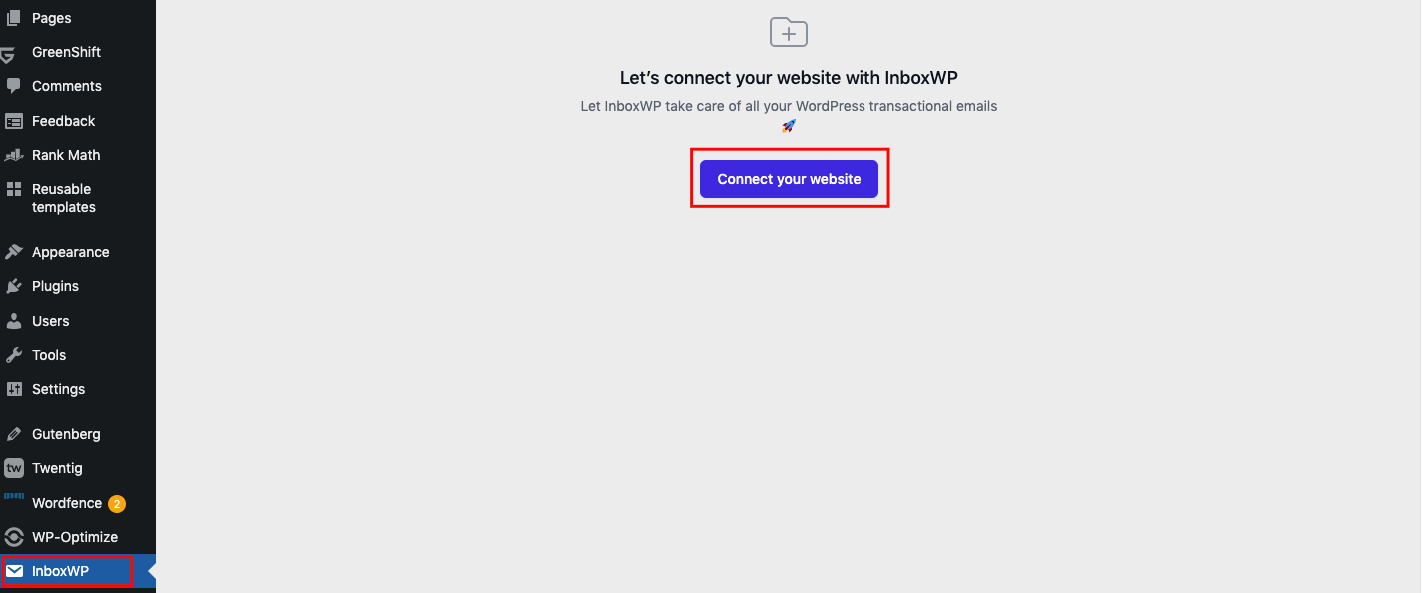
After you connect the plugin, you’ll be redirected to the pricing page, and get all the options for subscription.
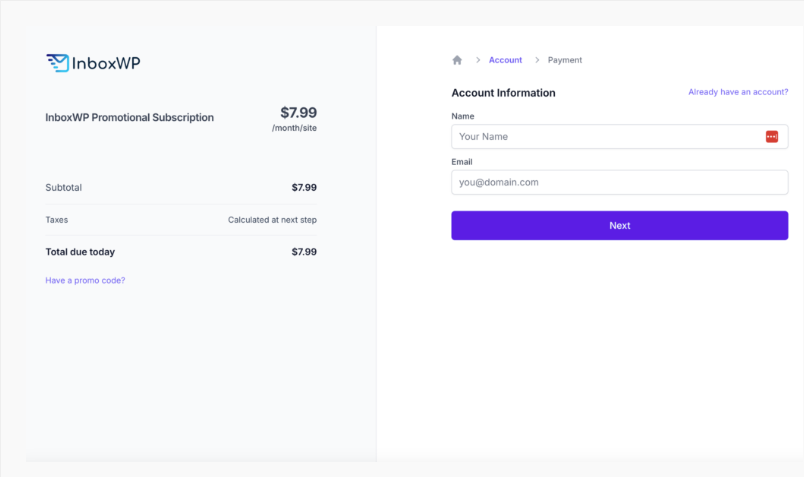
After you’ve selected your desired subscription plan, and put all the necessary information, you’ll be done with that step.
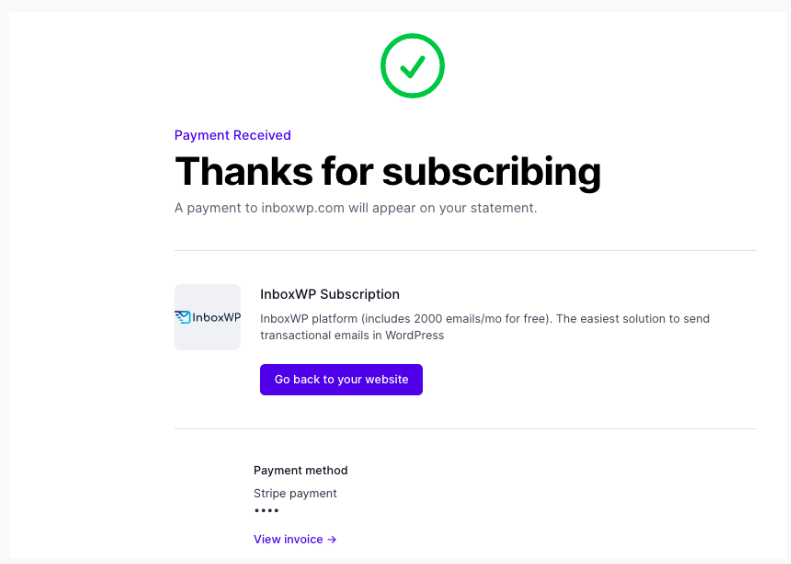
The rest you need is the overall configuration for the sending process and monitoring progress. They are super easy. And, once you are done with that step, your site will be all set to initiate InboxWP for reliable transactional email delivery.
Read our detailed and step-by-step InboxWP documentation to check how easily you can get started with this powerful tool.
Try InboxWP with the most affordable pricing
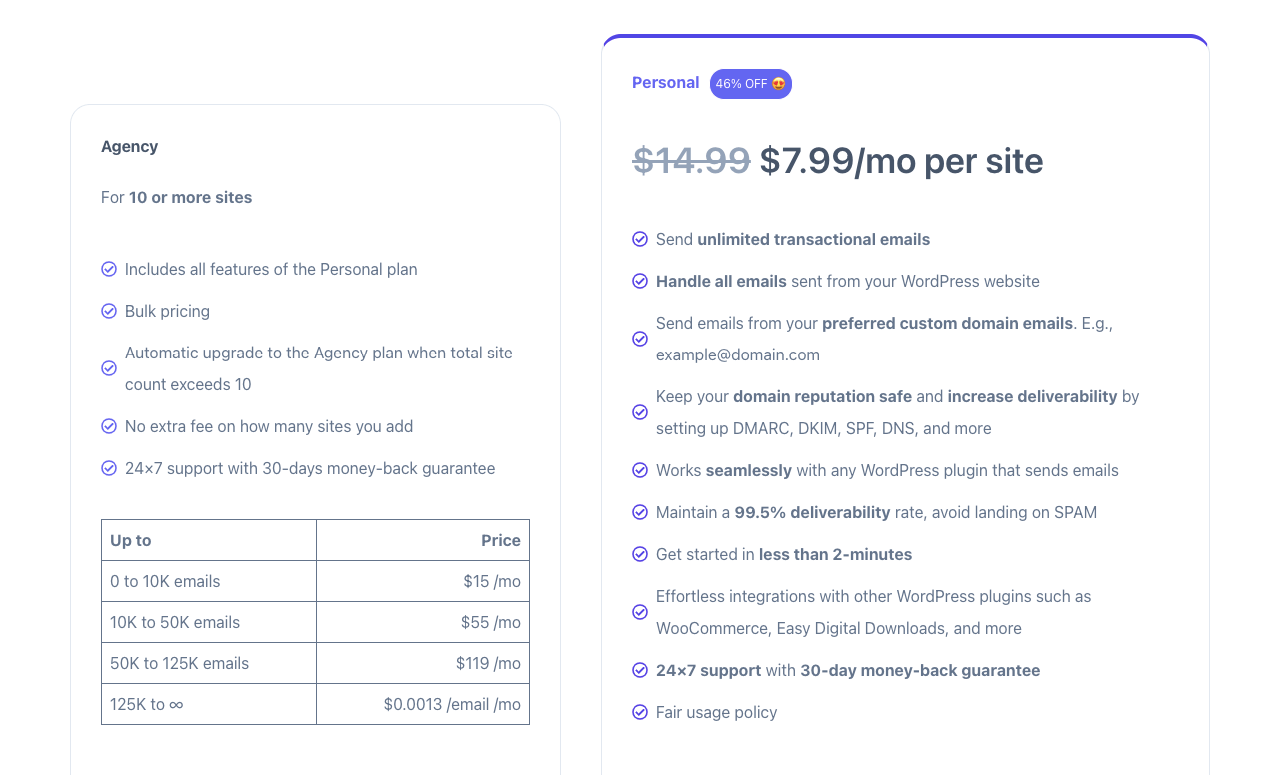
InboxWP comes with two different pricing plans. You can choose any plan that fits your needs, and move to another whenever you want –
1. Personal Plan
Best for individual WordPress users, and brings a handful of benefits you would love to avail. The personal plan starts from $14.99 per month with a 30-day refund policy. You can cancel anytime. An automatic upgrade is available when you add 10+ sites. However, you can get the Personal Plan now at $7.99 with a 46% discount for a limited time only.
2. Agency Plan
The agency plan has all the superb features of the personal plan, plus it offers a unique set of other conveniences like unlimited sites and bulk pricing. Now, it starts from $15 a month with a 40% early bird discount, and you can customize the pricing based on requirements.
Get ready to gear up your WordPress Email Sending with InboxWP
What are the most crucial things you want in a WordPress transactional email-sending tool? A seamless user experience, easy configuration, and the maximum deliverability rate.
With InboxWP you get all those superb perks and all of them come with the most competitive price. It all makes sense like the perfect blend you could have asked for.
So, are you ready to kickstart a new phase of sending WordPress transactional emails? We got you.